Dynamic HTML Editor
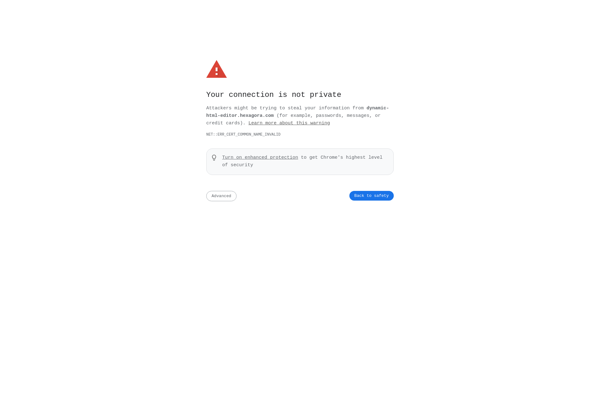
Dynamic HTML Editor: A WYSIWYG Editor
A dynamic HTML editor is a what-you-see-is-what-you-get (WYSIWYG) editor that allows developers to visually edit HTML and CSS code.
What is Dynamic HTML Editor?
A dynamic HTML editor, also known as a WYSIWYG (what-you-see-is-what-you-get) editor, is a tool that allows web developers and designers to visually edit HTML and CSS code in a user-friendly interface. Unlike plain text editors where you have to manually write all the HTML and CSS markup, a WYSIWYG editor gives you buttons and menus for adding text, images, links, tables, and styling without needing to know the code.
Dynamic HTML editors function by abstracting the code from the visual design elements. As you drag, drop, and format items in the editor viewport, the program automatically generates the appropriate HTML and CSS in the background. This makes creating and editing web pages quicker and easier compared to hand-coding, especially for those without programming experience.
Examples of popular dynamic HTML editors include Adobe Dreamweaver, Microsoft Expression Web, BlueGriffon, and WordPress’ built-in editor. These tools allow for rapid visual layout of pages while also giving developers access to the underlying code to tweak when necessary. Dynamic editors help streamline site building and enable rapid iterations by simplifying HTML and CSS markup.
Dynamic HTML Editor Features
Features
- Visual WYSIWYG editor
- Drag-and-drop interface
- Code view to directly edit HTML/CSS
- Support for CSS styling
- Image and media embedding
- Table creation tools
- Collaboration and sharing capabilities
- Plugin ecosystem for extensibility
- Responsive design mode
- Built-in SEO tools
- Accessibility checker
- Version control integration
Pricing
- Free
- Freemium
- One-time Purchase
- Subscription-Based
Pros
Cons
Official Links
Reviews & Ratings
Login to ReviewThe Best Dynamic HTML Editor Alternatives
Top Development and Web Development and other similar apps like Dynamic HTML Editor
Here are some alternatives to Dynamic HTML Editor:
Suggest an alternative ❐Adobe Dreamweaver

Desygner

KompoZer
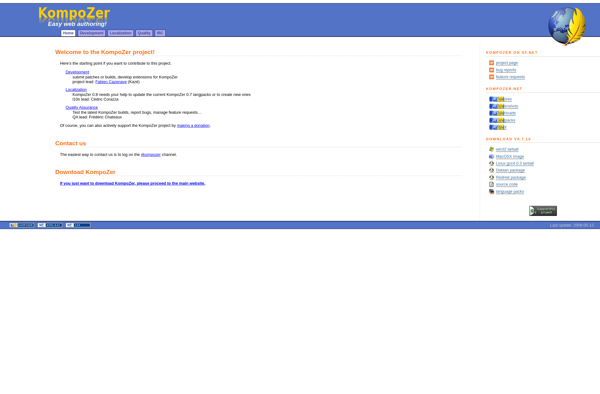
BlueGriffon
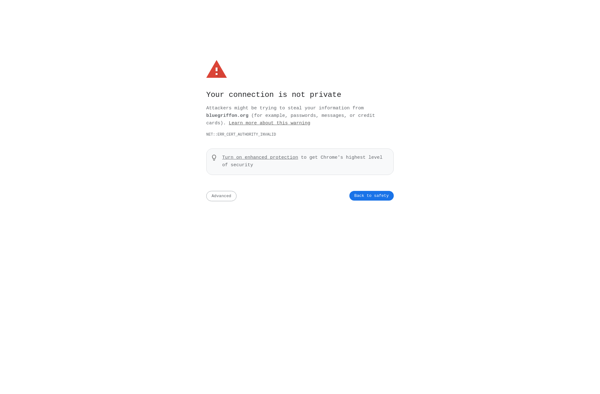
Rapidweaver
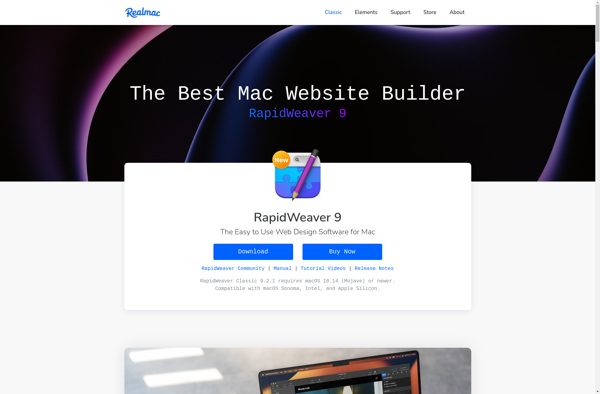
Google Web Designer
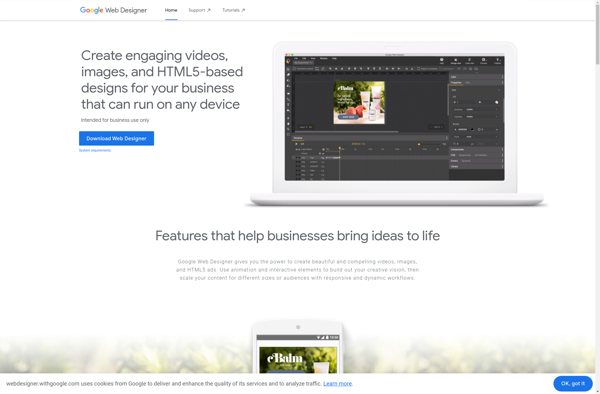
NVU
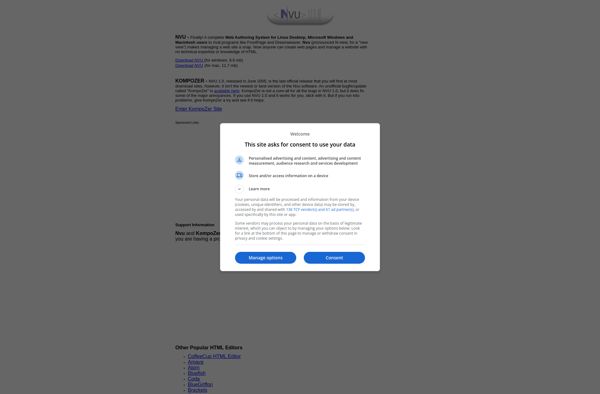
Xara Web Designer
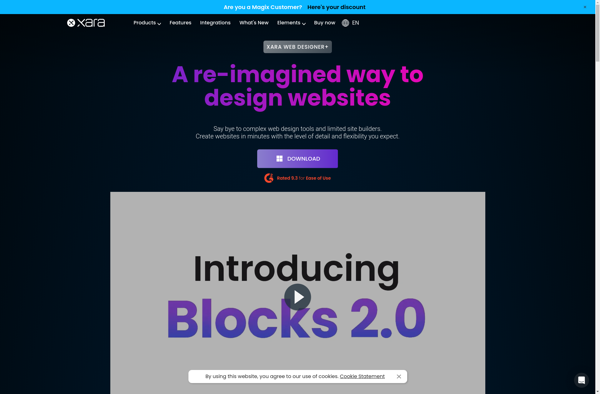
Website X5
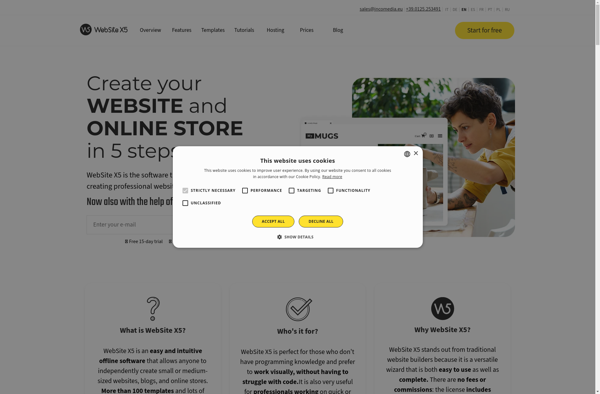
PageBreeze HTML Editor
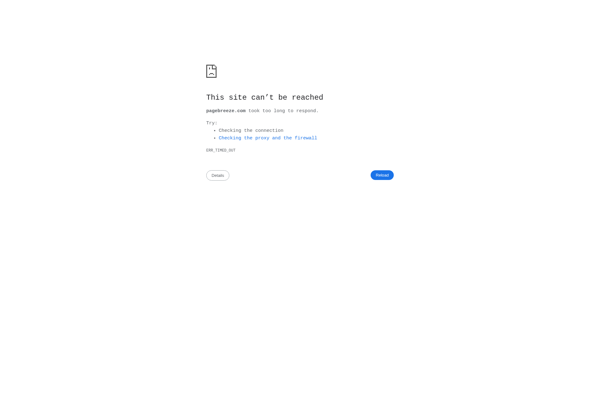
VisualNEO Web
