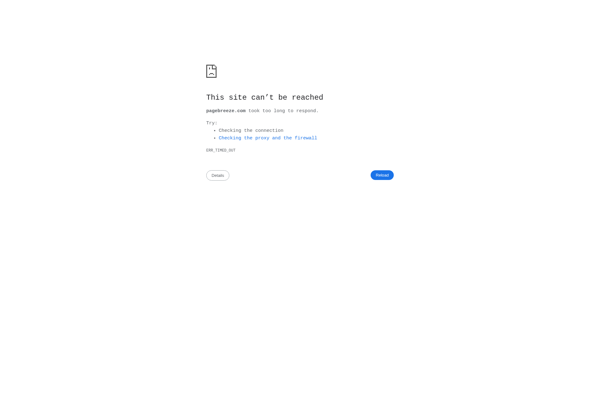Website Layout Maker
Website Layout Maker: Drag-and-Drop Website Builder
Website Layout Maker is a drag-and-drop website builder that allows anyone to easily create professional-looking websites without coding. It has hundreds of customizable templates, elements, and icons to choose from.
What is Website Layout Maker?
Website Layout Maker is a user-friendly drag-and-drop website builder that empowers anyone to create stunning, professional-quality websites quickly and easily, without needing to know how to code. It comes packed with hundreds of professionally-designed templates catering to all sorts of industries and website types, from blogs to online stores to portfolios and more.
Its intuitive drag-and-drop editor makes building your site incredibly simple. Just pick a template you like, drag and arrange text boxes, images, icons, buttons, menus and other elements onto the page to customize the design exactly how you envision. The editor allows for pixel-perfect precision in placement and formatting.
With access to Website Layout Maker's massive template and assets library, you have endless customization at your fingertips. Change colors, fonts, backgrounds and more to perfectly match your brand. Alternatively, start from a blank canvas and build something completely unique.
You also get top-grade hosting, speed optimization, and security features included. And with responsive design capabilities, your website will automatically adapt across all devices like desktops, tablets and mobile phones. Overall, Website Layout Maker makes launching stylish, functional websites astoundingly straightforward for entrepreneurs, small businesses, agencies and anyone without web design experience.
Website Layout Maker Features
Features
- Drag-and-drop interface
- Hundreds of templates
- Customizable design
- Responsive design
- SEO optimization
- E-commerce integration
- Blog feature
- Image galleries
- Contact forms
- Social media integration
Pricing
- Freemium
Pros
Cons
Official Links
Reviews & Ratings
Login to ReviewThe Best Website Layout Maker Alternatives
Top Development and Website Builders and other similar apps like Website Layout Maker
Here are some alternatives to Website Layout Maker:
Suggest an alternative ❐Adobe Dreamweaver

Desygner

KompoZer
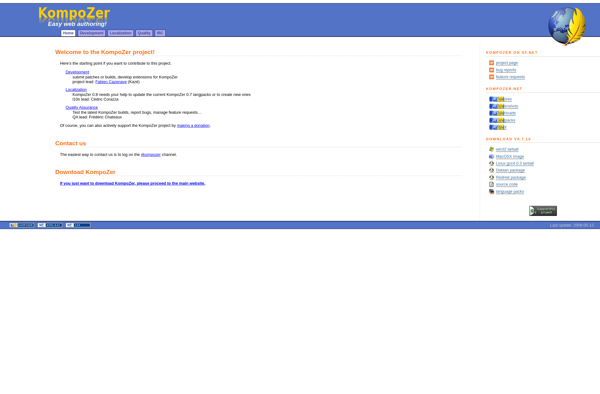
BlueGriffon
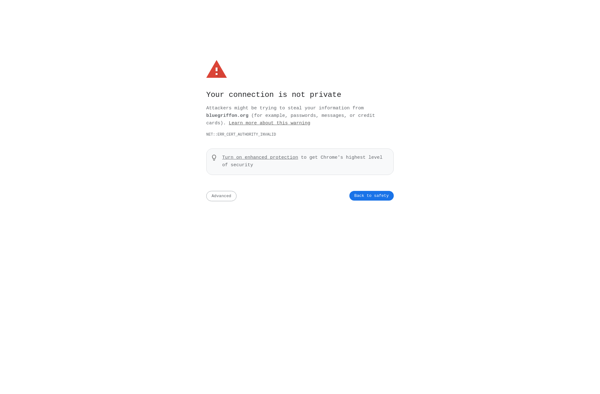
Google Web Designer
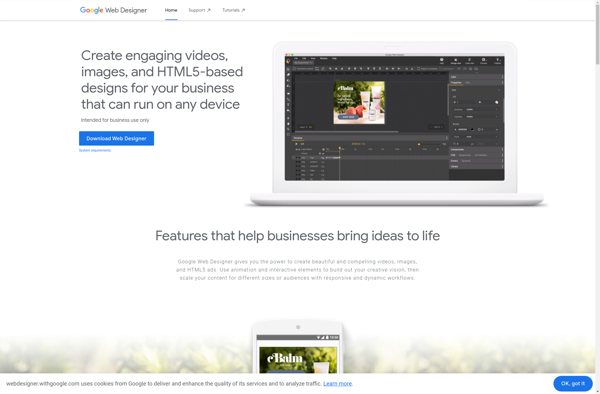
CodeLobster PHP Edition

OpenElement

Xara Web Designer
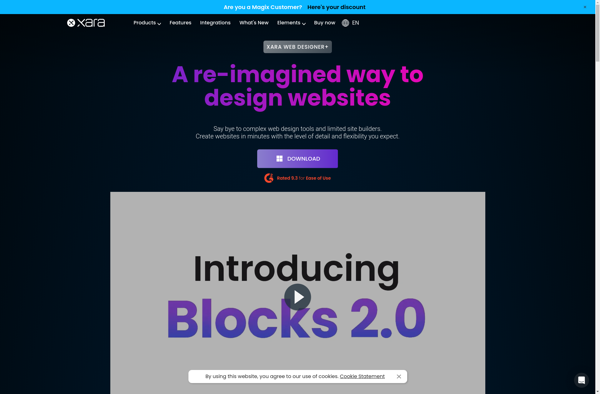
Artisteer
Website X5
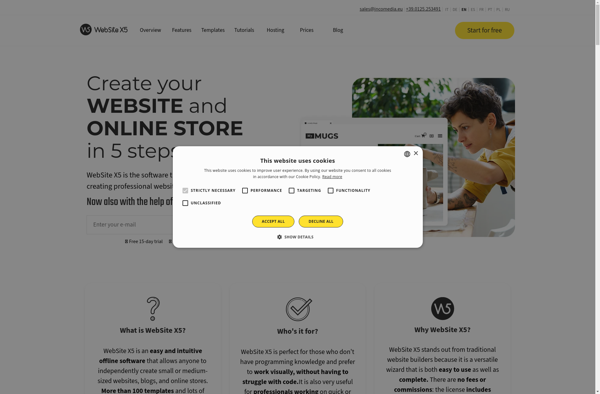
Semplice
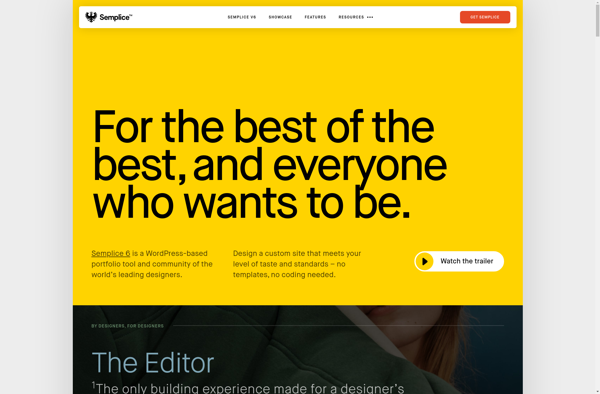
PageBreeze HTML Editor