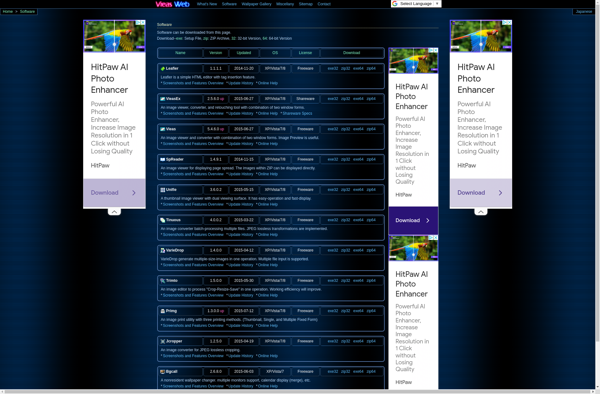Handheld Designer
Handheld Designer: UI Design & Prototyping Tool
Create mobile apps and websites with Handheld Designer, a user interface design and prototyping tool featuring drag-and-drop editor for quick mockup and interaction creation.
What is Handheld Designer?
Handheld Designer is a user interface design and prototyping software specifically focused on mobile app and website design. It provides a drag-and-drop visual editor for mocking up app screens and workflows quickly without coding.
Some key features include:
- Drag-and-drop interface builder with large component library for iOS and Android
- Interactive prototypes with transitions and simulated data
- Design handoff capabilities to transform prototypes into production code
- Real-time collaboration allowing teams to work together on prototypes
- Support for designing interfaces for smartphones, tablets and smartwatches
- Ability to import designs from Sketch and Photoshop
- iOS, Android and web export options for prototypes
Handheld Designer aims to streamline the mobile design process by allowing designers and product managers to mockup and test app concepts quickly. Its focus on mobile designs combined with collaborative features make it a good choice for mobile-first design teams looking to simplify early stage design work.
Handheld Designer Features
Features
- Drag-and-drop interface design
- Prototyping and interaction design
- Mobile-first design approach
- Custom UI components and templates
- Real-time preview and testing
- Collaboration and version control
- Export to various formats (HTML, PDF, etc.)
Pricing
- Subscription-Based
Pros
Cons
Official Links
Reviews & Ratings
Login to ReviewThe Best Handheld Designer Alternatives
Top Development and Prototyping and other similar apps like Handheld Designer
Here are some alternatives to Handheld Designer:
Suggest an alternative ❐Adobe Dreamweaver

Pinegrow Web Editor

Udesly

PageBreeze HTML Editor
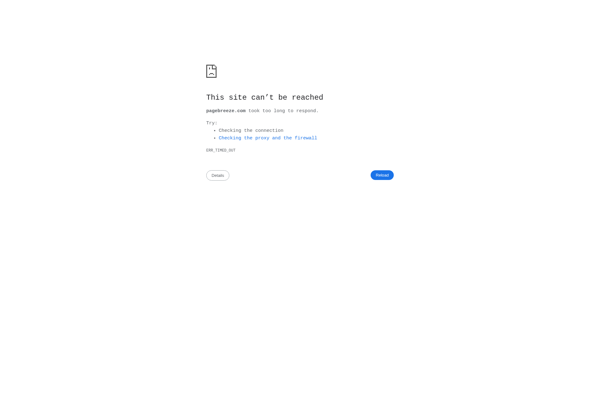
VisualNEO Web

Maqetta
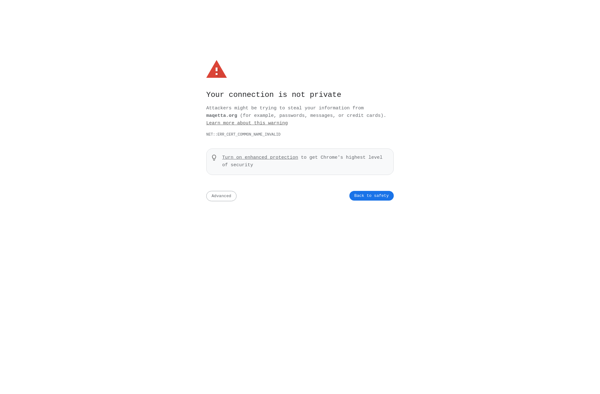
Leafier