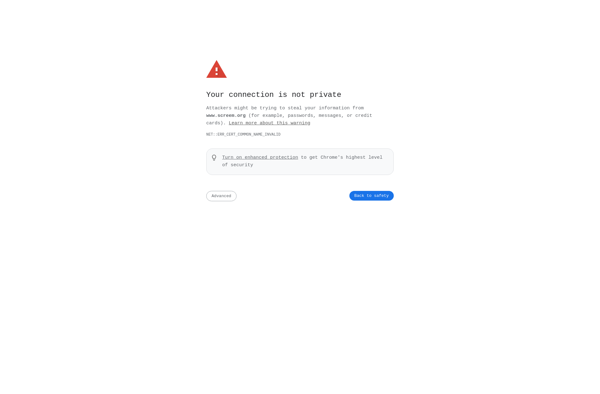Leafier
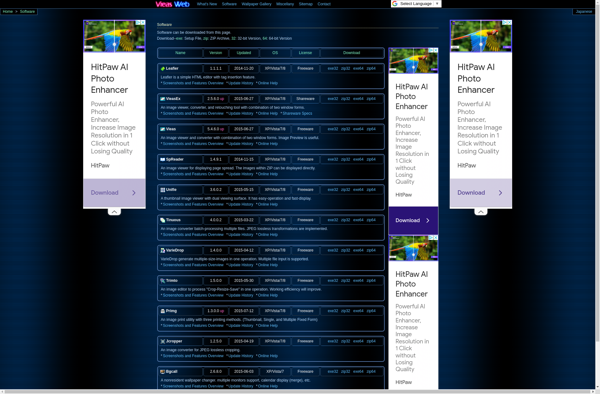
Leafier: Content Creation & Marketing Automation Platforms
Leafier is a content creation and marketing automation platform that helps businesses boost traffic and leads. It allows easy creation of landing pages, email campaigns, forms, and popups without coding.
What is Leafier?
Leafier is a user-friendly content creation and marketing automation platform designed to help small businesses and marketers boost website traffic, generate leads, and convert visitors into customers.
With an intuitive drag-and-drop interface, Leafier makes it easy to create high-converting landing pages, email campaigns, forms, and popups without any coding required. It provides access to a library of professionally-designed templates that can be customized to match your brand.
Leafier also offers robust analytics to help you track website traffic and conversion rates. You can connect Leafier to your CMS, CRM, email marketing platforms, and other tools to create automated workflows. For example, you can set up triggers so that anyone who fills out a form gets automatically added to a mailing list and tagged in your CRM.
Other key features include A/B split testing, lead scoring, SMS marketing, role-based permissions, and integration with over 2000+ apps via Zapier. Leafier is optimized for both desktop and mobile, so your pages will look great on any device.
With affordable pricing plans suitable for solopreneurs, small teams, and agencies, Leafier makes sophisticated marketing automation accessible for businesses of all sizes. Its intuitive approach, extensive feature set, and flexibility makes it a popular all-in-one tool for creating, optimizing and converting website traffic.
Leafier Features
Features
- Drag & drop editor
- Pre-designed templates
- Lead generation tools
- Email marketing
- Popups & forms
- Analytics
- Integration with CRM & email marketing platforms
Pricing
- Freemium
- Subscription-Based
Pros
Cons
Official Links
Reviews & Ratings
Login to ReviewThe Best Leafier Alternatives
Top Business & Commerce and Marketing Automation and other similar apps like Leafier
Here are some alternatives to Leafier:
Suggest an alternative ❐Visual Studio Code

Sublime Text

VSCodium

Notepad++

Adobe Dreamweaver

WebStorm
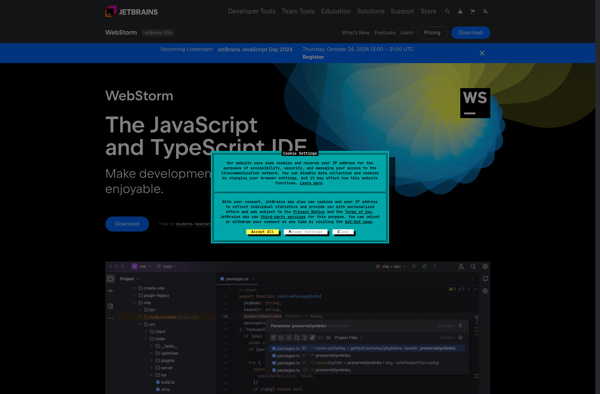
Silex
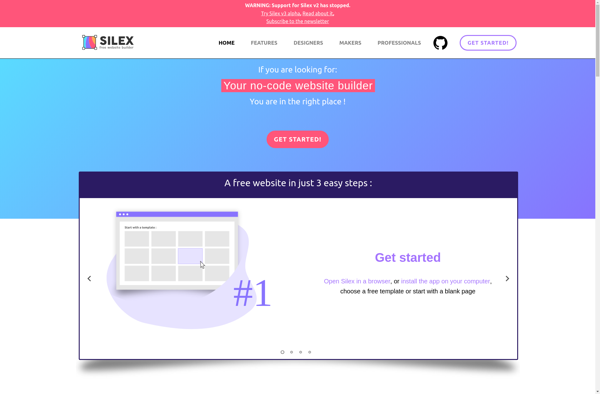
GNU Emacs

Microsoft WebMatrix
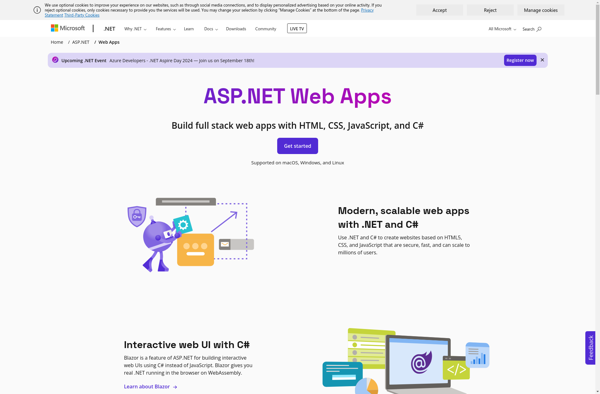
Notepad3

Bluefish Editor

EXe - the eLearning XHTML editor
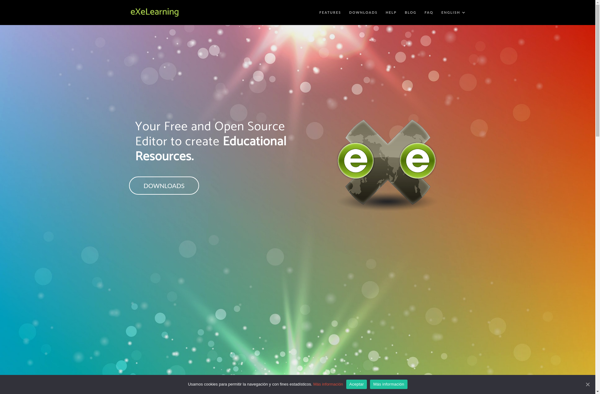
CudaText

Lauyan TOWeb

Screem