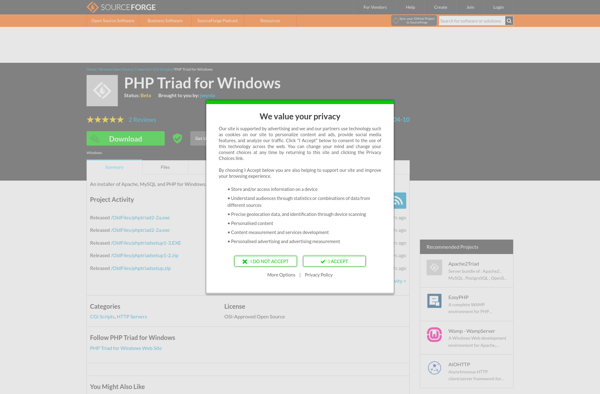Microsoft WebMatrix
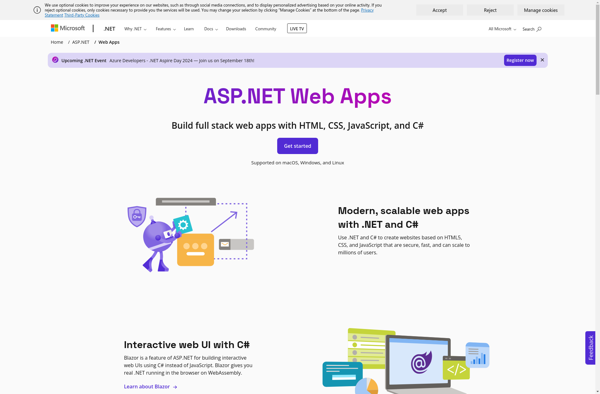
Microsoft WebMatrix: Build Websites with ASP.NET, PHP, Node.js and HTML5
Microsoft WebMatrix is a lightweight web development tool that allows developers to easily build websites using ASP.NET, PHP, Node.js and HTML5. It includes pre-built site templates, drag & drop controls, code editors and testing tools.
What is Microsoft WebMatrix?
Microsoft WebMatrix is an integrated web development environment aimed at mainstream developers, hobbyists and designers who want to build dynamic websites using open standards. It includes easy site management, simplified coding tools, and powerful capabilities to help developers get sites up and running quickly.
Some key features of WebMatrix include:
- Integrated runtimes and frameworks for ASP.NET, PHP, Node.js and HTML5
- IntelliSense, syntax highlighting and other code editing tools
- Pre-built site templates and themes for blogs, portfolios and more
- Drag & drop controls for quickly adding functionality
- Database management and connectivity for MySQL and SQL Server
- Built-in testing tools like Browser Link to preview sites
- File deployment and synchronization tools for publishing to hosting providers
- Support for popular open source web frameworks like jQuery, Bootstrap, WordPress and more
Overall, WebMatrix provides an easy way for non-developers to build professional quality websites. The intuitive interface abstracts away much complexity, while still offering code editors and other tools that coders expect. Whether building a personal blog, company site or web app, WebMatrix can streamline the web development process.
Microsoft WebMatrix Features
Features
- Code editor with syntax highlighting and code completion
- Built-in support for ASP.NET, PHP, Node.js and HTML5
- Drag and drop website builder
- SEO analysis and optimization
- FTP publishing
- SQL Server integration
- Built-in database tools
- Template gallery with pre-built sites
- Browser compatibility testing
- Live preview mode
Pricing
- Free
Pros
Cons
Official Links
Reviews & Ratings
Login to ReviewThe Best Microsoft WebMatrix Alternatives
Top Development and Web Development and other similar apps like Microsoft WebMatrix
Microsoft Visual Studio

Adobe Dreamweaver

Pinegrow Web Editor

Portable Webserver
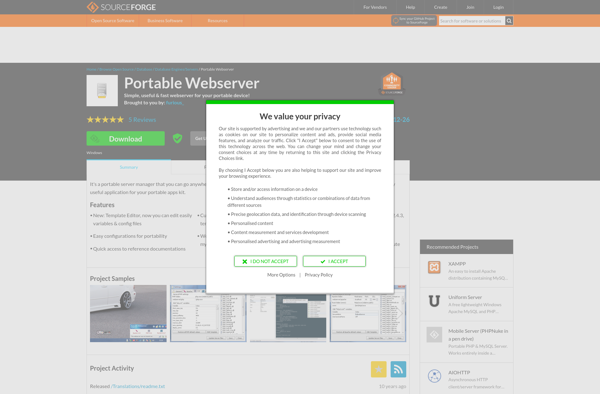
Microsoft Small Basic
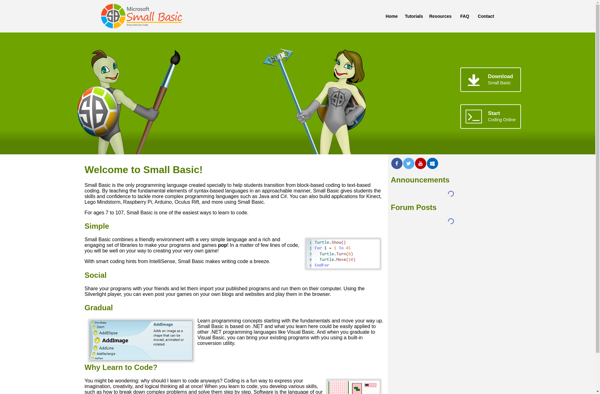
FoxServ
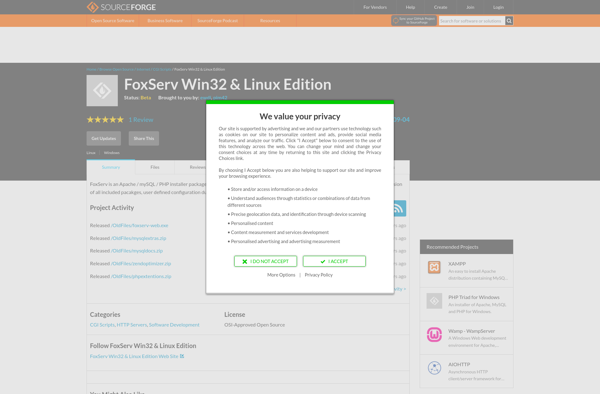
Cevelop

Apache2Triad
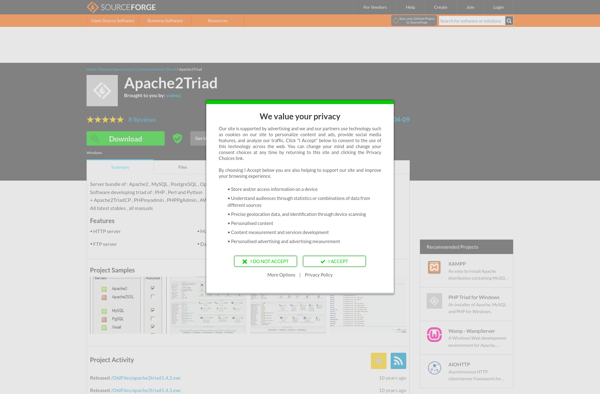
Denwer
Leafier
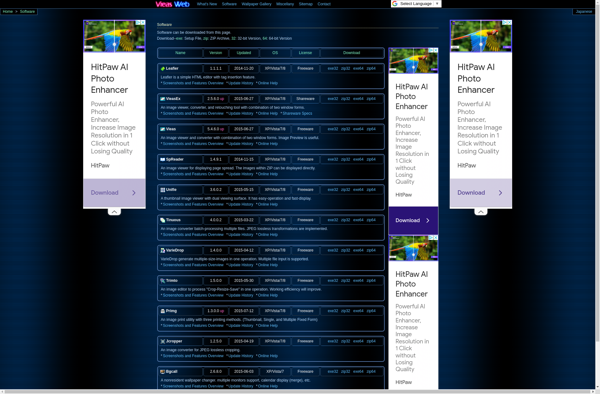
UEStudio
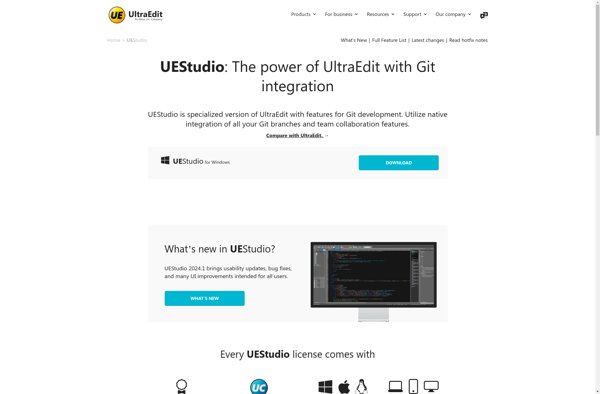
PHP Triad