EXe - the eLearning XHTML editor
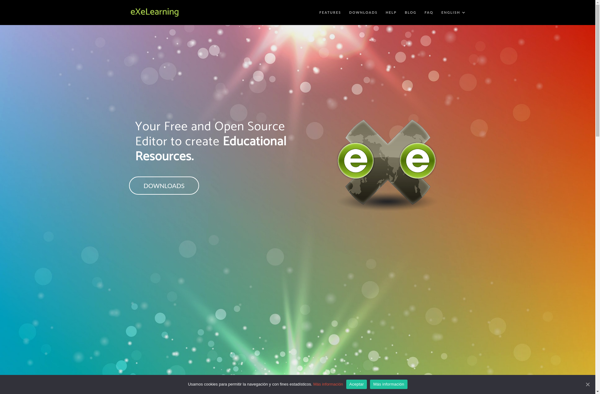
eXe: Open Source XHTML Editor
eXe is an open source XHTML editor designed specifically for creating web-based elearning content. It allows teachers and academics to easily develop and publish educational resources in HTML format that can be accessed online by students.
What is EXe - the eLearning XHTML editor?
eXe is an open-source elearning XHTML editor developed by the University of Auckland that allows teachers and academics to easily create interactive web-based educational resources. eXe stands for eLearning XHTML editor.
Some key features of eXe include:
- WYSIWYG editor interface for easily developing content pages with text, images, hyperlinks, media files, etc.
- Range of built-in page templates and styles to choose from
- Support for SCORM and IMS packaging to create standardized learning objects
- In-app accessibility evaluation tools
- Multilingual support
- Can export content as IMS Common Cartridge, SCORM package, or simple websites
- Works offline and content can be published online via FTP or import into an LMS like Moodle
Overall, eXe is an excellent free tool for educators looking for a user-friendly way to create interactive web-based lessons and assessments for their students without needing advanced technical skills.
EXe - the eLearning XHTML editor Features
Features
- Authoring tool to create web-based elearning content
- Supports importing and exporting IMS and SCORM packages
- Includes a wide variety of predefined content templates
- Allows embedding images, media, widgets, etc
- Supports adding metadata and auto-generating navigation menus
- Includes accessibility features for disabled learners
- Allows publishing content to HTML, PDF, IMS, and SCORM formats
Pricing
- Open Source
Pros
Cons
Official Links
Reviews & Ratings
Login to ReviewNo reviews yet
Be the first to share your experience with eXe - the eLearning XHTML editor!
Login to ReviewThe Best EXe - the eLearning XHTML editor Alternatives
Top Education & Reference and Elearning Authoring Tools and other similar apps like EXe - the eLearning XHTML editor
Here are some alternatives to EXe - the eLearning XHTML editor:
Suggest an alternative ❐Adobe Dreamweaver

WYSIWYG Web Builder

KompoZer
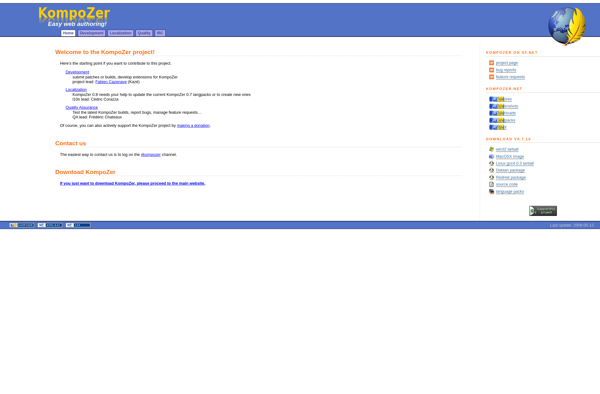
Pinegrow Web Editor

Udesly

Xerte Online Toolkits
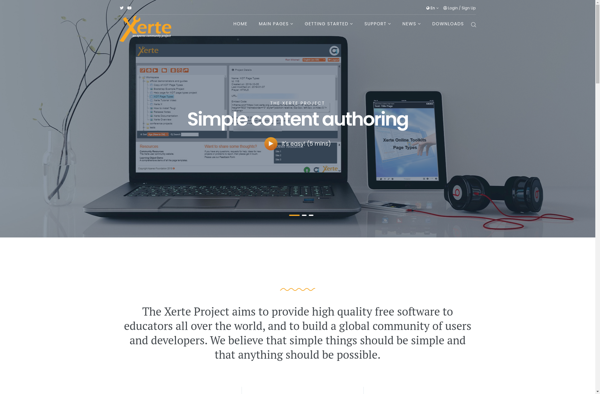
VisualNEO Web

Leafier
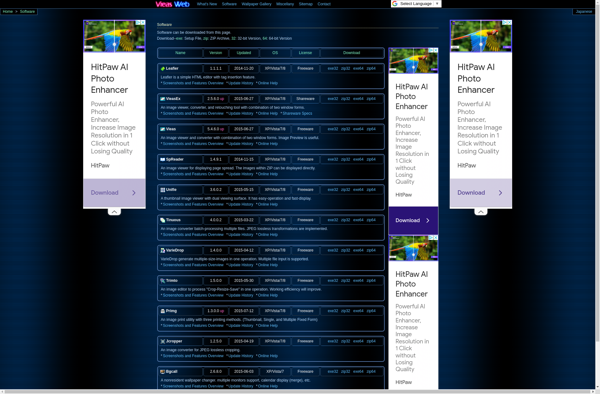
LearningStone
