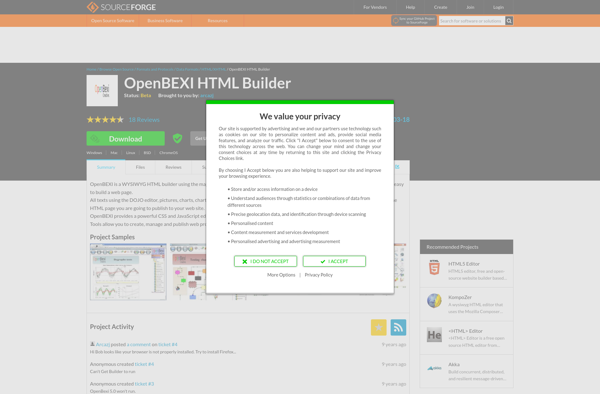Mockup Page
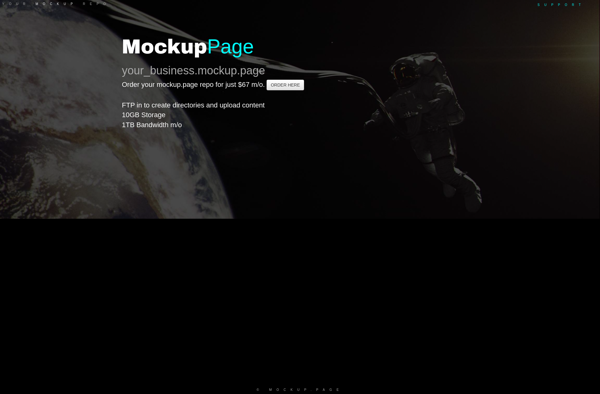
Mockup Page: Web-Based Wireframing Tool
A fast and intuitive web-based tool for creating wireframes, mockups, and prototypes for web and mobile apps, ideal for designers and developers
What is Mockup Page?
Mockup Page is a user-friendly web-based application for rapidly creating wireframes, mockups, and interactive prototypes for web and mobile applications. With an intuitive drag-and-drop interface, Mockup Page makes it easy for designers and developers to sketch out ideas and layouts without needing advanced coding or design skills.
Key features include:
- Drag-and-drop editors for quickly assembling layouts and interfaces
- Large library of UI elements like buttons, forms, icons, etc
- Dynamic components for basic interactivity and demonstrations
- Easy exporting to PNG, PDF or HTML
- Real-time collaboration allowing teams to work together
- Version history and project management tools
- Cross-platform previews for testing responsive designs
With Mockup Page, teams can go from initial concept to finished prototype faster than ever before. The simple editor is ideal for new designers while still providing flexibility and features for experts. Whether you're a freelancer, startup or enterprise team, Mockup Page can improve collaboration and align stakeholders early on around a common vision.
Mockup Page Features
Features
- Drag-and-drop interface
- Pre-designed UI elements
- Responsive design
- Prototyping
- Collaboration
- Version control
- Export assets
- Integrates with design tools
Pricing
- Subscription-Based
Pros
Cons
Official Links
Reviews & Ratings
Login to ReviewThe Best Mockup Page Alternatives
Top Development and Prototyping and other similar apps like Mockup Page
Here are some alternatives to Mockup Page:
Suggest an alternative ❐WYSIWYG Web Builder

Desygner

Bootstrap Studio
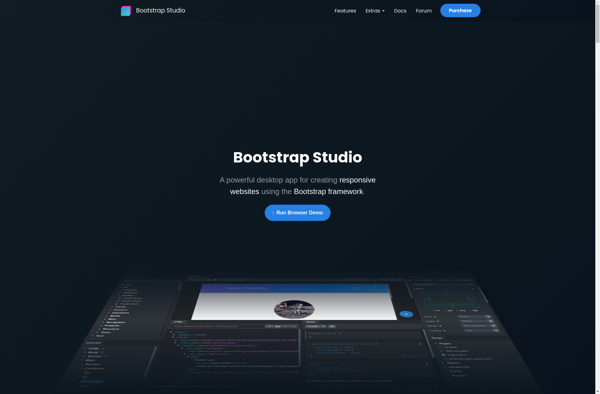
BlueGriffon
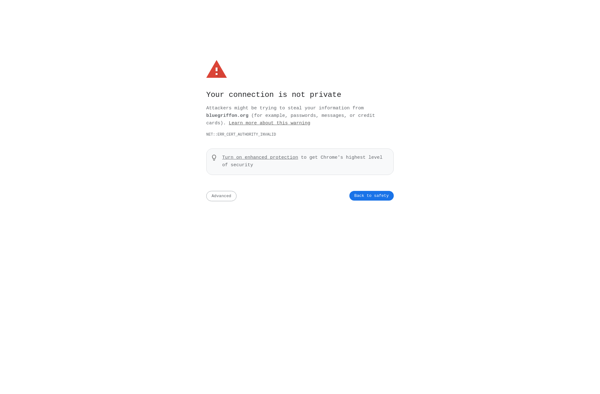
Google Web Designer
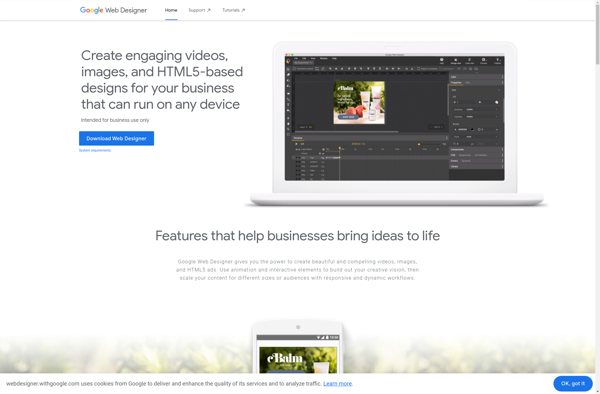
OpenElement

Website X5
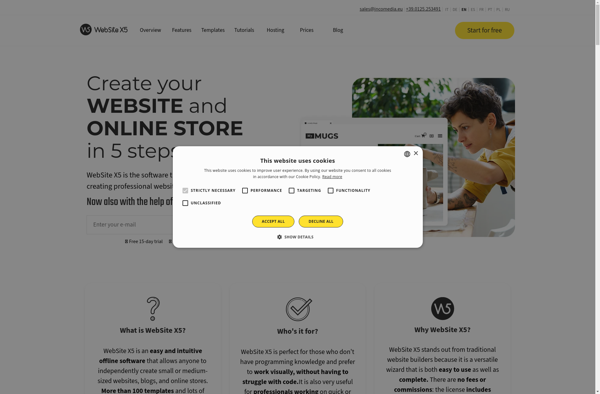
Blocs

Pingendo

Openbexi