HTMLPad

HTMLPad: Lightweight HTML Editor for Windows
HTMLPad is a lightweight HTML editor for Windows. It has syntax highlighting, code folding, and other basic editing features to help web developers write and edit HTML, CSS, and JavaScript code.
What is HTMLPad?
HTMLPad is a free HTML editor for Windows that provides a simple interface for creating and editing web pages. Some key features of HTMLPad include:
- Syntax highlighting for HTML, CSS, JavaScript, and other web languages
- Code folding to collapse and expand sections of code
- Multiple document interface with tabbed editing
- Powerful search and replace across multiple files
- HTML and CSS validation to check for errors
- Preview mode to view web pages inside the editor
- Support for editing remote files via FTP
- Portable app requiring no installation
- Extensible via plugins to add more features
HTMLPad aims to provide an easy-to-use editor for web developers and designers that does not have the complexity of more full-featured IDEs or web development suites. It has just enough features for basic coding, validation, and previewing of HTML and CSS-based web sites and applications. The simple and lightweight interface gets out of the way so developers can focus on writing code rather than configuring a complex development environment.
With its clean and intuitive design, HTMLPad works well as a lightweight companion code editor for web developers working on HTML, JavaScript, and CSS projects. While more powerful options exist for those needing advanced web development features, HTMLPad excels at the basics, allowing coders to work on standards-compliant sites quickly and easily.
HTMLPad Features
Features
- Syntax highlighting for HTML, CSS, JavaScript
- Code folding
- FTP client
- Project management
- Code snippets
- Validation of code
Pricing
- Free
- One-time Purchase
Pros
Cons
Official Links
Reviews & Ratings
Login to ReviewThe Best HTMLPad Alternatives
Top Development and Web Development and other similar apps like HTMLPad
Here are some alternatives to HTMLPad:
Suggest an alternative ❐Notepad++

Adobe Dreamweaver

KompoZer
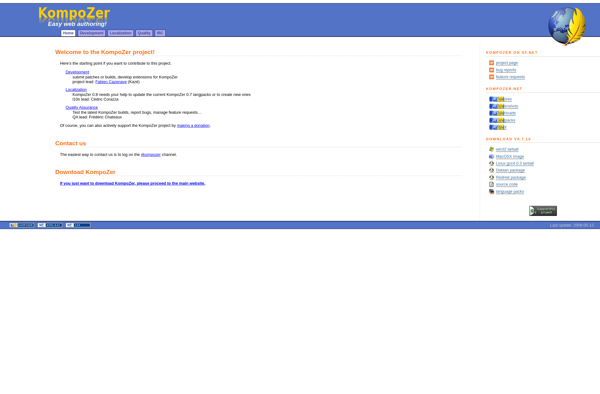
Eclipse

PSPad
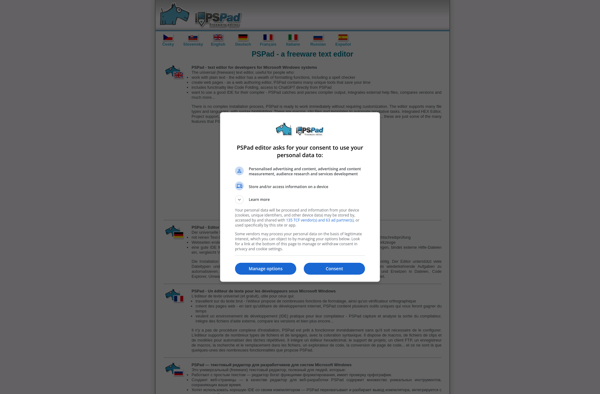
Pinegrow Web Editor

BlueGriffon
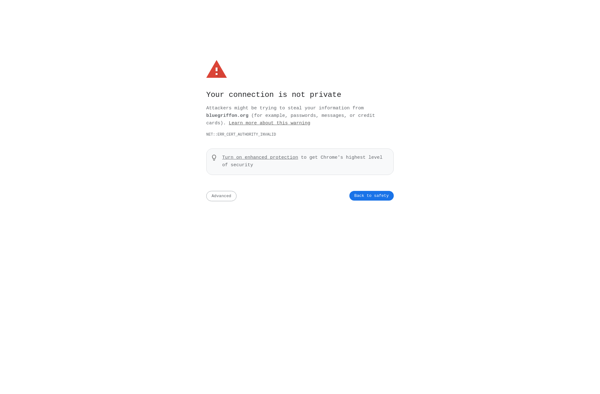
Silex
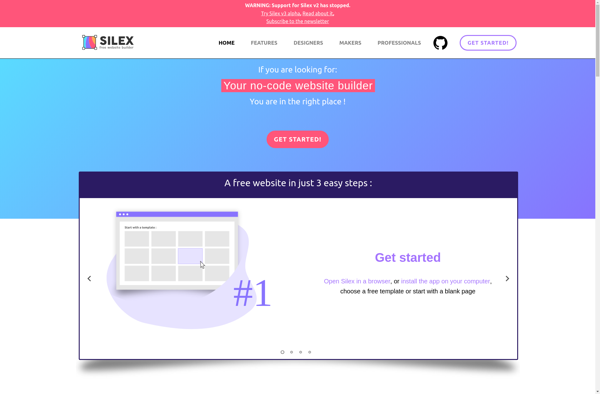
CotEditor

Notepad3

Bluefish Editor

Aptana Studio

Scriptly
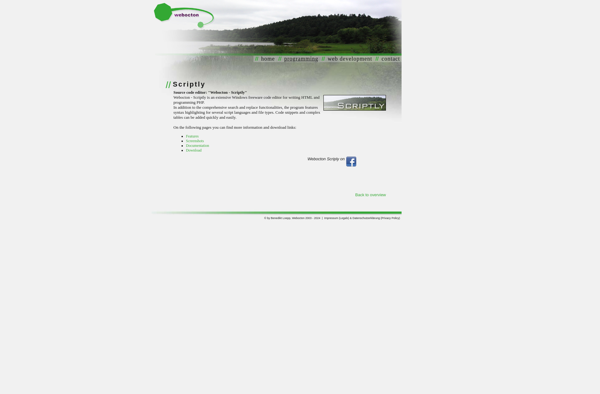
HTML Studio
