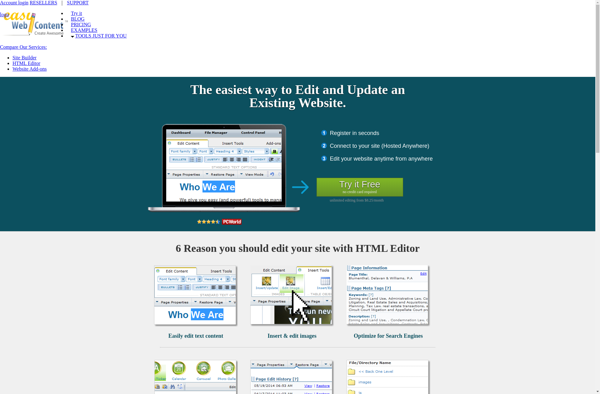CotEditor

CotEditor: Lightweight Plain-Text Editor for macOS
A simple and intuitive editor with syntax highlighting, automatic indentation, and file comparison, available for macOS, open-source, customizable and supporting multiple text encodings.
What is CotEditor?
CotEditor is a fast, lightweight, yet full-featured plain-text editor for macOS. It is designed for quickly opening and editing text files of various encodings with a focus on ease of use and efficiency.
Some key features of CotEditor include:
- Minimalist and intuitive user interface with customizable themes
- Fast app launch and text loading/saving
- Syntax highlighting for over 30 source code and markup languages
- Auto indentation, line wrapping, bracket matching
- Find/replace with regular expressions
- File difference comparison
- Support for UTF-8, UTF-16, ASCII and other text encodings
- macOS specific features like QuickLook support and Full Keyboard Access
CotEditor is open-source software licensed under GPLv3, allowing advanced customization and integration. It can handle text files of practically any size and format efficiently. With its simplicity and nimble performance, CotEditor is a great choice for software developers, writers, and anyone wanting a no-frills text/code editor for macOS.
CotEditor Features
Features
- Plain text editing
- Syntax highlighting
- Code folding
- Automatic indentation
- File comparison
- Customizable interface
- Support for many text encodings
- Extendable through plugins
Pricing
- Open Source
Pros
Cons
Official Links
Reviews & Ratings
Login to ReviewThe Best CotEditor Alternatives
Top Office & Productivity and Text Editors and other similar apps like CotEditor
Here are some alternatives to CotEditor:
Suggest an alternative ❐Visual Studio Code

Sublime Text

VSCodium

Notepad++

Geany

Eclipse

GNU nano

Kate

GNU Emacs

SubEthaEdit

XML Notepad
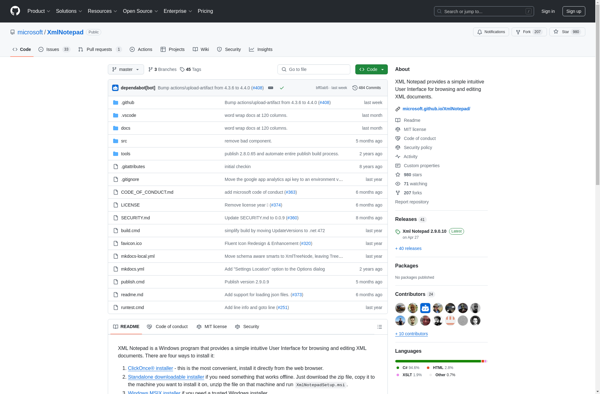
Pulsar Editor
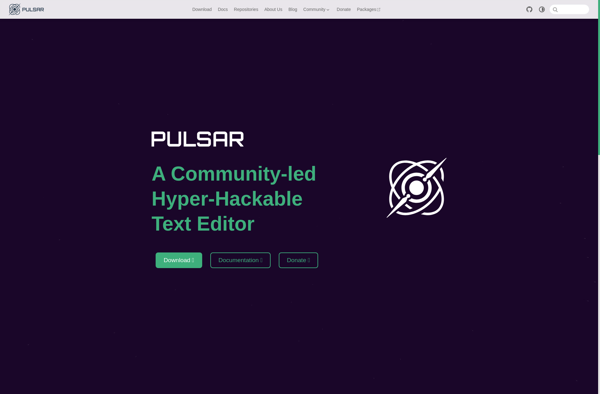
Edit HTML Online
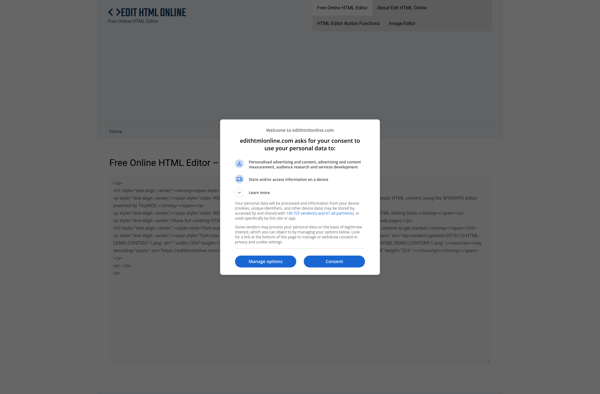
HTMLPad

Erbele
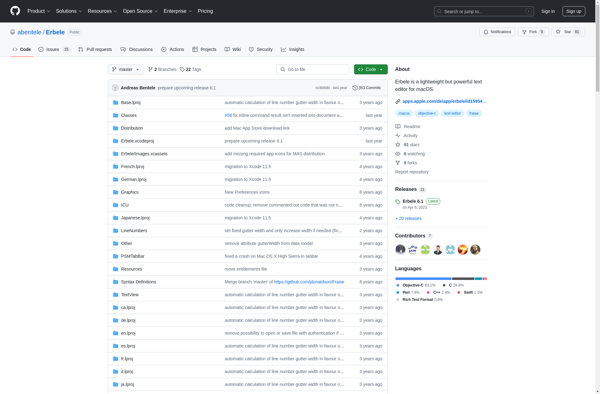
Beaver Editor
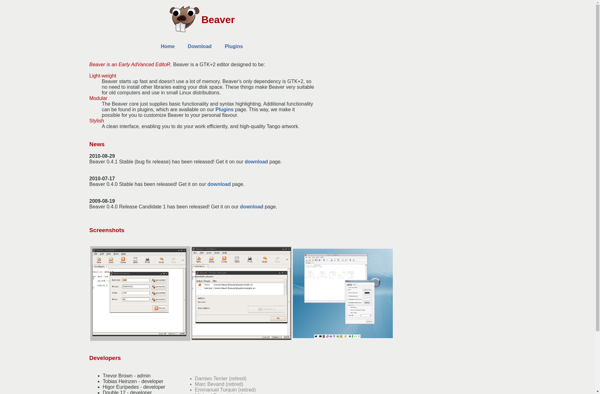
Araneae
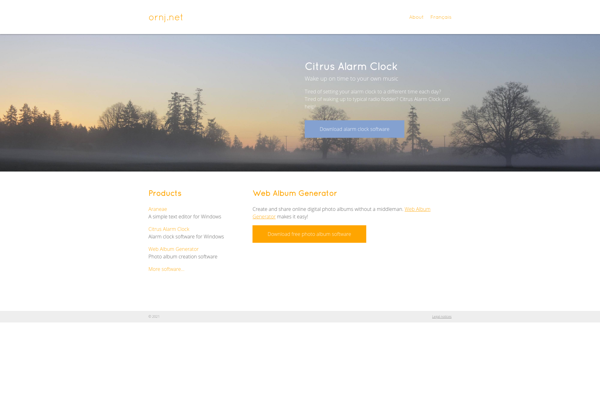
Fraise
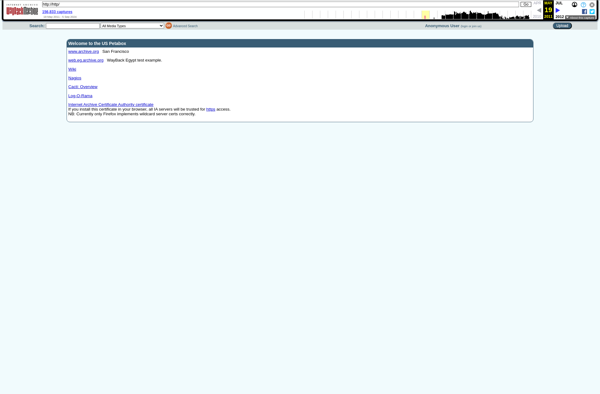
Padre
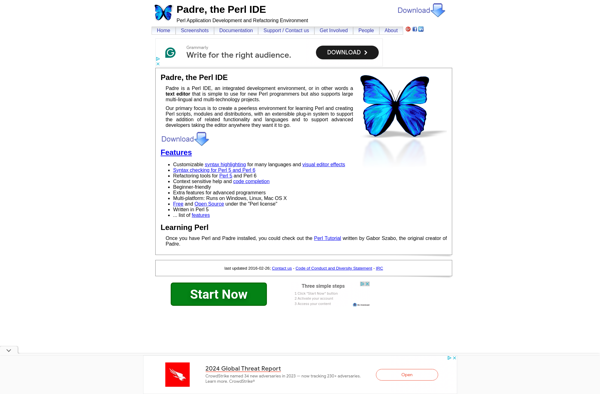
Easy WebContent HTML Editor