Beaver Editor
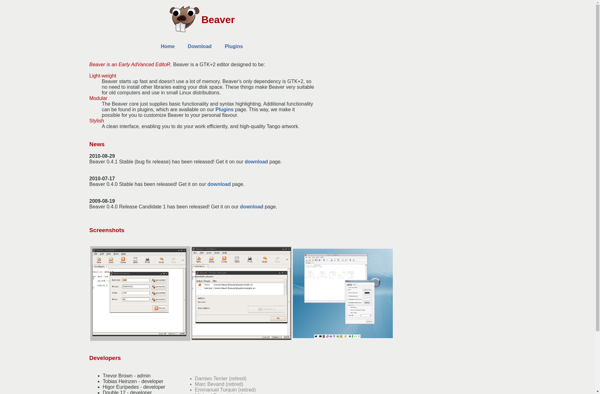
Beaver Editor: Visual WordPress Page Builder Plugin
Beaver Editor is a visual WordPress page builder plugin that allows you to build custom page layouts and designs without code. It has an easy drag-and-drop interface, plus numerous integrated modules and templates to speed up website building.
What is Beaver Editor?
Beaver Editor is a popular visual page builder plugin for WordPress. It allows users to create custom page layouts and designs without needing to write any code.
Some key features of Beaver Editor include:
- Drag-and-drop interface for easily building page layouts
- Hundreds of pre-made templates and site modules to add elements like slideshows, contact forms, pricing tables, etc.
- Fully responsive editing to optimize pages for mobile
- Roles and permissions controls to manage access for clients and teams
- Integration with WordPress themes for unified site design
- Caching and performance optimization features
- A library of custom widgets for advanced functionality
- WooCommerce module for building online stores
With Beaver Editor's visual interface and expansive collection of templates/modules, users ranging from beginners to advanced WordPress developers can quickly build professional websites. It aims to make the process of creating custom WordPress page designs simple and frustration-free.
The plugin is developed and maintained by Beaver Builder and is updated regularly with new features based on user feedback. It has over 900,000 active installs and a 5-star rating on WordPress.org.
Beaver Editor Features
Features
- Drag-and-drop page builder interface
- Integrated modules for adding content
- 100+ pre-made templates
- Works with any WordPress theme
- Responsive design
- Revision history
- Role-based access controls
- White labeling options
Pricing
- Freemium
Pros
Cons
Official Links
Reviews & Ratings
Login to ReviewThe Best Beaver Editor Alternatives
Top Office & Productivity and Word Processors & Editors and other similar apps like Beaver Editor
Here are some alternatives to Beaver Editor:
Suggest an alternative ❐Visual Studio Code

VSCodium

Notepad++

Kate

GNU Emacs

CotEditor

Graviton Editor
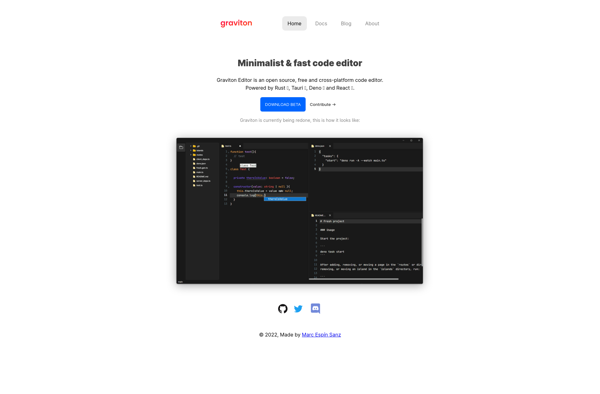
Notepad3

CudaText
