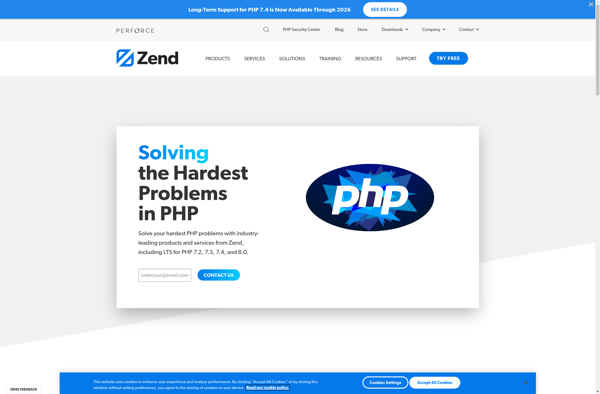Padre
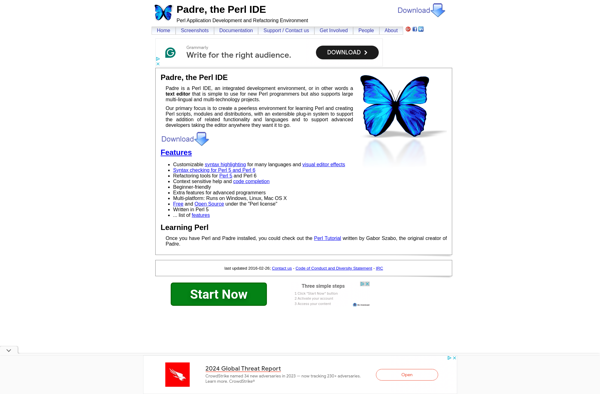
Padre: Open-Source Perl IDE
Padre is an open-source Perl integrated development environment (IDE) written in Perl, providing features like debugging, code completion, syntax highlighting, and project management for Perl developers.
What is Padre?
Padre is an open-source integrated development environment written in Perl for developing Perl applications. It was designed to provide a full-featured IDE for Perl developers with features commonly found in other popular IDEs like Eclipse or Visual Studio.
Some of the key features Padre offers include:
- Syntax highlighting for Perl code and many other formats like HTML, CSS, JSON
- Smart code completion to help auto-complete variables, subroutines, etc.
- Powerful debugger to set breakpoints, inspect variables, step through code execution
- Integrated version control support for systems like Git and Subversion
- Project management tools for organizing Perl codebases and apps
- Plugin architecture to extend and customize Padre's features
Padre aims to provide a productive environment for authoring, testing and debugging Perl code. Its code insight features like automated syntax checking help catch errors quickly while writing code. The integration with CPAN and documentation lookups helps developers efficiently access Perl modules and references.
As an open-source IDE under active development, Padre is completely free to use for all developers working on Perl projects ranging from small scripts to large applications.
Padre Features
Features
- Syntax highlighting
- Code completion
- Debugging
- Project management
- Plugin architecture
Pricing
- Open Source
Pros
Cons
Official Links
Reviews & Ratings
Login to ReviewThe Best Padre Alternatives
Top Development and Ides and other similar apps like Padre
Here are some alternatives to Padre:
Suggest an alternative ❐Microsoft Visual Studio

Eclipse

PSPad
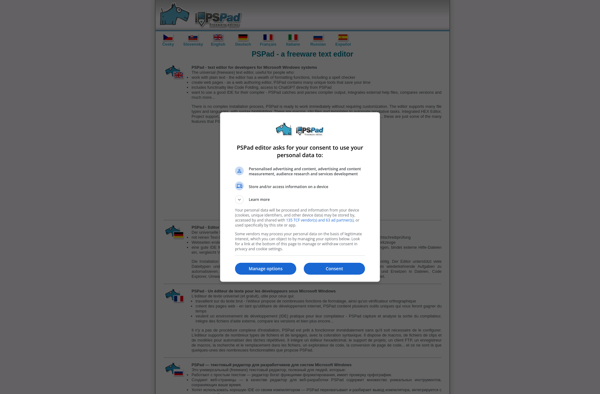
Microsoft Small Basic
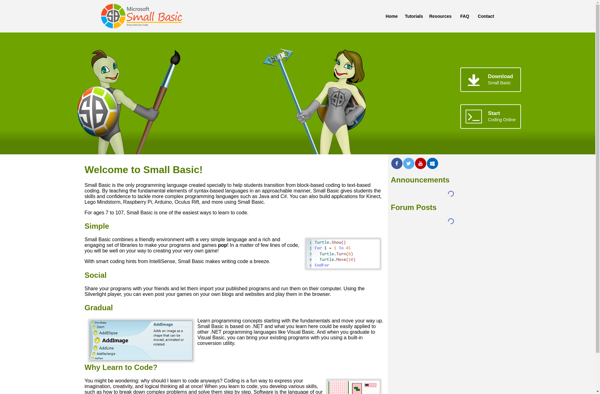
Qt Creator

Cevelop

CotEditor

React Studio
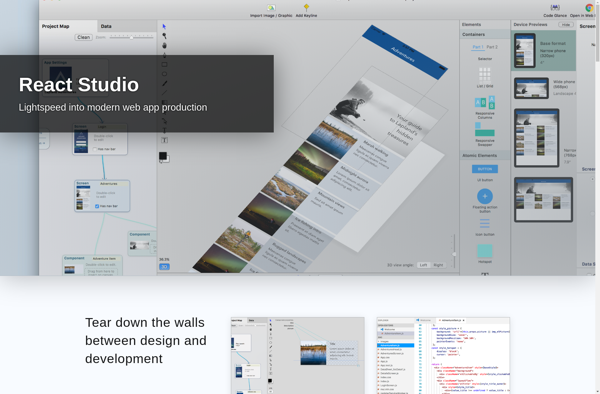
Aptana Studio

NoteTab
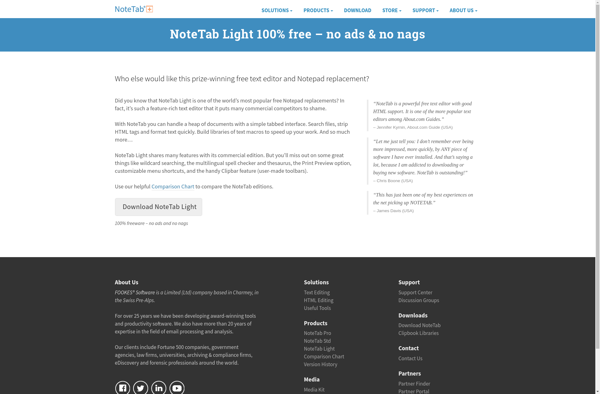
B4X
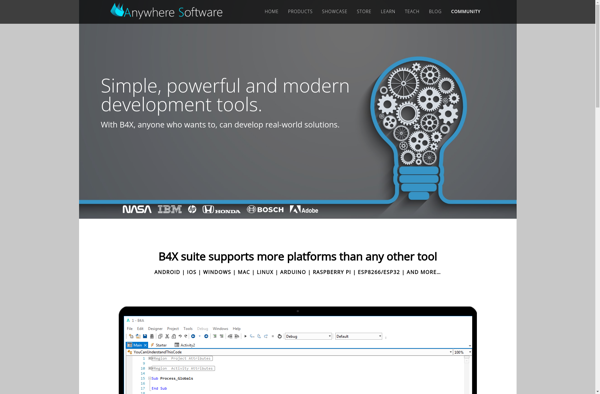
Zend Studio