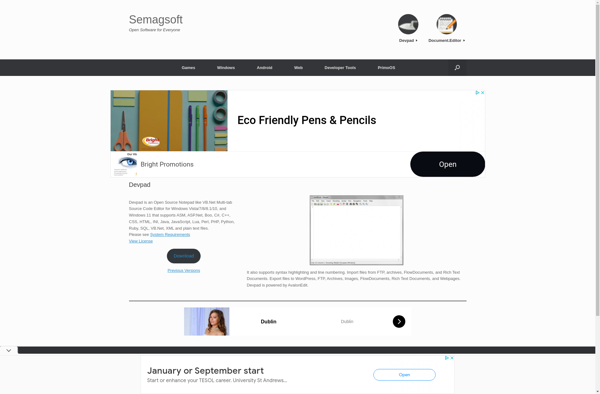EditiX
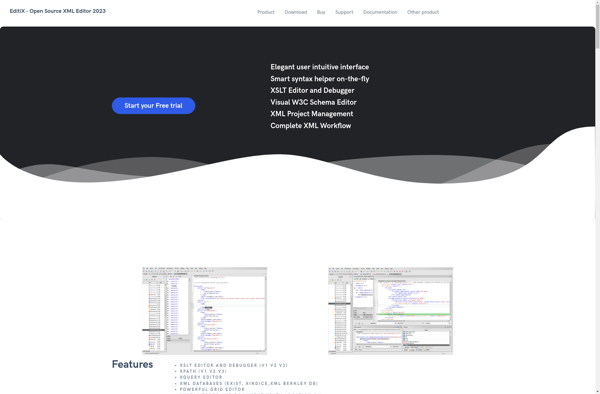
EditiX: Powerful XML Editor
EditiX is a powerful XML editor with support for XML schema validation and transformation. It has useful features like auto-completion, syntax highlighting, and formatting to improve productivity when editing XML documents.
What is EditiX?
EditiX is a feature-rich XML editor for Windows, Mac, and Linux. It provides a comprehensive set of tools for editing, validating, transforming, and querying XML documents.
Some key features of EditiX include:
- XML syntax highlighting and auto-completion for faster and more accurate coding
- Support for XML schema validation to catch errors
- XPath and XQuery builders to easily query XML documents
- XSLT and XSL-FO transformation capabilities
- Comparison and merge tools for XML files
- Database connectivity for importing/exporting XML data
- Support for calling external programs and working with Web services
- Customizable interface with multiple views of XML documents
EditiX is designed to improve developer productivity when working with XML documents. Its editing features reduce typos and coding mistakes, while its transformation and validation capabilities help ensure output meets the required specifications. The tool is useful for programmers, data analysts, and others working with XML-based data.
EditiX Features
Features
- XML editor with syntax highlighting
- XML schema validation
- XSLT debugger
- XML formatting and indentation
- Support for XPath and XQuery
- Integration with source control systems
- Database connectivity
- WebDAV and FTP clients
Pricing
- One-time Purchase
- Subscription-Based
Pros
Cons
Official Links
Reviews & Ratings
Login to ReviewThe Best EditiX Alternatives
Top Development and Xml Editors and other similar apps like EditiX
Here are some alternatives to EditiX:
Suggest an alternative ❐Notepad++

Altova XMLSpy
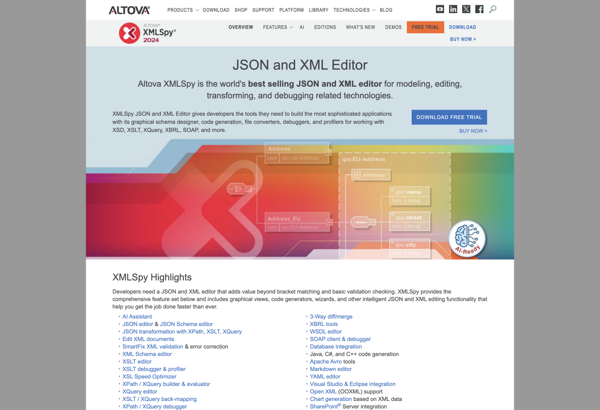
Oxygen XML Editor
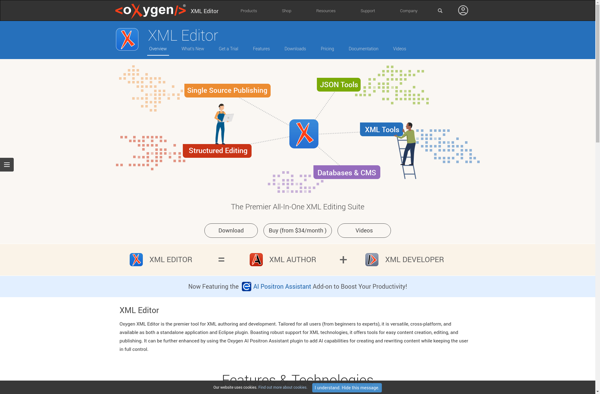
XML Marker
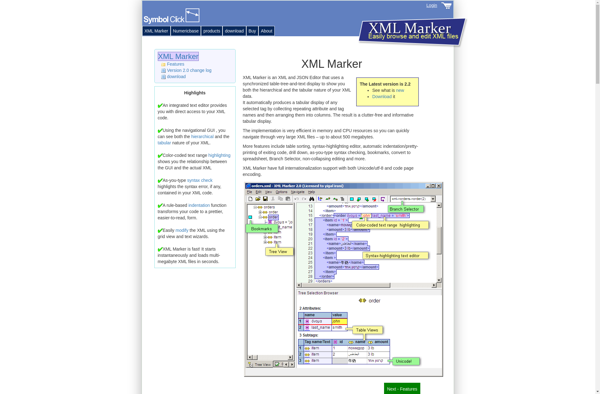
SynWrite
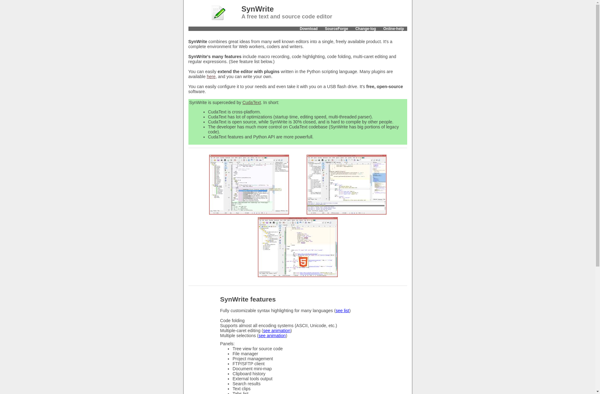
XML Notepad
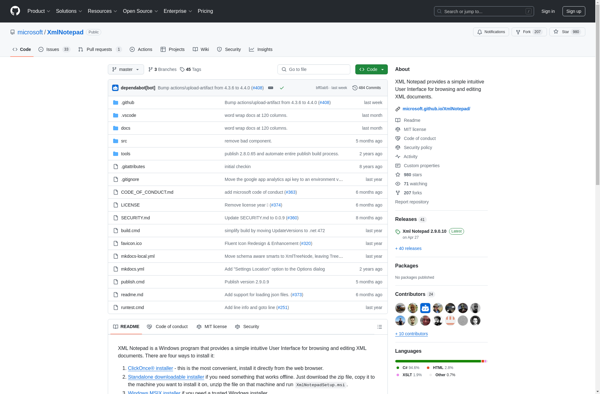
TreeLine
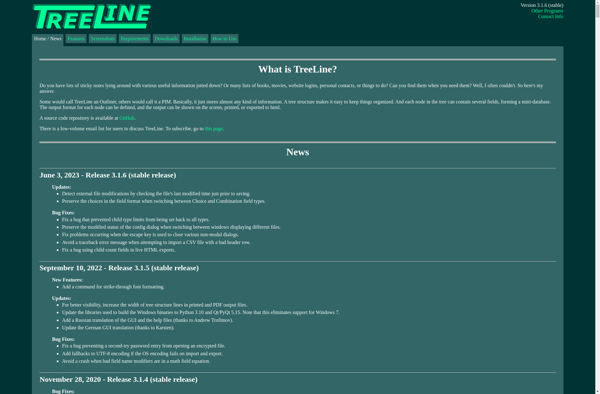
XML Copy Editor
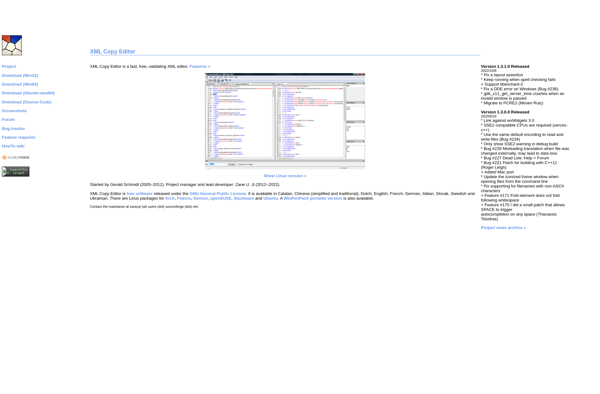
WMHelp XMLPad
Notepad3

Stylus Studio
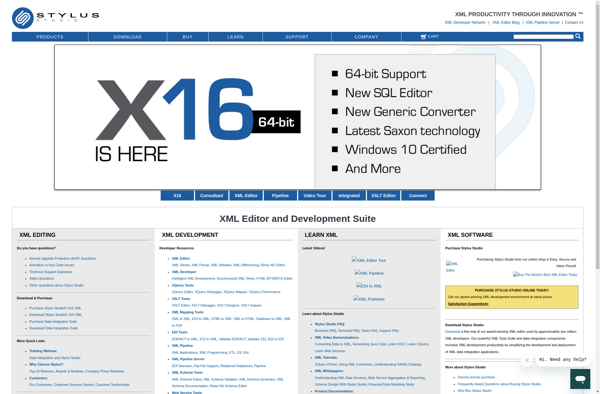
MS Paint IDE
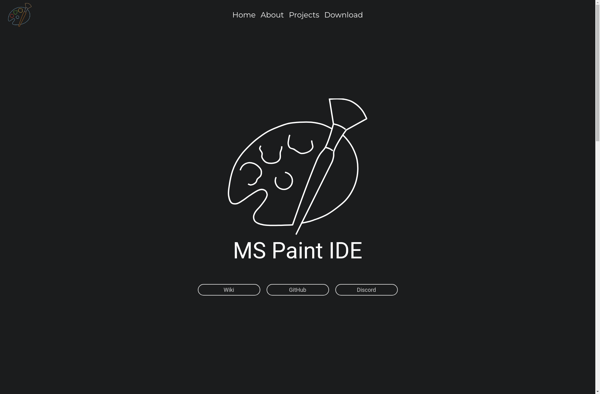
Liquid Studio

XMLBlueprint
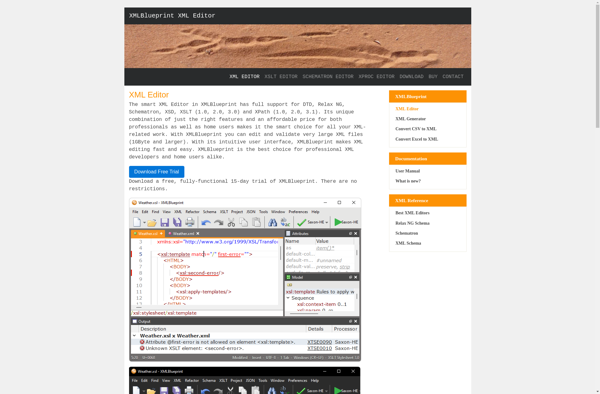
Devpad