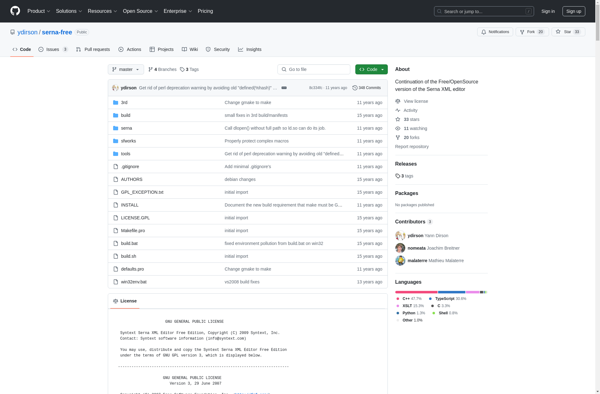XML Copy Editor
XML Copy Editor is a free XML editor that provides a simple interface for editing, formatting, and validating XML documents. It has features like syntax highlighting, automatic indentation, and easy navigation through XML elements.
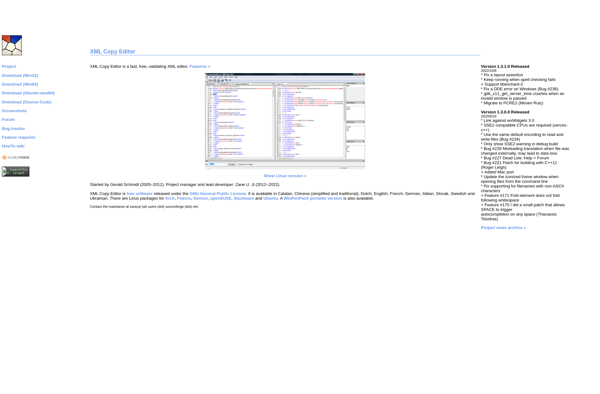
XML Copy Editor: Free XML Editor with Syntax Highlighting
A simple interface for editing, formatting, and validating XML documents with features like automatic indentation and easy navigation
What is XML Copy Editor?
XML Copy Editor is a free, open-source XML editor for Windows, Linux, and Mac operating systems. It provides a basic yet powerful interface for editing, formatting, and validating XML documents.
Key features of XML Copy Editor:
- Syntax highlighting - Elements, attributes, values are color coded for improved readability and editing
- Automatic indentation - Elements are indented properly to indicate nesting and hierarchy
- XML tree view - See an outline of your document for easy navigation
- Validation - Validate documents against DTDs, XML Schemas, and more
- Powerful search and replace - Find and replace text easily throughout documents
Some additional capabilities:
- Support for large documents
- Spell checking
- Compare XML documents side by side
- Wizards for quick document creation
- Customizable interface, shortcuts, color themes etc.
XML Copy Editor simplifies many common XML editing tasks. It runs on Windows, Linux and macOS platforms. The editor is free, open-source, and actively developed.
XML Copy Editor Features
Features
- XML syntax highlighting
- XML validation
- XML formatting
- XML tree view
- Search and replace
- Support for XSD schemas
- Support for XSLT transformations
Pricing
- Free
- Open Source
Pros
Free and open source
Simple and easy to use interface
Good for basic XML editing needs
Lightweight and fast
Cons
Limited features compared to full IDEs
No support for DTDs
Minimal options for customization
No collaborative editing features
Official Links
Reviews & Ratings
Login to ReviewThe Best XML Copy Editor Alternatives
Top Office & Productivity and Xml Editors and other similar apps like XML Copy Editor
Here are some alternatives to XML Copy Editor:
Suggest an alternative ❐Notepad++
Notepad++ is a popular open-source text and source code editor for Windows. It supports a wide variety of programming languages and markup languages with syntax highlighting, code folding, macro abilities and more. Some key features of Notepad++ include:Syntax highlighting for over 100 programming languages like C++, Java, HTML, XML and...

Altova XMLSpy
Altova XMLSpy is a powerful XML editor and integrated development environment (IDE) for XML, XSLT, XQuery, SOAP, WSDL, XHTML, and many other XML-related technologies. It features a graphical user interface with intelligent editing features like content completion, entry helpers, syntax coloring, and more to help developers and XML authors create,...
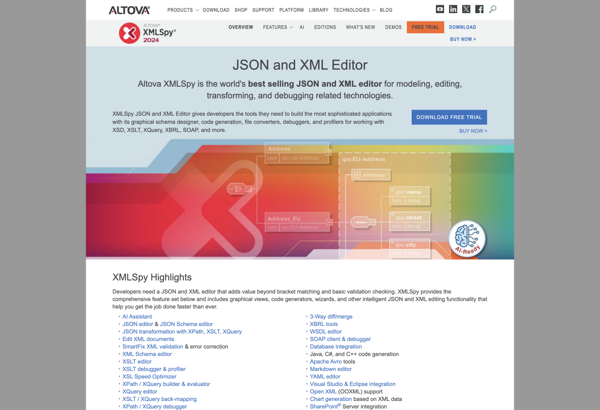
Oxygen XML Editor
Oxygen XML Editor is a powerful XML editing suite for Windows, Mac OS X, and Linux. It offers a full set of features for developing XML documents including XML schema validation, XPath expression evaluation, XML formatting, syntax highlighting, and more.Some key features of Oxygen XML Editor include:XML authoring and editing...
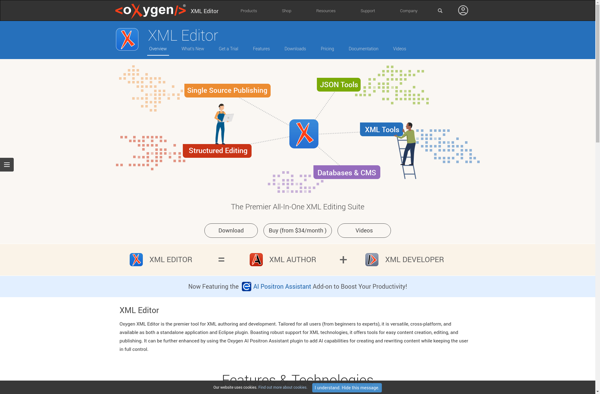
XML Marker
XML Marker is a lightweight XML editor for Windows, Mac, and Linux. It provides a simple and intuitive interface for editing, formatting, and validating XML documents.Key features include:Syntax highlighting - Elements, attributes, values are colored differently for easy scanningXML tree view - See the document structure at a glanceValidation -...
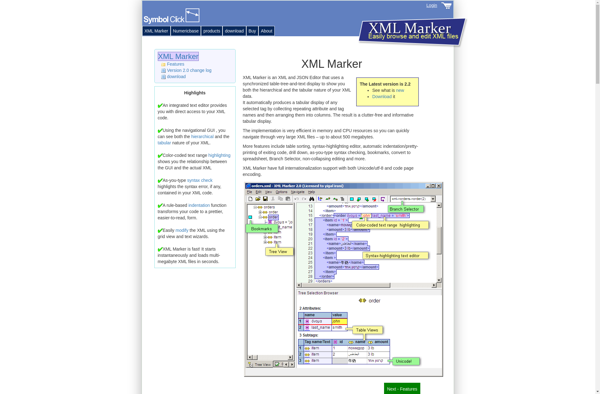
Online XML Editor
An online XML editor is a convenient web-based application that enables users to edit, view, validate, and format XML documents through a browser without needing to install software locally. It eliminates the hassle of configuring XML editors and serves as an anytime, anywhere XML coding solution.Typical features of an online...
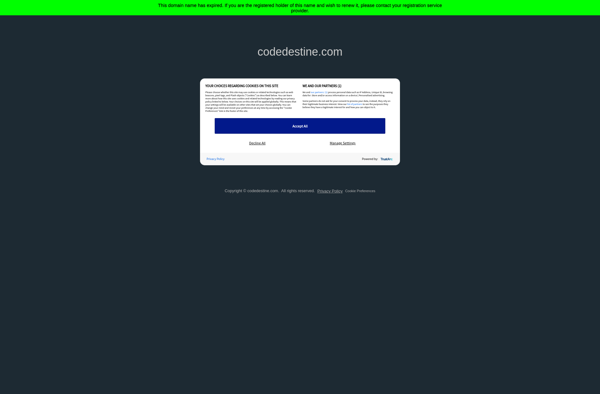
XMLFox
XMLFox is a feature-rich XML editor for Windows that provides a streamlined interface for editing, formatting, transforming, and debugging XML documents. Some key features include:Intuitive user interface with syntax highlighting, line numbers, folding, etc. to simplify XML editingValidation against DTD, XSD, JSON Schema, and other formats to catch errorsPowerful XSLT...
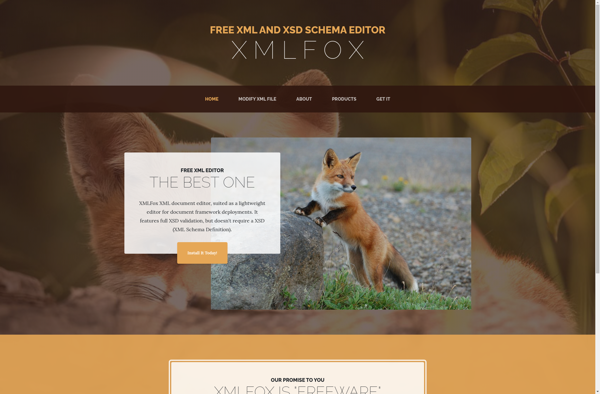
SynWrite
SynWrite is a free text editor and lightweight development environment for Windows. It is designed to provide useful features for coders and programmers while still being fast and lightweight.Some of the key features of SynWrite include:Syntax highlighting for over 80 languages and formatsCode folding and outlining for quick navigationAuto-completion of...
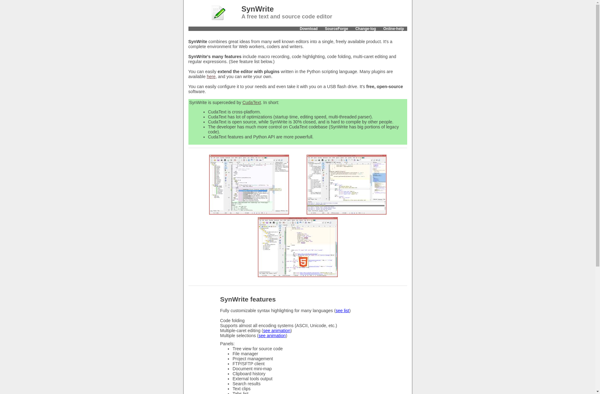
XML Notepad
XML Notepad is a free lightweight XML editor developed by Microsoft for Windows. It provides a basic editor for creating, editing, and viewing XML documents and files. Some key features of XML Notepad include:Syntax highlighting for XML documentsXML schema validation and error checkingTree-view of XML document structureEasy navigation through XML...
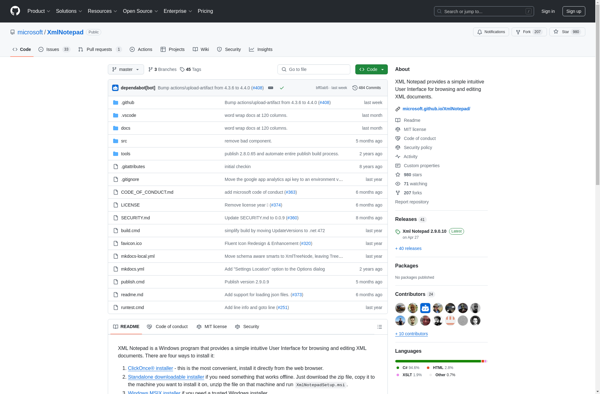
TreeLine
TreeLine is a cross-platform personal information manager software developed by Michael Richard Lynch. It allows users to store, organize and manage various types of data in a tree structure, similar to an outline. Some of the key features of TreeLine include:- Organizing information in parent-child hierarchical tree format for easy...
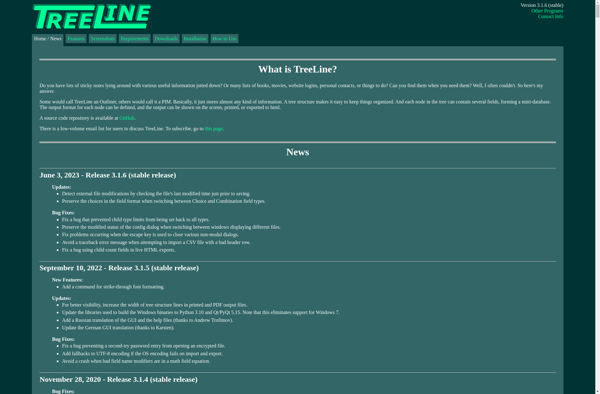
WMHelp XMLPad
WMHelp XMLPad is a free XML editor for Windows that provides a basic set of features for editing XML documents. It is designed to be lightweight and fast, making it a good option for simple XML editing needs.Some of the key features of WMHelp XMLPad include:Syntax highlighting for XML, XSD,...
Firstobject XML Editor
Firstobject XML Editor is a lightweight, easy-to-use XML editor for Windows. Some key features include:Syntax highlighting for XML, XSD, XSLT, XHTML, and other filesXML validation and error checkingXML formatting and indentationSupport for large documentsSearch and replace across project or specific XML nodesSupport for XPath queriesConvert XML to JSON and vice...
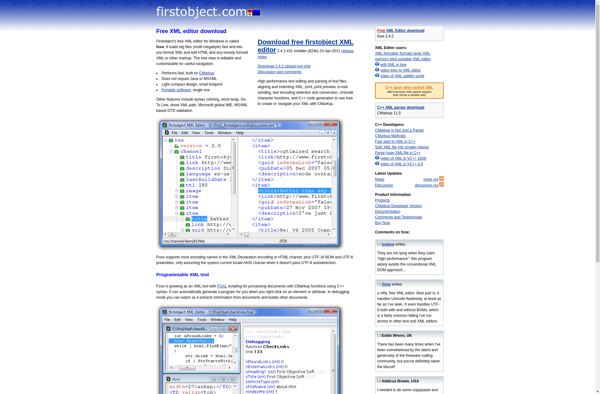
XML ValidatorBuddy
XML ValidatorBuddy is a desktop application for Windows used to validate XML documents against XML schema definitions (XSDs). It provides an easy-to-use graphical interface to validate XML data files to ensure they adhere to the structure and rules defined in an XSD.Key features of XML ValidatorBuddy include:Intuitive user interface to...
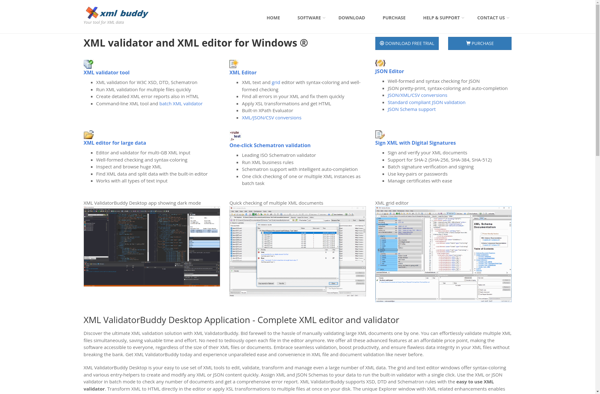
Stylus Studio
Stylus Studio is a professional XML Integrated Development Environment (IDE) from DataDirect Technologies. It provides advanced tools for working with XML, XML Schema, XSLT, XPath, XQuery and various other XML-related standards.Some key features of Stylus Studio include:XML editor with syntax highlighting, intelligent code completion, and other productivity features for editing...
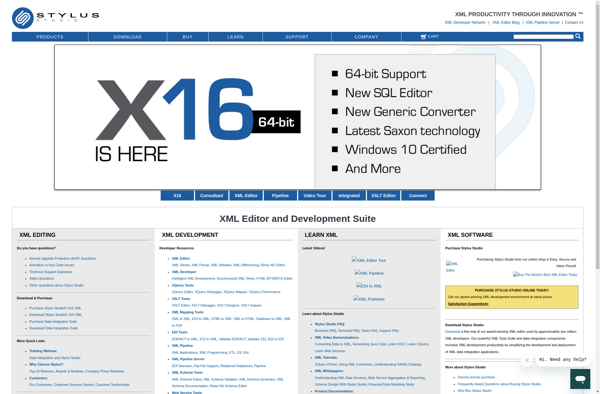
FoldingText
FoldingText is a lightweight plain text editor designed specifically for Mac OS. It allows users to focus on writing without the clutter and distractions of more complex word processors. Some key features of FoldingText include:Plain text formatting - No need to worry about styling, fonts, etc. Just focus on the...
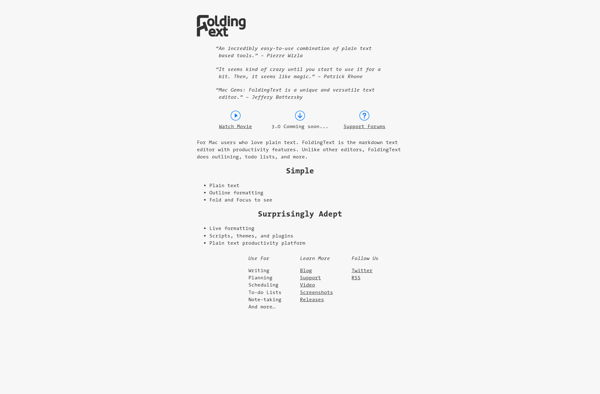
BaseX
BaseX is an open-source native XML database written in Java that focuses on storing, querying, and processing large XML databases. Some key features of BaseX include:It uses a persistent storage to store XML documents and collections, supporting very large databases.It has a fully XQuery 3.1 implementation for querying and updating...
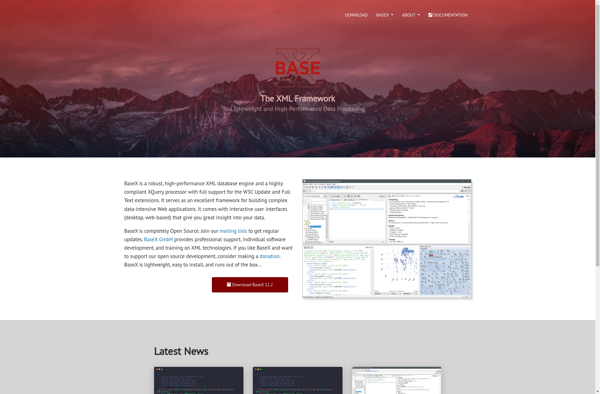
EditiX
EditiX is a feature-rich XML editor for Windows, Mac, and Linux. It provides a comprehensive set of tools for editing, validating, transforming, and querying XML documents.Some key features of EditiX include:XML syntax highlighting and auto-completion for faster and more accurate codingSupport for XML schema validation to catch errorsXPath and XQuery...
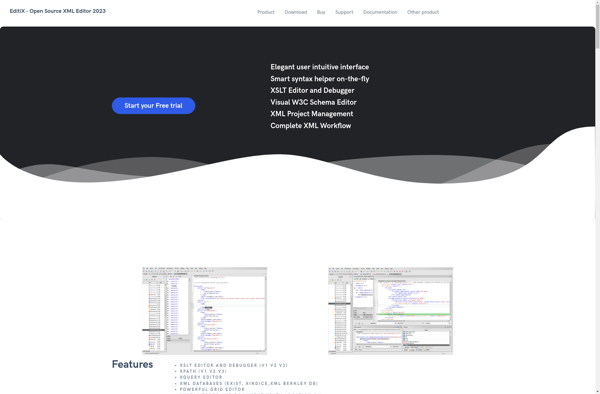
XMLBlueprint
XMLBlueprint is a powerful XML editor aimed at developers working with XML documents. It provides a visual interface that makes it easy to create, edit, and validate XML files.Some key features of XMLBlueprint:Visual XML editing - The intuitive interface allows you to easily build and manipulate the XML document structure.Validation...
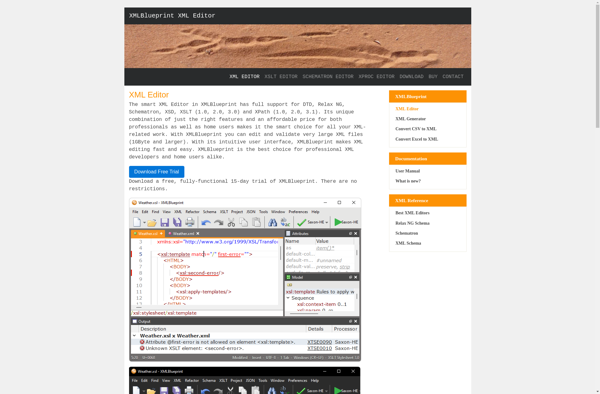
Exchanger XML editor
Exchanger XML editor is a lightweight XML editor for Windows designed for easy editing and formatting of XML documents. Some key features include:Syntax highlighting for XML, XSD, XSLT, XHTML, and other file typesValidation against DTD, XSD, and other schemasXML tree view showing the document structureSupport for large files and non-XML...
ExamXML
ExamXML is an flexible, open-source web application used to author assessments for both paper-based and online exams. Developed specifically for the education sector, ExamXML aims to streamline the exam creation process by providing instructors an intuitive graphical interface and variety of commonly-used question types.Key features of ExamXML include:Graphical exam authoring...
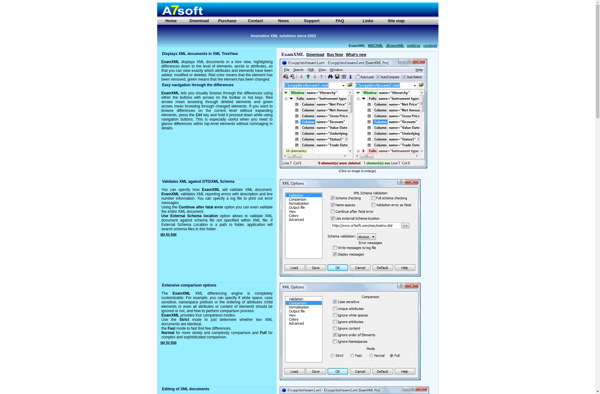
Serna XML Editor
Serna XML Editor is a feature-rich open-source XML editor designed to facilitate working with large and complex XML documents. It provides a unique visual interface that represents the XML document structure, allowing for easy and intuitive navigation. Some of the key capabilities include:Visual XML tree view - See a graphical...