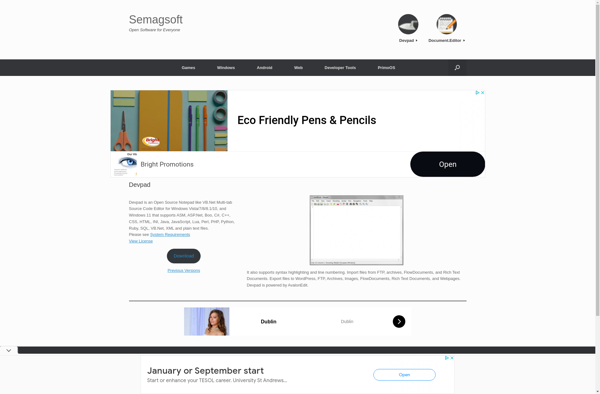SilverEdit
SilverEdit: Free Plain Text Editor for Windows
A free and open source plain text editor for Windows with a minimal interface, fast editing, keyboard shortcuts, search and replace, and syntax highlighting for various programming languages.
What is SilverEdit?
SilverEdit is a free and open source plain text editor for Windows. It has a clean and minimal interface focused on fast text editing using just the keyboard. Some of the key features include:
- Keyboard-focused interface with shortcuts for common editing actions
- Fast loading even for large files
- Search and replace across multiple files
- Syntax highlighting for many programming languages like Python, JavaScript, HTML, CSS, etc.
- Customizable themes including light, dark, high-contrast, etc.
- Basic text manipulation features - line numbers, wrap text, indentation guides
- Portable version available to run directly off a USB drive
- Free and open source software under the MIT license
If you need a fast, no-frills text editor for Windows that gets out of your way and helps you focus on typing, SilverEdit is an excellent choice. It skips unnecessary interface elements and configuration options, delivering a simple but functional editing experience. The keyboard-centric workflow keeps your fingers on the keys, maximizing editing speed and efficiency.
SilverEdit Features
Features
- Minimal interface
- Keyboard shortcuts
- Search and replace
- Syntax highlighting
- Basic text editing
Pricing
- Free
- Open Source
Pros
Cons
Reviews & Ratings
Login to ReviewThe Best SilverEdit Alternatives
Top Office & Productivity and Text Editors and other similar apps like SilverEdit
Here are some alternatives to SilverEdit:
Suggest an alternative ❐Sublime Text

Notepad++

SciTE
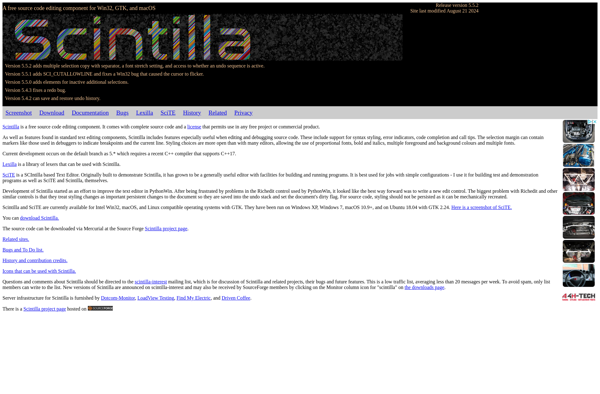
SynWrite
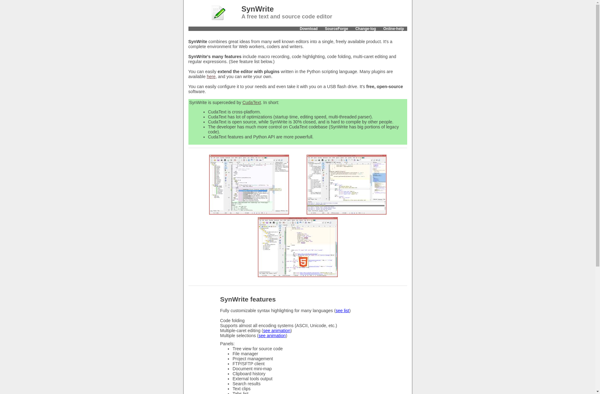
Notepad3

Bluefish Editor

Jota Text Editor

Jota+ Text Editor

DroidEdit

Devpad