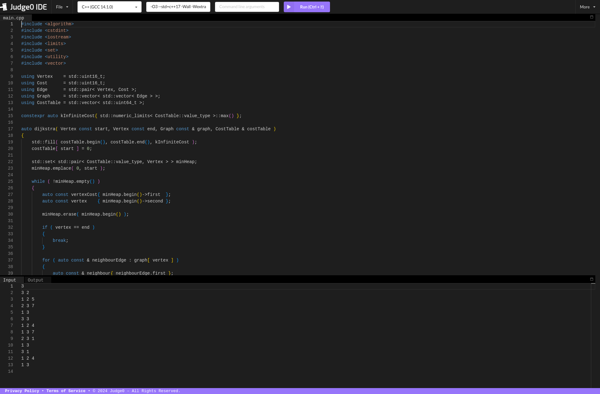Vrode Script Editor
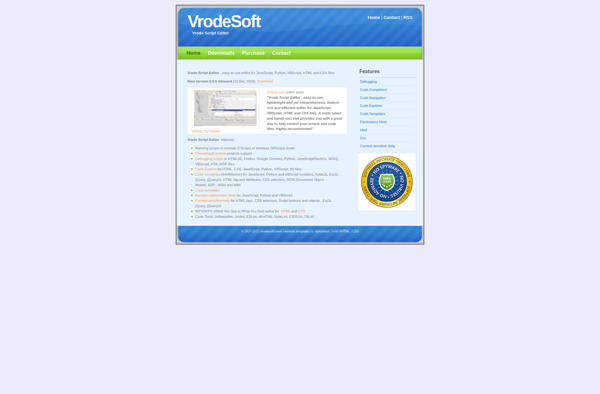
Vrode Script Editor: Visual Programming App
A visual programming app for creating scripts and automations without coding knowledge, using a drag and drop interface to connect prebuilt blocks and modules.
What is Vrode Script Editor?
Vrode Script Editor is a visual scripting and automation app designed to allow anyone to build scripts and automations without needing to know how to code. It uses a simple drag-and-drop interface that allows you to visually connect prebuilt code blocks and modules to create everything from simple scripts to complex workflows and integrations.
Some key features and benefits of Vrode Script Editor include:
- Intuitive visual programming interface - No coding knowledge required
- Huge library of prebuilt blocks for common tasks
- Connect to many apps, services, APIs, databases, devices, etc.
- Create scripts, bots, scrapers, workflows, dashboards and more
- Schedule and monitor scripts and automations
- Available as a desktop and cloud-based app
- Active community support and regular updates
Vrode Script Editor makes it possible for anyone to harness the power of automation and scripting to save time, boost productivity, and customize workflows without needing to learn a programming language. Its vast collection of prebuilt blocks connect with one-click to perform virtually any common task or action you need. It's an invaluable tool for streamlining business and personal workflows alike.
Vrode Script Editor Features
Features
- Visual programming interface
- Drag and drop blocks and modules
- Prebuilt blocks for common tasks
- Connect blocks to create scripts and automations
- Run scripts on demand or based on triggers
- Integrates with other apps and services via API
- Library of templates and examples
- Code view to edit scripts
- Supports JavaScript, Python, PHP and more
Pricing
- Freemium
- Subscription-Based
Pros
Cons
Official Links
Reviews & Ratings
Login to ReviewThe Best Vrode Script Editor Alternatives
Top Development and Visual Programming and other similar apps like Vrode Script Editor
Here are some alternatives to Vrode Script Editor:
Suggest an alternative ❐Visual Studio Code

Sublime Text

Notepad++

PSPad
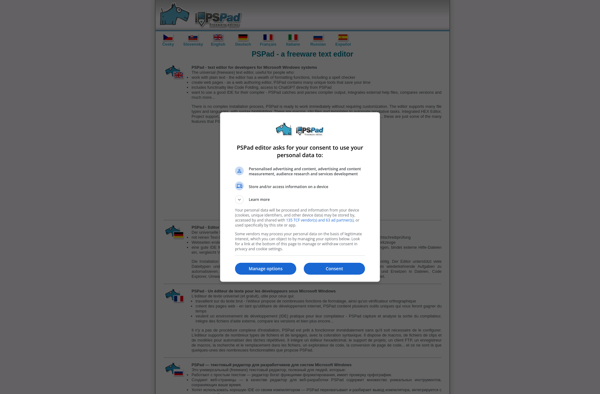
SciTE
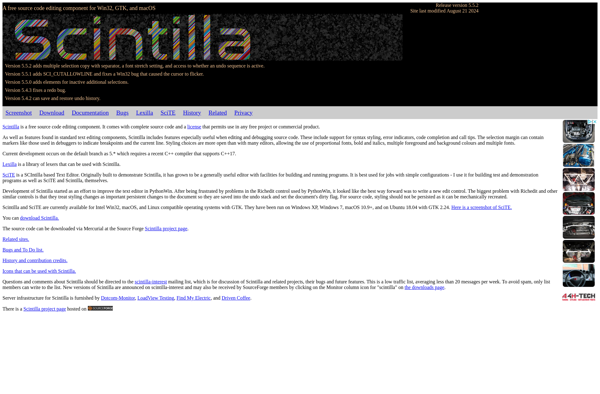
SynWrite
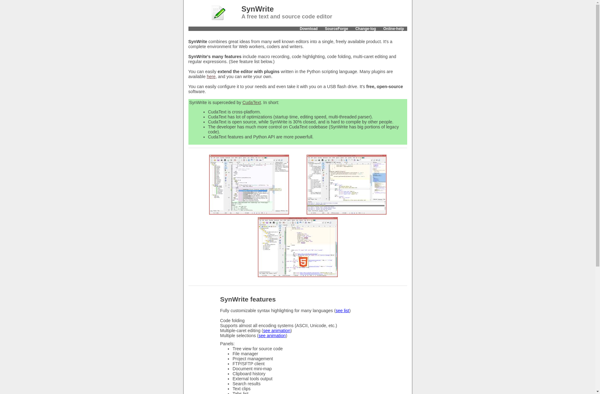
Graviton Editor
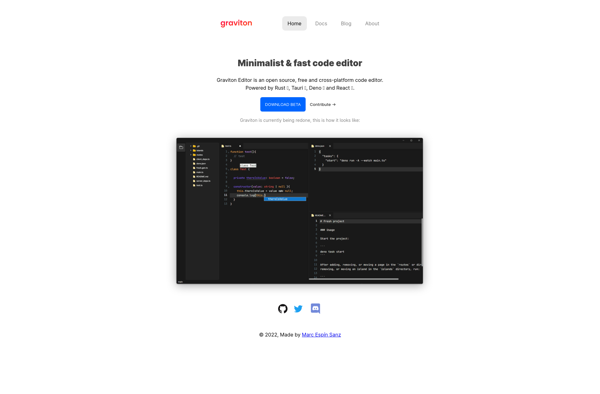
Lapce

Bluefish Editor

JetBrains Fleet
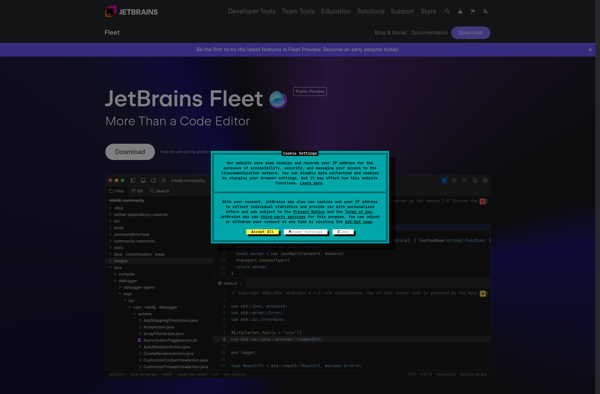
Judge0 IDE