BBEdit
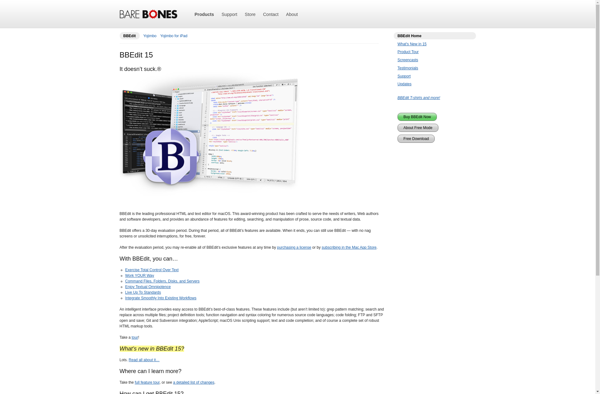
BBEdit: Text and Code Editor
BBEdit is a text and code editor for macOS, popular for its extensive text processing capabilities, built-in FTP/SFTP client, regex support, and wide range of programming language support.
What is BBEdit?
BBEdit is a versatile text, HTML, and code editor for macOS. First released in 1992, it is developed and published by Bare Bones Software.
BBEdit is popular among web designers and developers for its balance of power and simplicity. It has extensive text and code handling capabilities, including search and replace across multiple files, split pane editing, syntax highlighting for over two dozen programming languages, regex support, and more.
Other notable features include an integrated FTP/SFTP client, file compression tools, Markdown previewing, command line support, and file management tools. Support for macOS technologies like AppleEvents and Xcode integration are also included.
BBEdit emphasizes stability, speed, and reliability. It is capable of handling extremely large text files without slowing down. The software is actively developed and supported by Bare Bones Software, with new versions released regularly.
With its focus on text editing and processing, BBEdit occupies a niche between basic text editors and full-featured IDEs. It is commonly used for writing code, designing web pages, manipulating datasets, and other tasks that require working with plain text or markup languages.
BBEdit Features
Features
- Text editing
- Code editing
- Built-in FTP/SFTP client
- Regex support
- Wide programming language support
Pricing
- Subscription-based
- Custom pricing
Pros
Cons
Official Links
Reviews & Ratings
Login to ReviewThe Best BBEdit Alternatives
Top Development and Text Editors and other similar apps like BBEdit
Here are some alternatives to BBEdit:
Suggest an alternative ❐Visual Studio Code

Sublime Text

PhpStorm
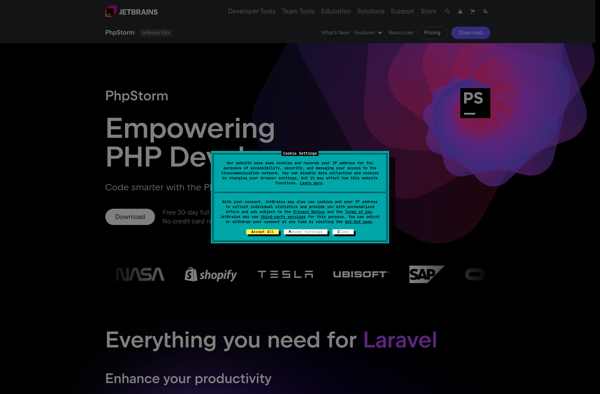
Notepad++

Eclipse

GNU nano

EditPad Pro
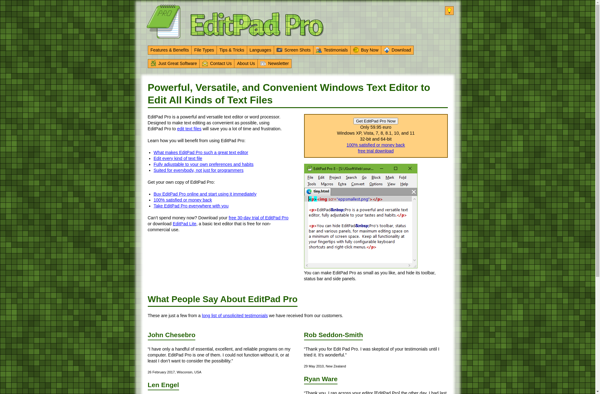
SubEthaEdit

Qt Creator

Lapce

Notepad3

Batch Encoding Converter
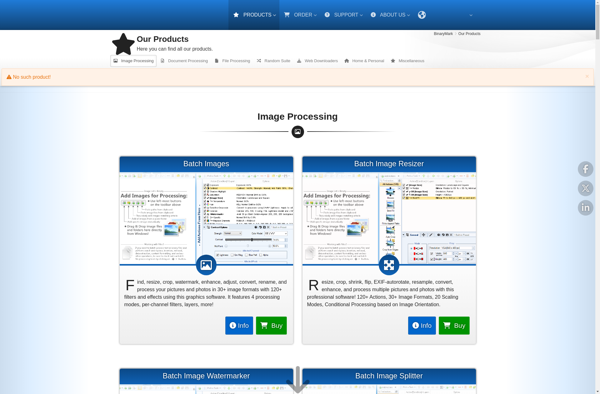
TeraPad
