TeraPad

TeraPad: Free Text Editor for Large Files
A free text editor for Windows supporting large files up to terabytes in size, with syntax highlighting and basic text editing features.
What is TeraPad?
TeraPad is a powerful text editor for Windows that is designed to handle extremely large text files up to terabytes (TB) in size. It uses little system memory, allowing you to open gigantic files with ease on any Windows PC.
Some key features of TeraPad include:
- Supports files over 4 billion lines/characters
- Syntax highlighting for over 80 languages including HTML, PHP, Java, C++
- Find and replace across multiple files
- Configurable editing themes/styles
- Vertical/horizontal split editing
- Bookmarking
- Customizable shortcuts and menus
- Portable version available
TeraPad is useful for programmers, writers, and anyone needing to view, search and edit large log files, codebases, books or other text documents. It's lightweight, flexible, and can handle text files that are too large for other editors. With robust large file support and text editing conveniences like syntax coloring and regex find/replace, TeraPad is a great free alternative to paid editors.
TeraPad Features
Features
- Supports large files up to terabytes in size
- Syntax highlighting
- Basic text editing features
Pricing
- Free
Pros
Cons
Reviews & Ratings
Login to ReviewThe Best TeraPad Alternatives
Top Office & Productivity and Text Editors and other similar apps like TeraPad
Here are some alternatives to TeraPad:
Suggest an alternative ❐Notepad++

BBEdit
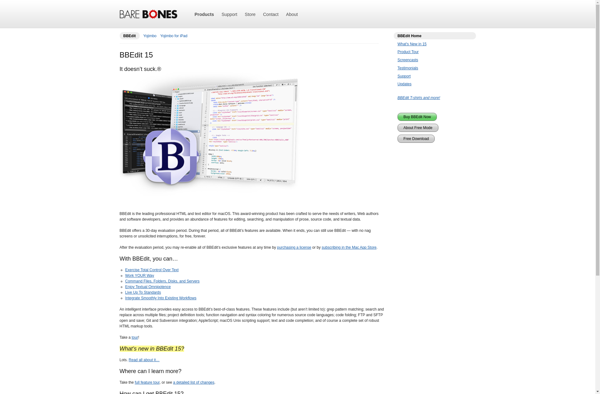
TextWrangler
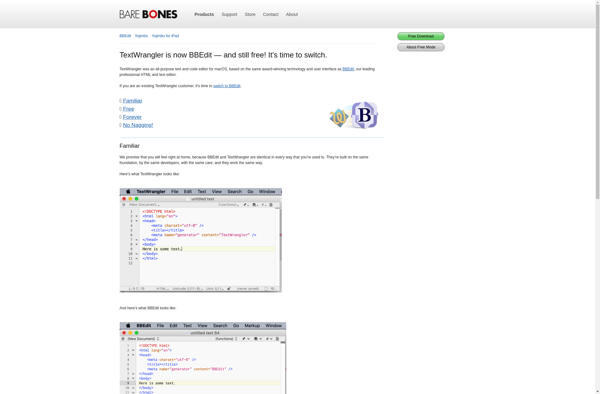
PSPad
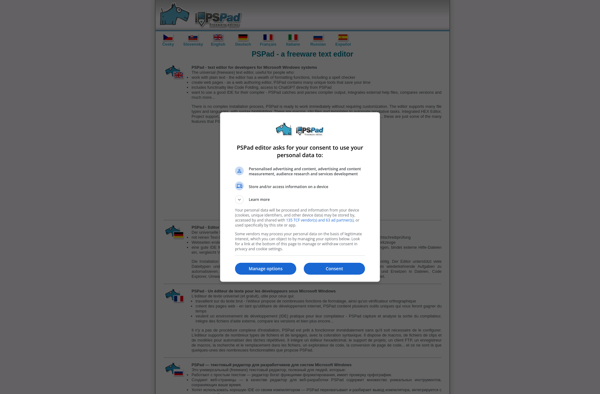
Kate

GNU Emacs

Pluma
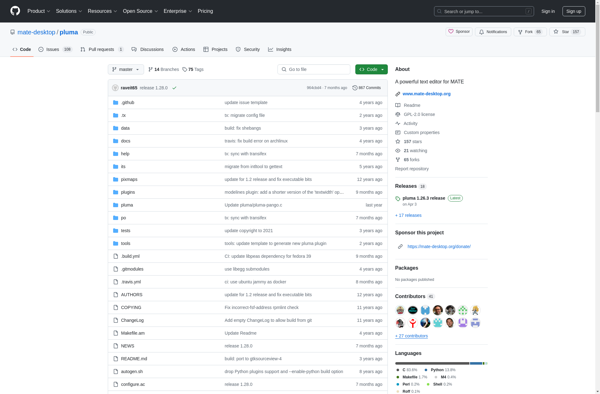
Graviton Editor
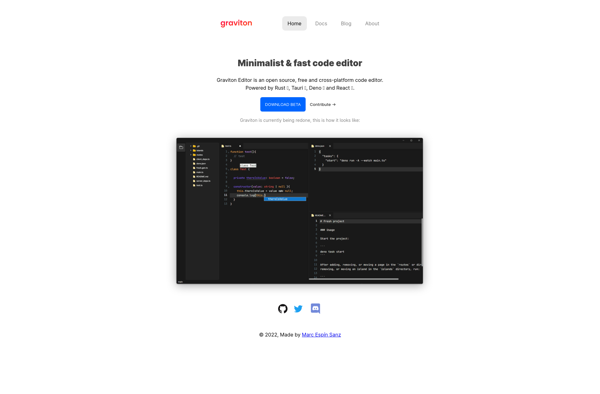
Notepad3
