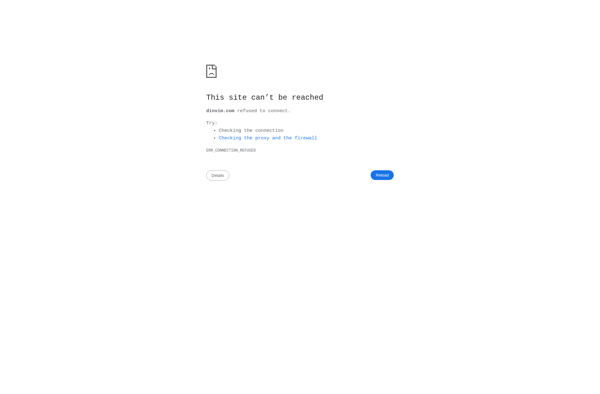MacVim

MacVim: Free, Open Source GUI Text Editor for macOS
A free, open source version of Vim for macOS with native look and feel, featuring clipboard support
What is MacVim?
MacVim is a free, open source GUI (graphical user interface) version of the popular Vim text editor for macOS. Developed by Bram Moolenaar based on Vim, MacVim has many of the same powerful text editing features of Vim but with some additional enhancements suited for macOS.
Like Vim, MacVim is highly customizable and supports advanced text editing features like multi-level undo/redo, extensive keyboard shortcuts, macros, split windows, syntax highlighting for over 200 file formats, and power user tools like regular expressions. It has multiple editing modes for different types of text manipulation.
However, MacVim also has a native macOS look and feel with features not available in terminal Vim like support for the system clipboard and mouse interactions. The GUI makes MacVim easier to use while retaining the efficient modal editing paradigm that makes Vim loved by developers and power users.
MacVim is well-integrated with macOS, supporting features like automatic recovery of open files after a crash using auto-save, split view in full screen mode, Lion style full screen support, and various shortcuts using Mission Control and Spaces. It has an extensive plugin system and support for customizing the interface.
With the editing power and features of Vim now available with a native GUI, MacVim is a popular choice among developers, writers, and others who want a polished advanced text editor for macOS.
MacVim Features
Features
- Native macOS GUI
- Retains core Vim functionality
- Supports multiple tabs and split windows
- Full clipboard integration
- Extensibility via plugins and scripts
- Command line mode
Pricing
- Free
- Open Source
Pros
Cons
Official Links
Reviews & Ratings
Login to ReviewThe Best MacVim Alternatives
Top Development and Text Editors and other similar apps like MacVim
Here are some alternatives to MacVim:
Suggest an alternative ❐Visual Studio Code

Neovim

VSCodium

Notepad++

GNU nano

Kate

GNU Emacs

Notepad3

CudaText

Neovide

Pulsar Editor
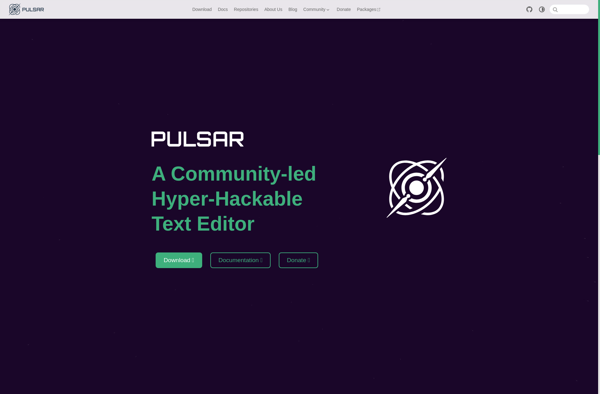
Spacevim

SpaceNeovim
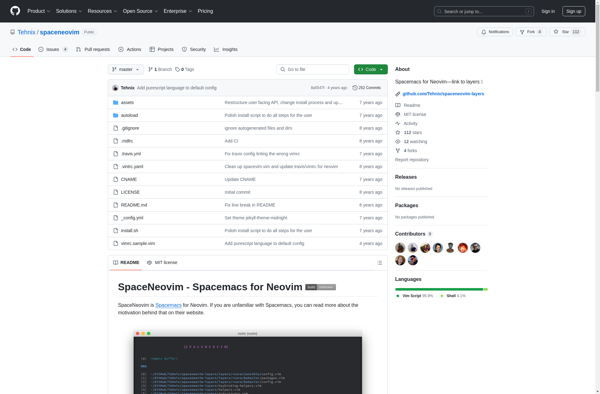
GNvim
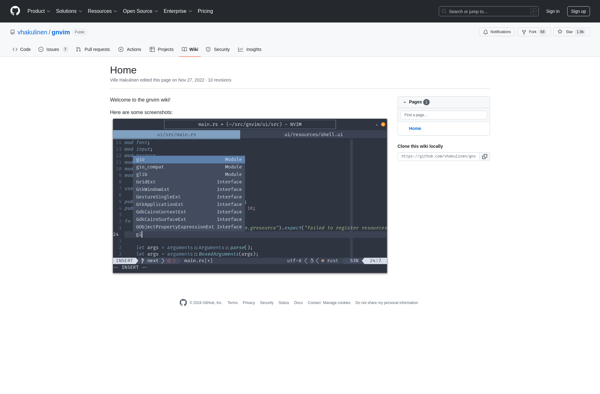
Emacs Prelude
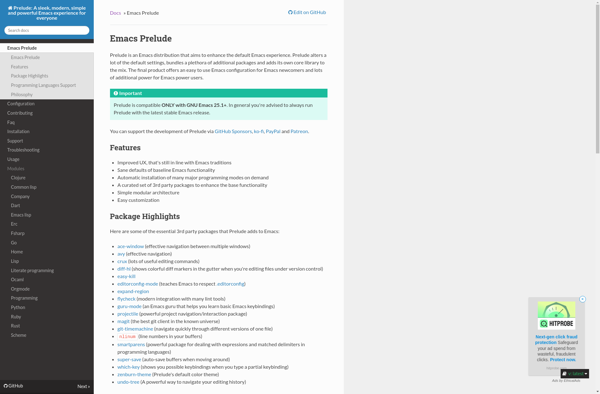
Jove
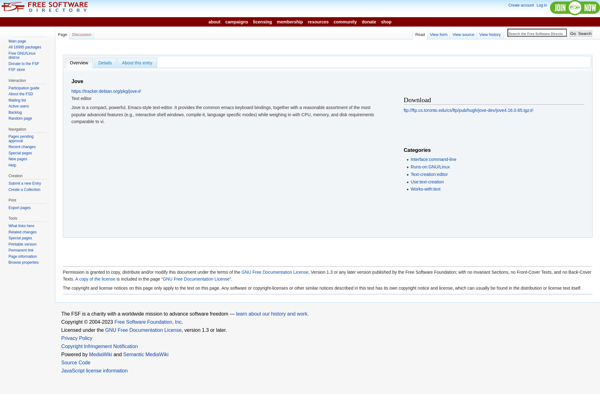
Neovim Qt
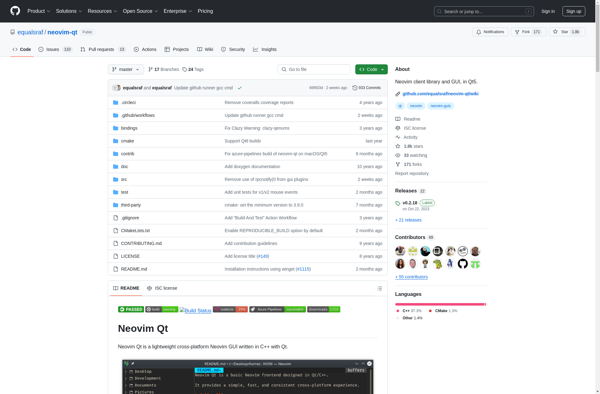
DinVim