JdTextEdit
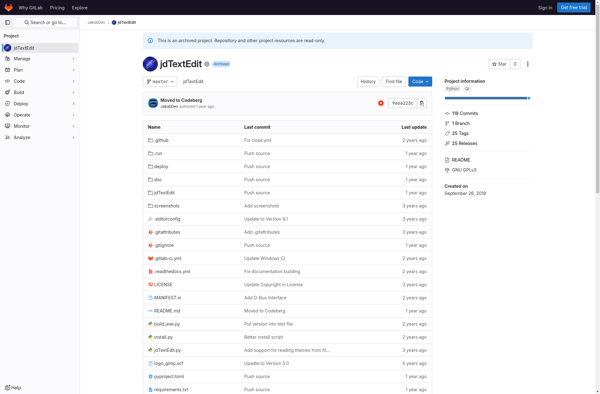
jdTextEdit: Simple Text Editor for Windows
jdTextEdit is a text editor for Windows that focuses on simplicity and ease of use. It has basic editing features like find/replace, zoom, word wrap, etc. and supports many text-based formats.
What is JdTextEdit?
jdTextEdit is a lightweight, yet full-featured text editor for Windows. Developed with a focus on simplicity and ease of use, jdTextEdit aims to provide a fast and efficient text editing experience without unnecessary bloat or complex features.
At its core, jdTextEdit offers all the basic text editing functionality you would expect - fast text entry and editing, search and replace, undo/redo, zoom, word wrap, multiple selection and more. It supports many popular text-based formats including plain text, RTF, HTML, XML, PHP, Java, C/C++ and more.
Despite its simple and minimalist design, jdTextEdit still offers a good selection of useful editing tools. These include auto-indent for coding, line numbering, text conversion between formats, split window editing, syntax highlighting for coders, and more. Customizable keyboard shortcuts are also available.
The app launches quickly and runs very responsively. jdTextEdit keeps resource usage low so it can run smoothly even on older or low-powered PCs. The interface has been optimized for both touch and mouse input for flexibility.
jdTextEdit is offered as a portable app making it convenient for transferring between PCs. It's released as freeware with no ads, trials or bundled software. If you're looking for a capable but fuss-free text editor for Windows, jdTextEdit is worth considering.
JdTextEdit Features
Features
- Basic text editing features (cut, copy, paste, etc.)
- Syntax highlighting for multiple languages
- Find and replace
- Zoom in/out
- Word wrap
- Multiple undo/redo
- Open/save various text-based formats like .txt, .java, .html, etc.
Pricing
- Free
- Open Source
Pros
Cons
Official Links
Reviews & Ratings
Login to ReviewThe Best JdTextEdit Alternatives
Top Office & Productivity and Text Editors and other similar apps like JdTextEdit
Here are some alternatives to JdTextEdit:
Suggest an alternative ❐Visual Studio Code

Neovim

Sublime Text

Notepad++

Geany

GNU nano

TextMate
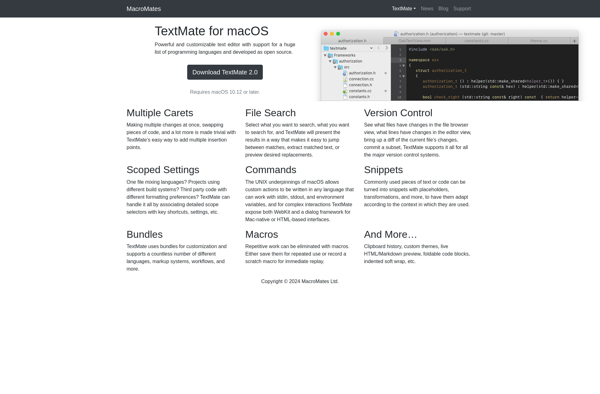
Kate

GNU Emacs

Lapce

Notepad3
