NotepadX
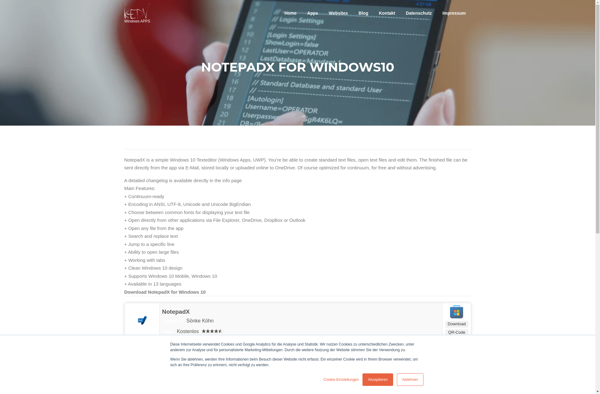
NotepadX: Free and Open-Source Text Editor for Windows
A lightweight yet powerful text editor with syntax highlighting, code folding, auto-completion, and more, built on the advanced Scintilla component.
What is NotepadX?
NotepadX is a free and open-source text editor for Windows that aims to provide many of the advanced features found in premium code editors while remaining lightweight and easy to use.
It builds on the Scintilla text editing component to provide syntax highlighting, code folding, auto-completion, macros, and other programming-focused features out of the box for many languages including C, C++, Java, HTML, XML, and more.
Some key features of NotepadX include:
- Syntax highlighting for over 60 programming languages and markup/style languages
- Code folding and minimap for quick navigation
- Auto-completion for keywords, variables, functions and more
- Powerful find and replace with regex support
- Macro recording to automate repetitive tasks
- Extensibility via plugins
- Customizable interface with multiple themes
- Fast and lightweight even handling large files
NotepadX is designed to be an easy to use, free alternative to tools like Sublime Text and Notepad++ for Windows users. Its balance of advanced functionality, light resource usage, and open-source nature make it popular for students, developers, and IT professionals alike.
NotepadX Features
Features
- Syntax highlighting
- Code folding
- Auto-completion
- Multi-document interface
- Tabbed interface
- Plugin support
- Macro support
- Search/replace
- Zoom in/out
- Word wrap
Pricing
- Free
- Open Source
Pros
Cons
Official Links
Reviews & Ratings
Login to ReviewThe Best NotepadX Alternatives
Top Office & Productivity and Text Editors and other similar apps like NotepadX
Notepad++

TextEdit

PSPad
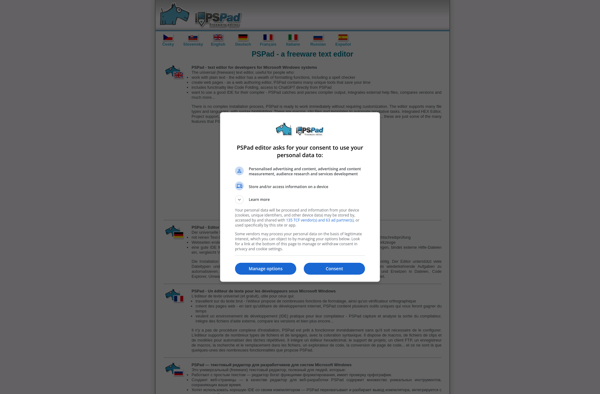
TextMate
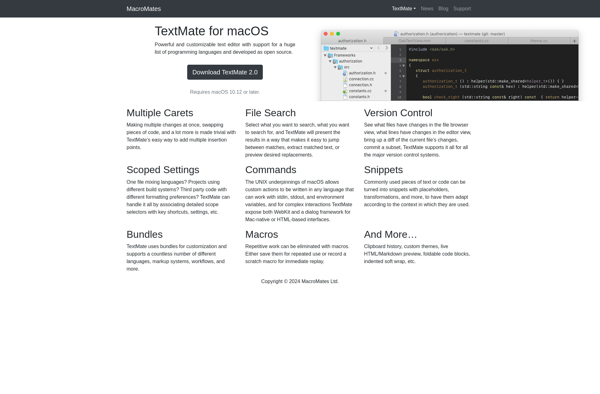
EmEditor
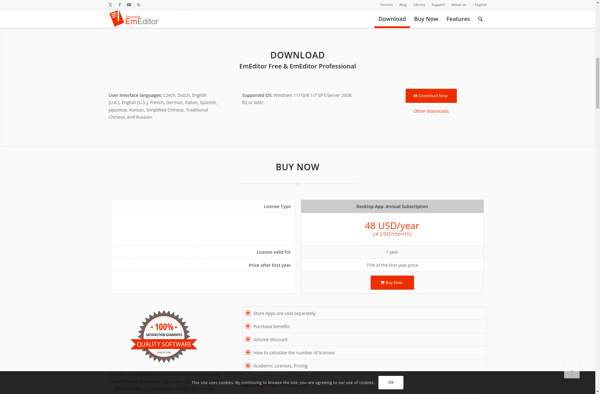
Kate

Leafpad
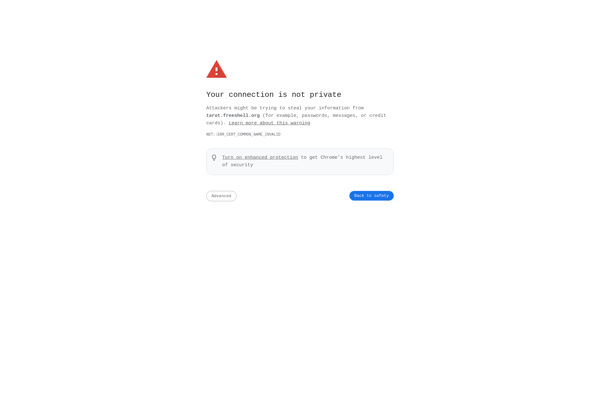
EditPad Lite
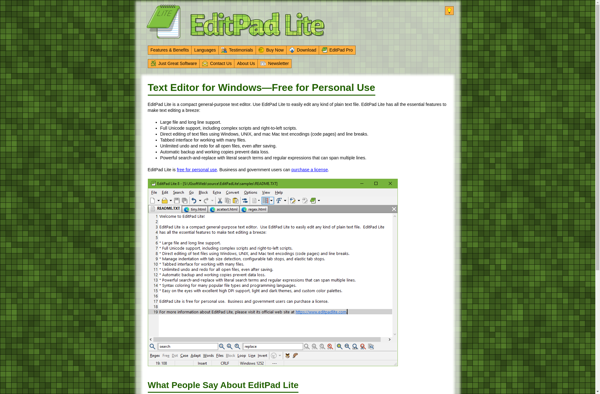
Smultron
