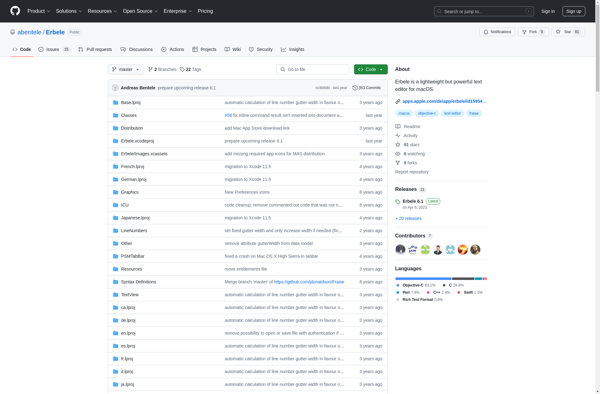Smultron

Smultron: Simple Text Editor
Smultron is a simple yet powerful text editor for macOS. It supports syntax highlighting for numerous programming languages and includes features like multiple cursors, regex search and replace, auto-completion, and more.
What is Smultron?
Smultron is a lightweight and easy-to-use text editor for macOS. Originally developed by Peter Borg, Smultron aims to provide Mac users with an elegant text editing experience with just the right amount of features.
Some key features of Smultron include:
- Syntax highlighting support for numerous programming and markup languages including C, Java, HTML, CSS, JavaScript, Perl, Python, Ruby, PHP and more
- Fast and responsive interface, with minimal UI for distraction-free editing
- Multiple cursor and multiple selection support to edit several parts of a document simultaneously
- Powerful search and replace with regular expression support
- Automatic syntax-aware auto-completion suggestions
- Full UTF-8 support and automatic UTF-8 detection without BOM
- Support for editing remote files through FTP and SFTP
Although not as fully-featured as text editors like BBEdit or TextMate, Smultron excels at the fundamentals. Its easy learning curve and thoughtfully designed interface make Smultron a great choice for Mac users looking for a reliable text editing tool for day-to-day use.
Smultron Features
Features
- Syntax highlighting for many programming languages
- Multiple cursors
- Regex search and replace
- Auto-completion
- Customizable themes
- Plugin support
Pricing
- Open Source
Pros
Cons
Official Links
Reviews & Ratings
Login to ReviewThe Best Smultron Alternatives
Top Office & Productivity and Text Editors and other similar apps like Smultron
Here are some alternatives to Smultron:
Suggest an alternative ❐Visual Studio Code

Sublime Text

VSCodium

Notepad++

Adobe Dreamweaver

RubyMine
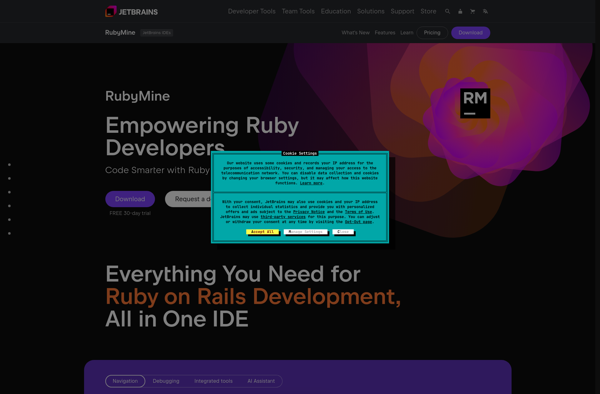
Lapce

Bluefish Editor

Aptana Studio

CudaText

NotepadX
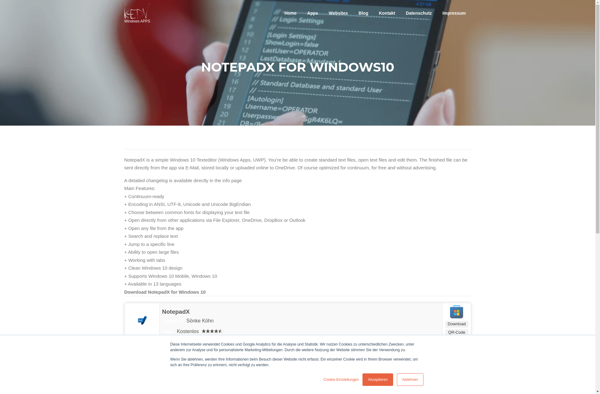
Erbele