Neon Notepad
Neon Notepad: Simple Text Editors
A minimalist text editor and note taking app for Windows with basic editing features like syntax highlighting, line numbers, and tabs for open documents.
What is Neon Notepad?
Neon Notepad is a free text editor and note taking application for Windows. Developed as an alternative to default Windows Notepad, it focuses on simplicity and ease of use while adding handy features for writers and coders.
The app has a clean, distraction-free interface with minimal menus and toolbar buttons. It supports tabs for working with multiple documents, as well as essential text editing tools like find/replace, auto-indent, zoom, font selection, and line numbers. Useful extras include syntax highlighting for code, file browser integration, and the ability to print or export documents to PDF.
Although not as fully-featured as more complex text editors like Sublime Text or Visual Studio Code, Neon Notepad excels at fast note taking and basic text file editing. Its portable app format can run directly from a USB drive for convenience. The app is also customizable via community-made themes and language packs.
In summary, Neon Notepad combines a simple notepad style interface with handy coding features missing from default Windows text editors. It's ideal for students, writers, programmers, and anyone seeking a faster alternative to Notepad or WordPad.
Neon Notepad Features
Features
- Minimal interface
- Syntax highlighting
- Line numbers
- Tabs for open documents
Pricing
- Free
Pros
Cons
Official Links
Reviews & Ratings
Login to ReviewThe Best Neon Notepad Alternatives
Top Office & Productivity and Text Editors and other similar apps like Neon Notepad
Here are some alternatives to Neon Notepad:
Suggest an alternative ❐Sublime Text

Notepad++

GNU nano

TextMate
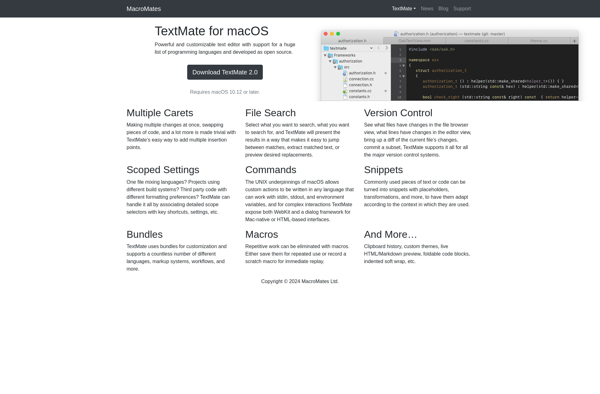
Kate

GNU Emacs

Bluefish Editor

Aptana Studio

CudaText
