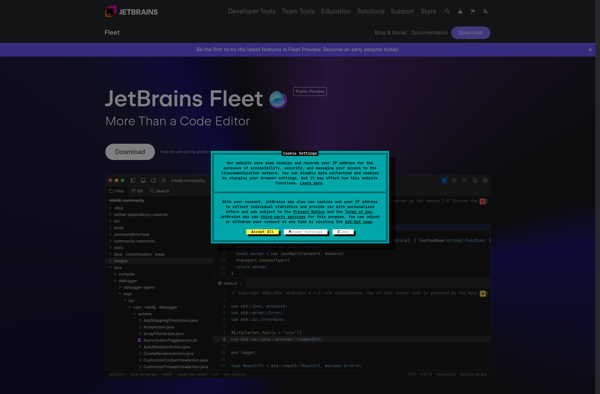Codenvy
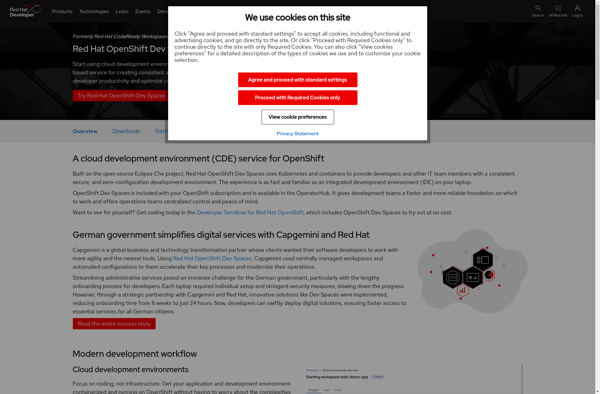
Codenvy: Cloud-Based Integrated Development Environment
Codenvy is a cloud-based integrated development environment (IDE) that allows developers to code, build, test and deploy applications from any device with a web browser. It provides developers with flexibility and collaboration features for modern development workflows.
What is Codenvy?
Codenvy is a cloud-based integrated development environment (IDE) designed for developers who want flexibility and collaboration features for modern software development workflows. It allows developers to code, build, run and debug applications from any device with a web browser, eliminating the need to configure local environments.
Some key features of Codenvy include:
- In-browser IDE - The IDE runs fully in a web browser, with support for popular languages and frameworks. It provides intelligent code completion, debugging, git integration and more.
- Flexible workspaces - Developers can quickly create and share workspaces with their preferred runtimes, stacks, tools and configurations.
- Collaboration - Codenvy has built-in secure code sharing and permissions, allowing developers to collaborate across teams and organizations.
- DevOps automation - It provides automation features like continuous integration and deployment out of the box to automate build, test and release cycles.
- Cloud hosting or on-prem - Codenvy can be hosted on a public cloud or installed on-premises for private clouds.
- Scalability - Workspaces can scale up for heavier loads and back down when not needed, optimizing resource usage.
Overall, Codenvy aims to make cloud-based and containerized development easier and faster for teams who want flexibility and collaboration. Its browser-based IDE and automation capabilities help streamline modern development practices across distributed teams.
Codenvy Features
Features
- Browser-based IDE for coding, building and testing apps
- Workspace collaboration and sharing
- Git repository integration
- Docker integration for containerized runtimes
- Language support for Java, JavaScript, HTML, CSS, etc.
- Plugin extensions for added functionality
- Built-in terminal access
- Code editing with syntax highlighting, autocomplete, etc.
Pricing
- Freemium
- Subscription-Based
Pros
Cons
Official Links
Reviews & Ratings
Login to ReviewThe Best Codenvy Alternatives
Top Development and Ides and other similar apps like Codenvy
Here are some alternatives to Codenvy:
Suggest an alternative ❐Visual Studio Code

IntelliJ IDEA
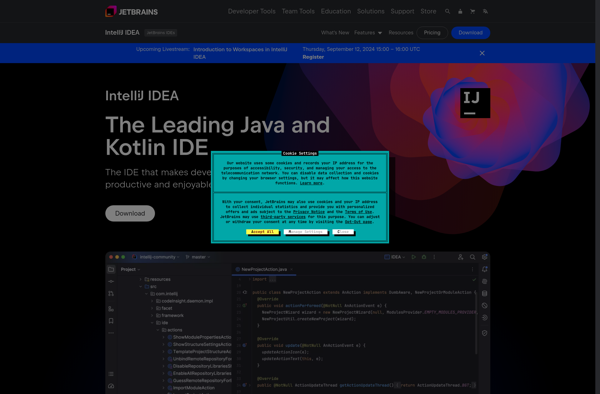
VSCodium

Apache NetBeans

Eclipse

JsFiddle
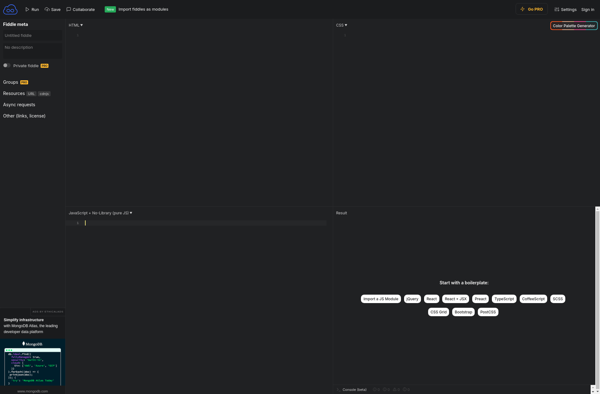
Icecoder

AWS Cloud9
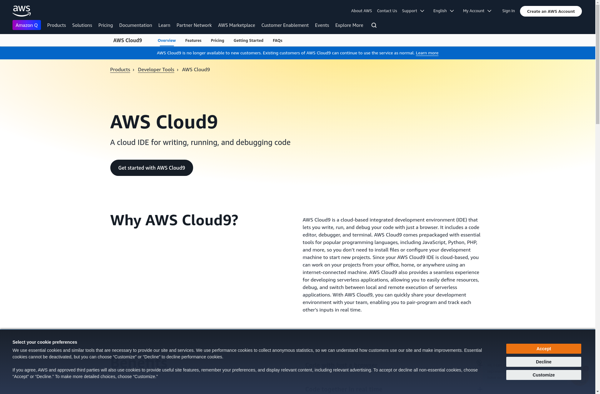
Lapce

Ideone
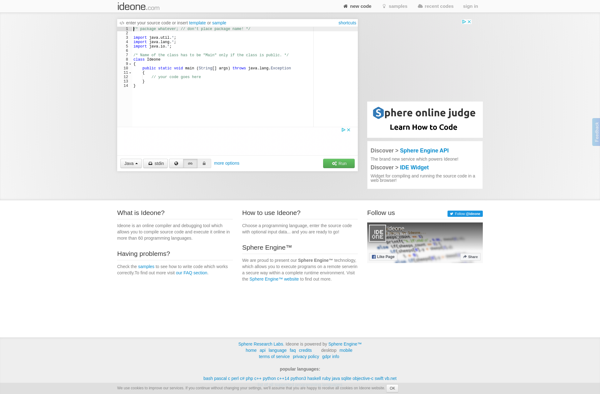
Lite XL
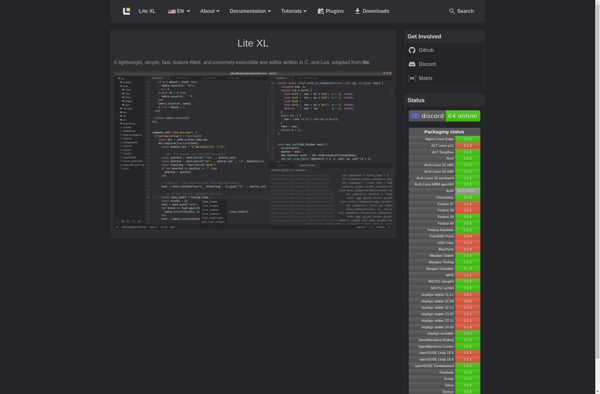
JetBrains Fleet