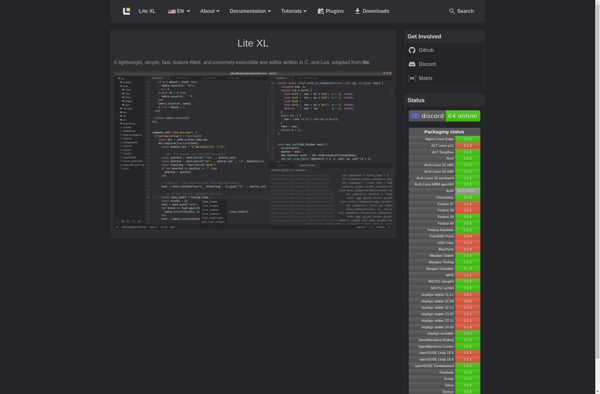Textosaurus
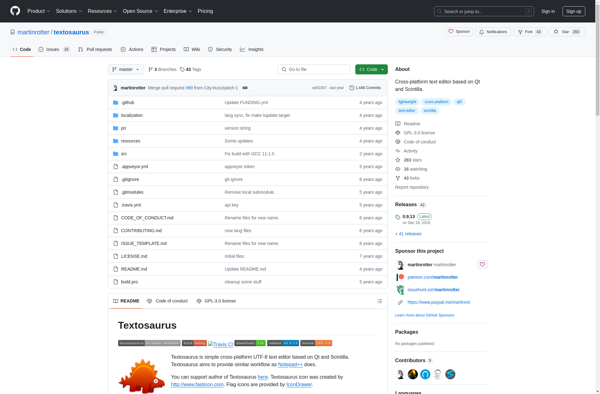
Textosaurus: Simple Open-Source Text Editor
A lightweight text editor offering basic features like find/replace, line numbers, and syntax highlighting for multiple languages, all wrapped in an open-source Linux, Windows, and macOS solution.
What is Textosaurus?
Textosaurus is a free, open-source text editor available for Linux, Windows, and macOS operating systems. It provides a simple, easy-to-use interface for basic text editing needs.
Some of the key features of Textosaurus include:
- Fast and lightweight with low system resource usage
- Supports syntax highlighting for numerous programming languages like Python, JavaScript, C++, Java, and more
- Find and replace text across files or directories
- Configurable themes including light and dark modes
- Plug-in support for extending functionality
- Display of line numbers, whitespace characters, indentation guides
- Tabs for working with multiple documents
- Internationalization support and translations for multiple languages
While more advanced than a basic text editor like Notepad, Textosaurus focuses on core text editing features in a distraction-free interface. It can handle large documents efficiently and is highly customizable via user preferences and add-on plug-ins. The open source nature also allows advanced users to contribute features and fixes back to the project.
In summary, Textosaurus hits a sweet spot between minimalist text editors and heavyweight integrated development environments. It is best suited for users who want a capable editor for code, markup, notes, and other text without unnecessary complexity.
Textosaurus Features
Features
- Basic text editing
- Find/replace
- Line numbers
- Syntax highlighting for many languages
Pricing
- Free
- Open Source
Pros
Cons
Official Links
Reviews & Ratings
Login to ReviewThe Best Textosaurus Alternatives
Top Office & Productivity and Text Editors and other similar apps like Textosaurus
Here are some alternatives to Textosaurus:
Suggest an alternative ❐Visual Studio Code

Sublime Text

VSCodium

Notepad++

Geany

UltraEdit
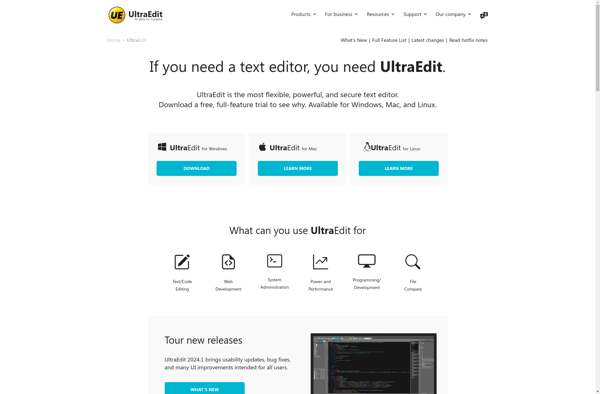
Kate

Lapce

Notepad3

Bluefish Editor

Lite XL