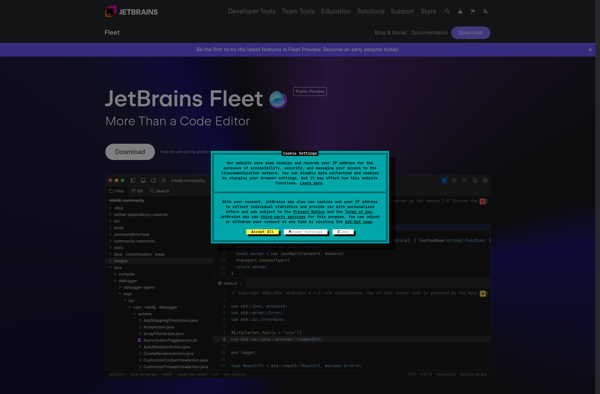Edile
Edile is an open-source CMS and blogging platform built with Python and Django. It is designed to be lightweight, flexible, and easy to use for creating all types of websites.
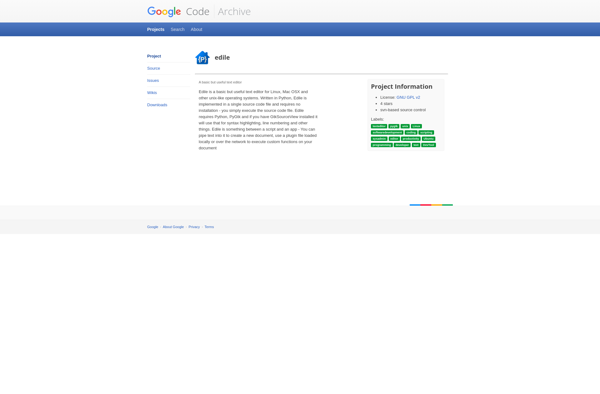
Edile: Open-Source CMS and Blogging Platform
Edile is an open-source CMS and blogging platform built with Python and Django, designed to be lightweight, flexible and easy to use for creating all types of websites.
What is Edile?
Edile is an open-source content management system (CMS) and blogging platform built on the Python web framework Django. It is designed to make it easy for anyone to create a full-featured website or blog.
Some key features of Edile include:
- Intuitive admin interface for managing content, users, settings etc.
- Built-in blogging functionality including categories, tags, comments etc.
- Customizable themes and templates using HTML, CSS and Javascript
- SEO-friendly and optimized for performance
- User account management and permissions
- Media library for managing images, documents and files
- Extendable via plugins and custom Python/Django code
- Support for code highlighting, embedded media, and more
As an open-source project, Edile is free to use and extend. It aims to balance power and simplicity, making it a good choice for bloggers, small businesses, developers, and other use cases. Its active development community adds new features and fixes issues quickly.
Edile Features
Features
- Lightweight and modular codebase
- Built on Python and Django
- Open source and customizable
- Responsive and mobile-friendly themes
- SEO and social media optimization
- Blog, news, and article publishing
- Media management and galleries
- User management and permissions
- Multi-language support
- Extensive plugin ecosystem
Pricing
- Open Source
- Free
Pros
Free and open source
Easy to install and use
Great for blogs and basic websites
Active community support
Customizable and extensible
SEO-friendly out of the box
Lightweight and fast
Cons
Limited built-in ecommerce features
Steeper learning curve for developers
Not as feature-rich as other CMS options
Limited selection of premium themes
No native mobile apps
Official Links
Reviews & Ratings
Login to ReviewThe Best Edile Alternatives
Top Development and Content Management Systems and other similar apps like Edile
Here are some alternatives to Edile:
Suggest an alternative ❐Visual Studio Code
Visual Studio Code is a source code editor developed by Microsoft that includes support for debugging, embedded Git control, syntax highlighting, intelligent code completion, snippets, and code refactoring. It's free, open-source, and available for Windows, Linux, and macOS.As a lightweight but powerful code editor, VS Code gives developers a fast...

VSCodium
VSCodium is an open source, community-driven alternative to Microsoft's popular Visual Studio Code editor. It is based on the same codebase as Visual Studio Code, but stripped of any Microsoft branding, telemetry or tracking. Just like VS Code, VSCodium is a free, cross-platform source code editor with support for debugging,...

Kate
Kate is a free and open-source text editor that provides advanced features for programmers and developers. It is available on Linux, UNIX, Windows and macOS platforms.Some key features of Kate include:Syntax highlighting for over 200 file formats including C, C++, Java, HTML, XML, PHP, JavaScript, Perl and moreCode folding and...

Leafpad
Leafpad is an open-source text editor for Linux operating systems. It provides a simple and easy-to-use interface for basic text editing, formatting, and printing.Some of the key features of Leafpad include:Lightweight and fast - uses little system memory and loads documents quicklySupports text formatting like bold, italics, underlining, text color,...
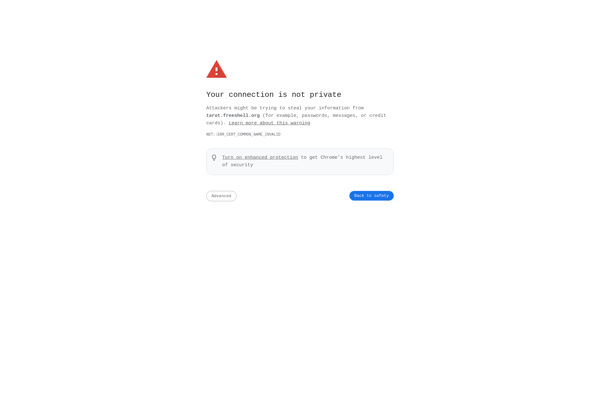
GNU Emacs
GNU Emacs is a powerful, customizable, open source text editor and more. At its core is an interpreter for Emacs Lisp, a dialect of the Lisp programming language with extensions to support text editing. This extensibility allows Emacs to provide far more than your average text editor.Beyond text editing, Emacs...

Pluma
Pluma is a lightweight open source text and code editor that is included with the GNOME desktop environment. It provides a simple yet functional interface for basic text editing needs and coding tasks.Some key features of Pluma include:Syntax highlighting for many programming languages like Python, JSON, HTML/CSS, etc.Line numbers and...
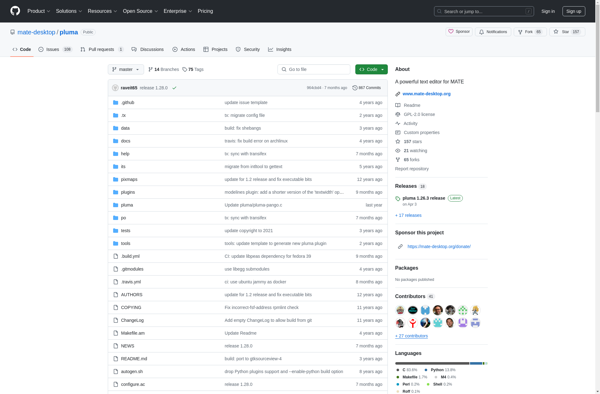
Graviton Editor
Graviton Editor is a free and open source code and text editor that offers a feature-rich development environment for programmers and writers. Built with web technologies, it runs as a desktop app on Windows, Mac and Linux platforms. For developers, Graviton Editor provides syntax highlighting and auto-completion support for over...
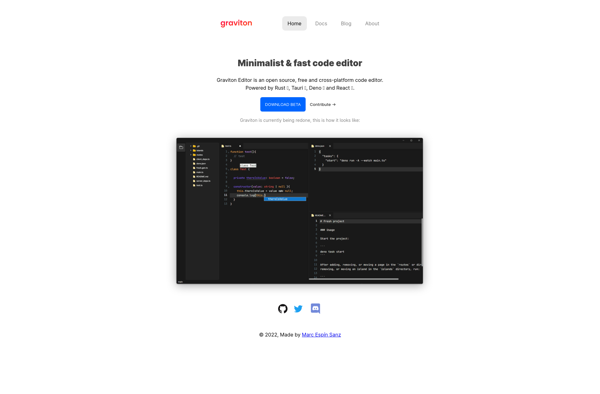
Lapce
Lapce is an open-source, cross-platform raster graphics editor focused on photo editing and image manipulation. It is an alternative to Adobe Photoshop with similar features and capabilities.Lapce provides a complete suite of image editing and retouching tools for working with digital photographs. Key features include:Support for layers and masksAdjustment layers...

CudaText
CudaText is a powerful, lightweight text editor for Windows, Linux, and macOS. Developed by Alexey Torgashin, it is written in Lazarus and designed to provide many useful features while keeping high performance and low memory usage.Some key features of CudaText include:Fast and lightweight - starts quickly and uses little RAMSupports...

JetBrains Fleet
JetBrains Fleet is a software delivery management and optimization platform designed to help development teams improve productivity, reliability, and cycle time across the entire software delivery lifecycle. Key capabilities and benefits include:End-to-end visibility - Fleet provides insights into developer workflows, testing, deployments, infrastructure, and application performance.Automated workflows - Rules and...