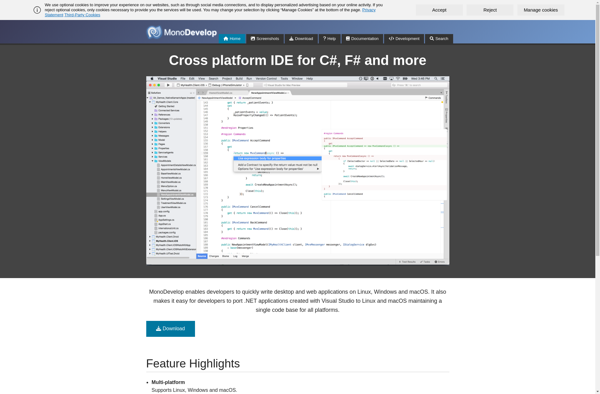Kaxaml
Kaxaml: Free XAML User Interface & Workflow Tool
A free, open-source tool for creating XAML-based user interfaces and workflows with a visual designer for quick prototyping and workflow arrangement
What is Kaxaml?
Kaxaml is a free, open-source tool for rapidly creating XAML prototypes of application interfaces and workflows. It provides a visual designer for arranging UI controls like buttons, text boxes, and panels and connecting them with logic flows and actions.
Some key features of Kaxaml include:
- Drag-and-drop graphical designer for building XAML layouts and workflows quickly
- Large library of built-in UI controls, data controls, and flow elements
- Support for triggers, conditions, variables, and other logic
- Export/import XAML capabilities
- Integrated sample data generation
- Lightweight and easy to use
Kaxaml is useful for mocking up application prototypes, designing business workflows, creating automated tests, and more. It allows non-developers to construct functional XAML demos quickly without coding. The export capability also makes it easy to take the output XAML and integrate it into a production application.
While more limited than production XAML frameworks like WPF and UWP, Kaxaml provides a fast way to visualize and experiment with XAML-based UIs and flows for prototyping purposes.
Kaxaml Features
Features
- Visual designer for creating XAML-based UIs
- Drag-and-drop controls and components
- Connect UI elements with logic and workflows
- Support for MVVM pattern
- Export/import XAML code
- Syntax highlighting and IntelliSense
- Zooming and panning
- Undo/redo actions
- Keyboard shortcuts
Pricing
- Open Source
Pros
Cons
Official Links
Reviews & Ratings
Login to ReviewThe Best Kaxaml Alternatives
Top Development and Ui Design and other similar apps like Kaxaml
Here are some alternatives to Kaxaml:
Suggest an alternative ❐Notepad++

Microsoft Visual Studio

Adobe Dreamweaver

Eclipse

Pinegrow Web Editor

Pluma
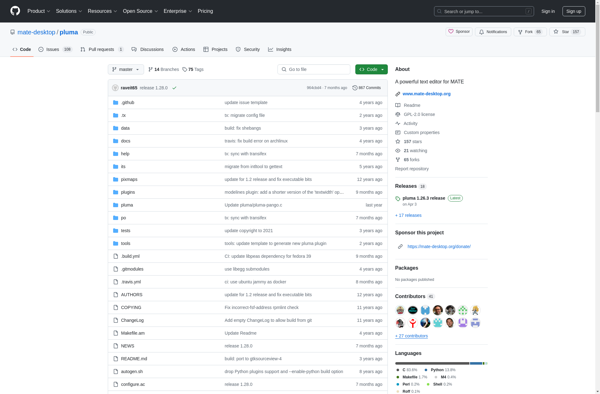
SciTE
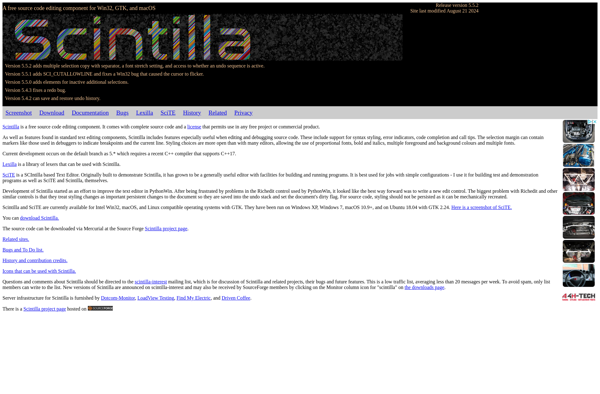
Qt Creator

Notepad3

Aptana Studio

MonoDevelop