Touchqode
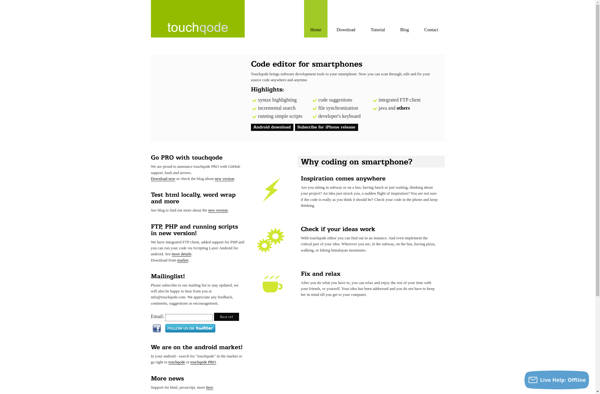
Touchqode: Code Editor & IDE for Touchscreen Devices
Code editor and IDE designed specifically for touchscreen devices like tablets and smartphones, providing an intuitive interface and tools for writing, editing, and testing code on mobile devices.
What is Touchqode?
Touchqode is a mobile code editor and integrated development environment (IDE) designed specifically for touchscreen devices like tablets and smartphones. It allows developers to write, edit, and test code conveniently on a mobile device.
Some key features of Touchqode include:
- Supports various programming languages including HTML, CSS, JavaScript, PHP, Python, Ruby, C, C++, etc.
- Code highlighting and autocompletion to increase coding efficiency
- Integrated debugger and console to test code within the app
- Touch-optimized interface with drag-and-drop, swipe gestures, and keyboard shortcuts
- Cloud sync and backup of projects across devices
- Collaboration tools to share projects and code with other developers
- Customizable themes and editor settings to personalize coding environment
With its focus on touch-based interactions and optimization for mobile screens, Touchqode aims to provide developers and programmers with a productivive on-the-go IDE for writing and testing code from mobile devices.
Touchqode Features
Features
- Code editor optimized for touchscreens
- Support for multiple programming languages like JavaScript, HTML, CSS, C#, Python, Ruby, etc
- Real-time error checking and syntax highlighting
- Built-in debugger and console
- Git integration
- Live preview for front-end code
- Supports building mobile apps with Apache Cordova
Pricing
- Free
- Freemium
- Subscription-Based
Pros
Cons
Official Links
Reviews & Ratings
Login to ReviewThe Best Touchqode Alternatives
Top Development and Mobile Development and other similar apps like Touchqode
Here are some alternatives to Touchqode:
Suggest an alternative ❐Visual Studio Code

Sublime Text

IntelliJ IDEA
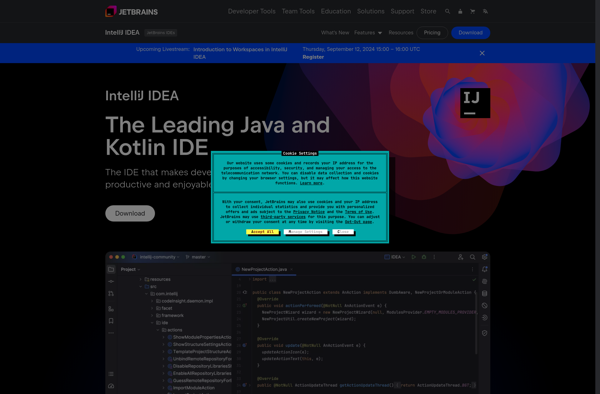
VSCodium

Notepad++

Kate

Lapce

Notepad3

Bluefish Editor

CudaText
