Batch Text File Editor
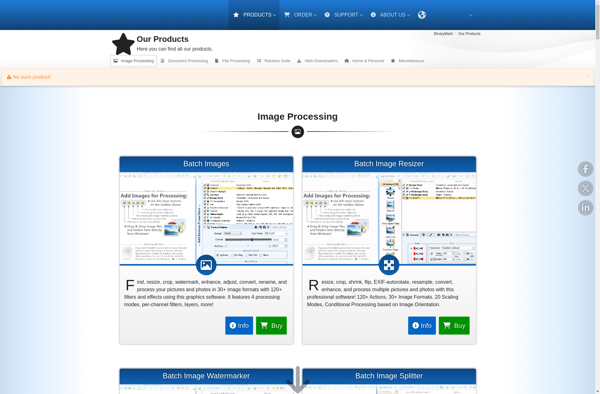
Batch Text File Editor: Bulk Edit Multiple Text Files
A software program for mass editing text files simultaneously, saving users time and effort with batch processing capabilities
What is Batch Text File Editor?
Batch Text File Editor is a versatile software application designed to accelerate the process of editing text files in bulk. It provides a simple yet powerful way to make sweeping changes across numerous text documents simultaneously.
With its batch editing features, users can carry out find and replace actions, insert text, delete lines, modify formatting, and more for multiple text files at the same time. This eliminates the need for repetitive manual editing of individual files.
Some of the benefits of Batch Text File Editor include:
- Increasing efficiency and productivity by automating text editing tasks in batches
- Cutting down on the time needed to modify multiple text files individually
- Performing tedious editing tasks like find and replace across files in one step
- Streamlining document workflows such as adding disclaimers or new headers/footers to text files
- Ideal for bulk editing source code files, website content, documentation, and other text assets
Batch Text File Editor incorporates text parsing and analysis algorithms to facilitate advanced search and replace operations. It supports plain text files as well as code files from multiple programming languages. The user interface is designed to be intuitive yet customizable based on each user's needs.
With robust batch text processing capabilities, Batch Text File Editor is a productivity tool recommended for content creators, programmers, and anyone working extensively with text files.
Batch Text File Editor Features
Features
- Batch find and replace
- Bulk text editing
- Regex support
- Undo/redo
- File conversion
- Syntax highlighting
- Code page support
Pricing
- One-time purchase
Pros
Cons
Reviews & Ratings
Login to ReviewThe Best Batch Text File Editor Alternatives
Top Office & Productivity and Text Editors and other similar apps like Batch Text File Editor
Here are some alternatives to Batch Text File Editor:
Suggest an alternative ❐Visual Studio Code

Sublime Text

IntelliJ IDEA
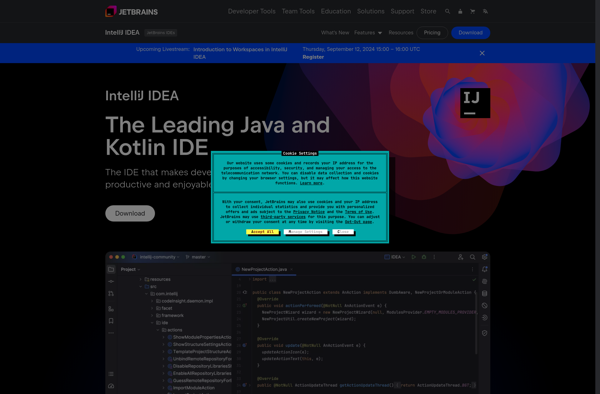
VSCodium

Notepad++

Kate

GNU Emacs

Lapce

Notepad3

CudaText
