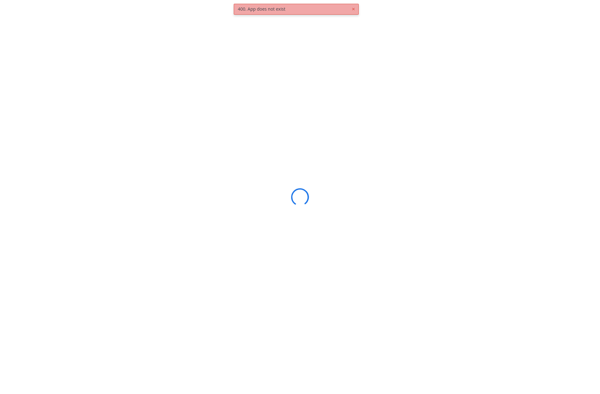JBoss Developer Studio
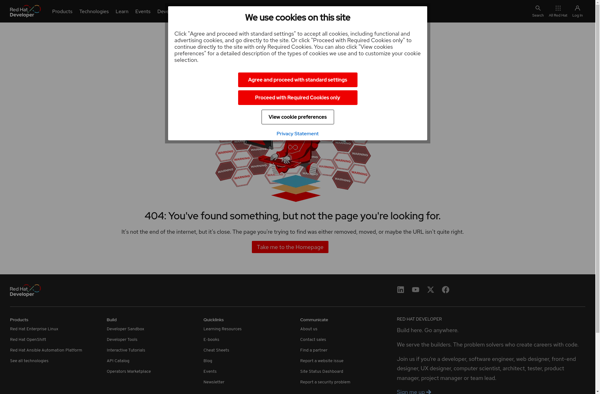
JBoss Developer Studio: Integrated Development Environment for JBoss & Java EE
JBoss Developer Studio is an integrated development environment (IDE) based on Eclipse that is optimized for developing, debugging, profiling, and deploying JBoss and Java EE applications. It includes tools for rapid application development and integration with JBoss application platforms and runtimes.
What is JBoss Developer Studio?
JBoss Developer Studio is a feature-rich integrated development environment (IDE) tailored for developing Java applications to run on JBoss Enterprise Application Platform and other runtimes. It is based on the Eclipse open-source IDE, providing a familiar and flexible environment for Java developers.
Key features of JBoss Developer Studio include:
- Integration with JBoss servers and runtimes - it can detect JBoss runtimes installed on your system and connect to them to deploy and test applications.
- JBoss Central - an interface to help create, configure and manage JBoss projects and runtimes.
- Advanced editors - with code completion, refactoring, on-the-fly error checking and more to boost productivity.
- Debugging and profiling tools - attach a debugger or profiler to applications running on a JBoss runtime.
- Tools for frontend JavaScript development, HTML5, CSS.
- Visual editors for domains, messaging systems, business processes and more.
- Source control integration with Git, Subversion and others.
With JBoss Developer Studio, Java developers get a tailored environment that speeds up developing, testing and troubleshooting JBoss applications, whether for cloud, mobile, microservices, integration or other use cases. The Eclipse base provides flexibility to extend it with other plugins as needed.
JBoss Developer Studio Features
Features
- Code editing and debugging
- Application deployment
- Integration with JBoss platforms
- Support for Java, Java EE, HTML, JavaScript, CSS
- Maven and Git integration
- Visual editor for UI design
- Code quality analysis
Pricing
- Open Source
Pros
Cons
Reviews & Ratings
Login to ReviewThe Best JBoss Developer Studio Alternatives
Top Development and Ides and other similar apps like JBoss Developer Studio
Here are some alternatives to JBoss Developer Studio:
Suggest an alternative ❐IntelliJ IDEA
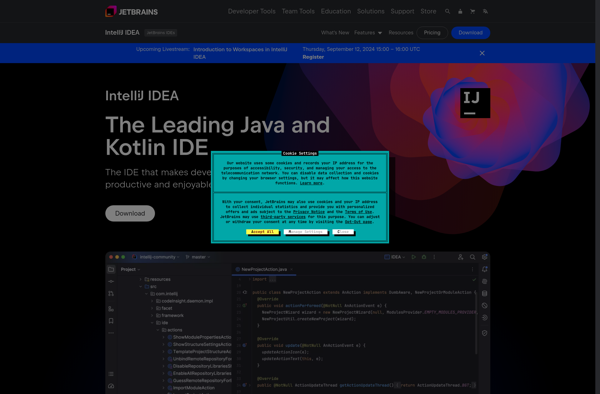
Apache NetBeans

Eclipse

OpenBeans
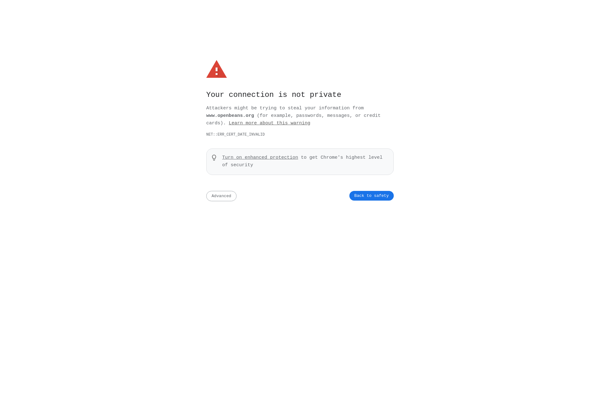
Corezoid Process Engine