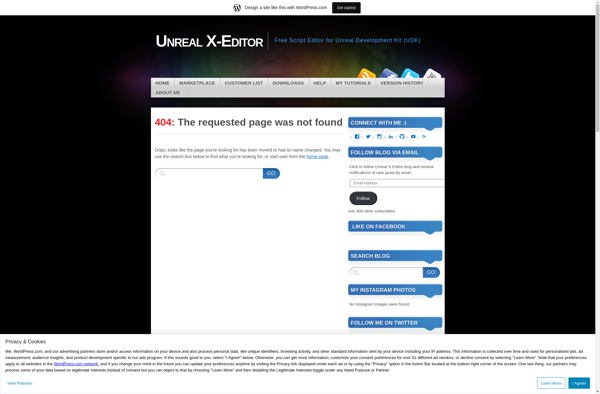Lines code editor
Lines is a modern, lightweight code editor with a focus on speed and usability. It has a simple yet powerful interface, syntax highlighting for multiple languages, automatic completion and other coding assistance features.
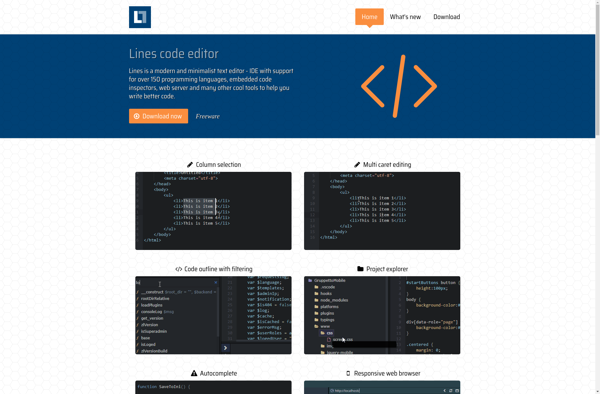
Lines: Modern Code Editor
A lightweight code editor with syntax highlighting, auto-completion, and other coding assistance features, designed for speed and usability
What is Lines code editor?
Lines is a free, open source code editor developed by Amir Rajan. It is designed to be a simple, yet powerful text editor for software developers.
Some key features of Lines include:
- Fast and lightweight - Lines starts up quickly and has a small memory footprint compared to other feature-rich code editors.
- Clean, intuitive interface - The UI is designed to help you focus on coding with minimal distractions.
- Syntax highlighting - Automatic syntax highlighting for over 100 programming languages and markup languages.
- Code completion - Intelligent code completion speeds up coding by providing contextual suggestions as you type.
- Multiple cursors and selections - Simultaneously edit multiple parts of your code for efficient editing.
- Customizable themes - Choose from several pre-made color schemes, or create your own theme.
- Cross platform - Runs on Windows, Mac and Linux.
- Keyboard focused - Keep your hands on the keyboard and use dozens of handy shortcuts.
Overall, Lines aims to balance simplicity with useful features for modern software development. Its fast performance and easy learning curve make Lines a great choice for new and experienced programmers alike.
Lines code editor Features
Features
- Fast and lightweight
- Syntax highlighting
- Automatic code completion
- Multiple cursors and selections
- Customizable themes
- Vim mode
- Git integration
- Plugin support
Pricing
- Free
- Open Source
Pros
Very fast and responsive
Minimalist and clean interface
Good for quick edits and lightweight coding
Low memory usage
Good selection of themes
Solid Vim mode implementation
Useful basic features for coding assistance
Cons
Limited advanced features compared to heavier IDEs
No debugging or project management capabilities
Limited language support compared to VS Code/Atom
Vim mode not as full-featured as native Vim
Fewer plugins and extensions available
Official Links
Reviews & Ratings
Login to ReviewThe Best Lines code editor Alternatives
Top Development and Code Editors and other similar apps like Lines code editor
Here are some alternatives to Lines code editor:
Suggest an alternative ❐Visual Studio Code
Visual Studio Code is a source code editor developed by Microsoft that includes support for debugging, embedded Git control, syntax highlighting, intelligent code completion, snippets, and code refactoring. It's free, open-source, and available for Windows, Linux, and macOS.As a lightweight but powerful code editor, VS Code gives developers a fast...

Neovim
Neovim is a hyperextensible Vim-based text editor developed since 2014. It is a rewrite and refactoring of Vim to allow for greater plugin/extension development. Neovim offers the core functionality of Vim - the keybindings, editing modes, configuration options that users are familiar with - just with a more streamlined codebase...

Sublime Text
Sublime Text is a sophisticated text editor for code, markup, and prose. It has a clean, intuitive, and unobtrusive user interface with excellent performance. Sublime Text is highly customizable and extensible with Python plugins. Key features include:Fast, lightweight, and responsive user interfaceCross-platform availability for Linux, Windows, and macOSPowerful search and...

VSCodium
VSCodium is an open source, community-driven alternative to Microsoft's popular Visual Studio Code editor. It is based on the same codebase as Visual Studio Code, but stripped of any Microsoft branding, telemetry or tracking. Just like VS Code, VSCodium is a free, cross-platform source code editor with support for debugging,...

Notepad++
Notepad++ is a popular open-source text and source code editor for Windows. It supports a wide variety of programming languages and markup languages with syntax highlighting, code folding, macro abilities and more. Some key features of Notepad++ include:Syntax highlighting for over 100 programming languages like C++, Java, HTML, XML and...

Geany
Geany is a lightweight, fast, and minimalist cross platform text editor targeted at developers and power users. It has support for syntax highlighting for over 150 programming and markup languages including C, Java, HTML, LaTeX, CSS, Python, Perl, and more.Some of the key features of Geany include:Syntax highlighting for a...

Eclipse
Eclipse is a multi-language software development environment comprising an integrated development environment (IDE) and an extensible plug-in system. It is written mostly in Java and can be used to develop applications in Java and other programming languages including C/C++, Python, PHP, and more.Some key features of Eclipse include:Code editors with...

GNU nano
GNU nano is a popular open source text editor for Unix-like operating systems. It is designed to be simple and intuitive to use, making it a good choice for beginners or casual users who just need to make quick text edits.Some key features of nano include:Easy to navigate UI with...

Kate
Kate is a free and open-source text editor that provides advanced features for programmers and developers. It is available on Linux, UNIX, Windows and macOS platforms.Some key features of Kate include:Syntax highlighting for over 200 file formats including C, C++, Java, HTML, XML, PHP, JavaScript, Perl and moreCode folding and...

GNU Emacs
GNU Emacs is a powerful, customizable, open source text editor and more. At its core is an interpreter for Emacs Lisp, a dialect of the Lisp programming language with extensions to support text editing. This extensibility allows Emacs to provide far more than your average text editor.Beyond text editing, Emacs...

Rapid PHP
Rapid PHP is an integrated development environment (IDE) designed specifically for PHP development. It provides a wide range of features and tools to improve productivity when building PHP applications and websites:- Syntax highlighting - Rapid PHP color codes PHP code to make it more readable and easily identifiable- Code completion...

Gobby
Gobby is a free, open-source, multi-platform collaborative text editor. It allows multiple users to edit the same documents in real time over a local network or the internet. Some key features of Gobby include:Simultaneous editing - Multiple users can edit a document at the same time and see each other's...
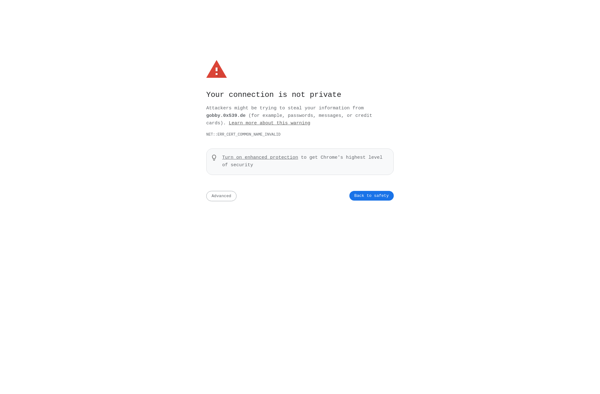
Erbele
Erbele is an open-source vector graphics editor for Linux operating systems. It can be compared to more well-known software like Inkscape or Adobe Illustrator in terms of features and capabilities.Some key features of Erbele include:Intuitive user interface and workspace layout similar to other vector editorsTools for creating various shapes, lines,...
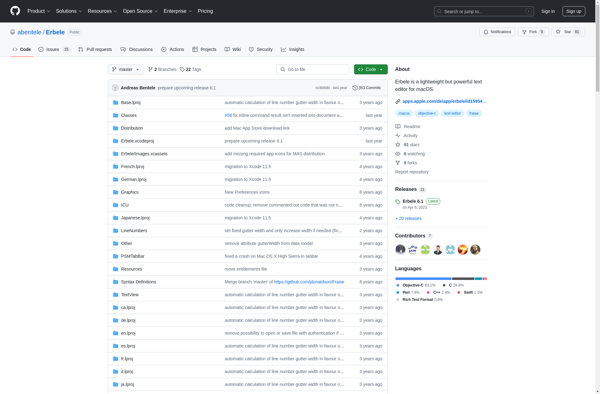
Unreal x-editor
Unreal x-editor is a powerful visual scripting editor and level design toolset for Unreal Engine. It allows designers and artists with no programming experience to quickly prototype gameplay systems, create complex interactive environments, and build full levels without needing to write any code.The editor provides an easy-to-use node-based interface for...