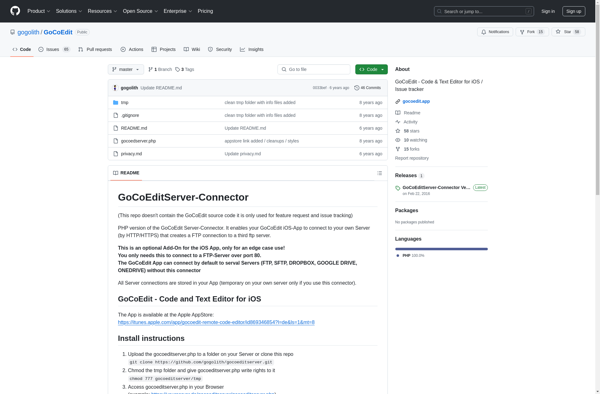Textor
Textor: Open-Source Text Extraction Tool
Extract text and metadata from multiple file types, including PDF, Word, PowerPoint, images, and more with Textor, a cross-platform open-source tool for web data mining and web scraping.
What is Textor?
Textor is an open-source, cross-platform text extraction tool used for web scraping and data mining applications. It provides an easy-to-use graphical user interface to extract text, metadata, images, and more from a variety of file types including:
- PDF documents
- Word documents
- PowerPoint presentations
- Images (extracts text from image files)
- Emails
- Web pages
- And more
Some key features and capabilities of Textor include:
- Extracts text while preserving original document formatting such as headings, tables, lists, etc.
- Extracts metadata like author, title, creation date, etc. along with text content
- Allows downloading extracted data in multiple formats like PDF, HTML, XML, CSV, etc.
- Supports bulk data extraction from directories containing hundreds of files
- Available on Windows, Mac, and Linux
- Can be used via GUI or command line interface
- Free and open-source tool released under the GNU GPL v2 license
Textor makes it easy to unlock textual content and metadata from a large number of files in one go. It is an invaluable tool for web scraping, conducting research with big datasets of files, mining unstructured data, and other text analysis applications.
Textor Features
Features
- Extract text from PDF, Word, PowerPoint, images and more
- Web scraping capabilities
- Cross-platform compatibility
- Graphical user interface
- Open-source and free
Pricing
- Open Source
- Free
Pros
Cons
Official Links
Reviews & Ratings
Login to ReviewThe Best Textor Alternatives
Top Ai Tools & Services and Text Analysis and other similar apps like Textor
Here are some alternatives to Textor:
Suggest an alternative ❐Sublime Text

Notepad++

Graviton Editor
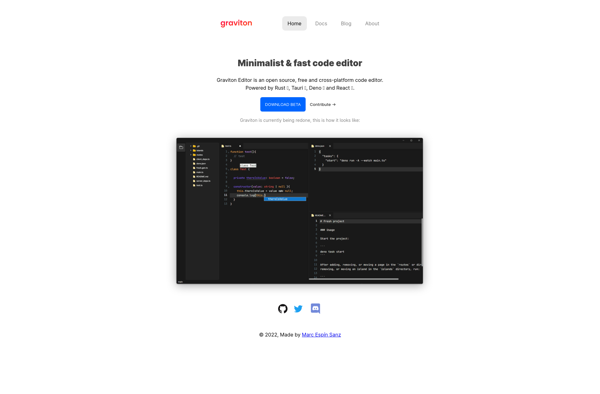
Bluefish Editor

MS Paint IDE
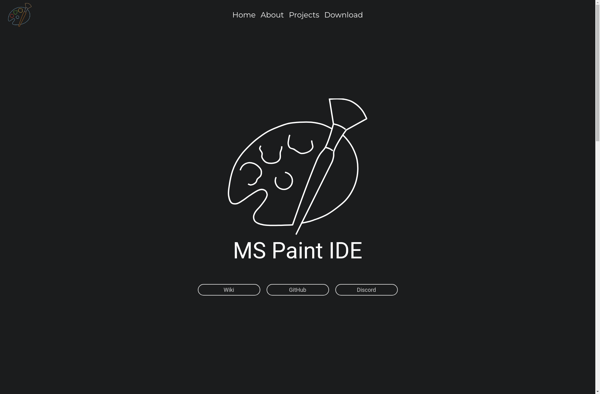
Judge0 IDE
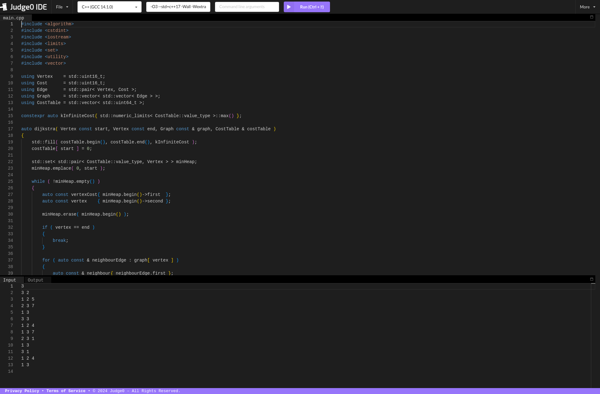
Alternate TextBrowser

Little Transformer: Text Editor with TTS
GoCoEdit