GoCoEdit
GoCoEdit is a free online collaborative text editor that allows multiple users to edit documents in real time. It has features like chat, document history, and user permissions.
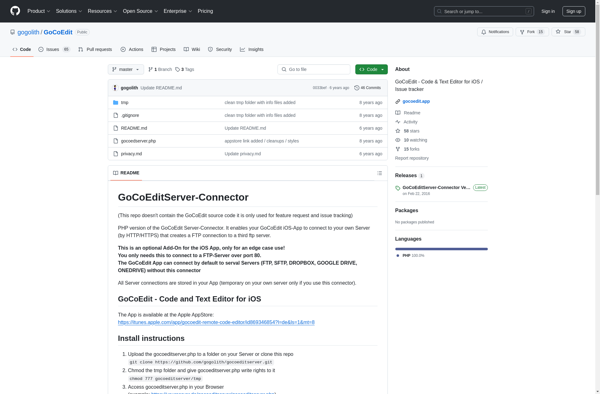
GoCoEdit: Free Online Collaborative Text Editor
Free online collaborative text editor with features like chat, document history, and user permissions
What is GoCoEdit?
GoCoEdit is a free online collaborative text editor that allows multiple users to edit text documents together in real time. Some key features of GoCoEdit include:
- Real-time collaboration - Multiple users can edit a document at the same time and see each other's changes instantly
- Chat - There is an integrated chat box so collaborators can discuss edits as they work
- Version history - GoCoEdit saves each version of the document as you type so you can go back to previous versions
- User permissions - Document owners can assign edit or view-only permissions to control what other users can do
GoCoEdit works in any modern web browser and does not require creating an account. The smooth real-time collaboration capabilities make it easy for teams to work together on documents, notes, writing projects, and more from anywhere with an internet connection. It's a good free alternative to paid options like Google Docs for basic collaborative document editing needs.
GoCoEdit Features
Features
- Real-time collaborative editing
- Chat functionality
- Document history
- User permissions and access control
- Syntax highlighting for various programming languages
- Markdown support
- Autosave and version control
Pricing
- Free
Pros
Free to use
Intuitive and easy-to-use interface
Supports real-time collaboration
Provides document history and version tracking
Suitable for various use cases (programming, writing, etc.)
Cons
Limited formatting and layout options compared to desktop text editors
Potential performance issues with large documents or high user load
No offline editing capabilities
Official Links
Reviews & Ratings
Login to ReviewThe Best GoCoEdit Alternatives
Top Office & Productivity and Collaborative Editors and other similar apps like GoCoEdit
Here are some alternatives to GoCoEdit:
Suggest an alternative ❐Notepad++
Notepad++ is a popular open-source text and source code editor for Windows. It supports a wide variety of programming languages and markup languages with syntax highlighting, code folding, macro abilities and more. Some key features of Notepad++ include:Syntax highlighting for over 100 programming languages like C++, Java, HTML, XML and...

Carnets - Jupyter
Carnets is an open-source web application powered by the Jupyter ecosystem for interactive computing and data analysis. It allows users to create sharable computational notebooks that contain live code, equations, visualizations and narrative text. Carnets provides a rich graphical interface with features like notebook versioning, table of contents, LaTeX equations...
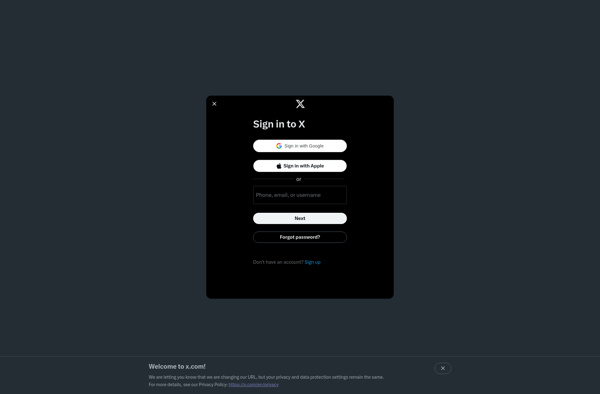
Textor
Textor is an open-source, cross-platform text extraction tool used for web scraping and data mining applications. It provides an easy-to-use graphical user interface to extract text, metadata, images, and more from a variety of file types including:PDF documentsWord documentsPowerPoint presentationsImages (extracts text from image files)EmailsWeb pagesAnd moreSome key features and...
Pyto
Pyto is a full-featured Python IDE and interpreter designed specifically for iOS devices like iPhones and iPads. It provides a complete development environment enabling you to write, edit, run, and debug Python scripts directly on your iOS device.Key features of Pyto include:Syntax highlighting editor with auto-indent and auto-completeIntegrated Python console...
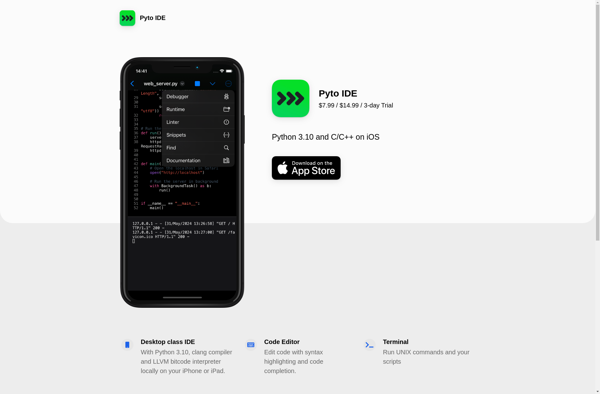
Code Master
Code Master is a versatile integrated development environment (IDE) and code editor designed for beginner to intermediate developers. It provides a streamlined interface and various tools to make coding in languages like JavaScript, Python, Java, C++, and more efficient and enjoyable.Some key features of Code Master include:Syntax highlighting - Code...

Koder Code Editor
Koder is a free and open-source code editor that supports over 200 programming languages with syntax highlighting and auto-completion. It has a minimalist, customizable interface with support for adjusting themes, colors, fonts, and other visual elements to suit your preferences.As a cross-platform code editor, Koder is available for Windows, macOS,...
