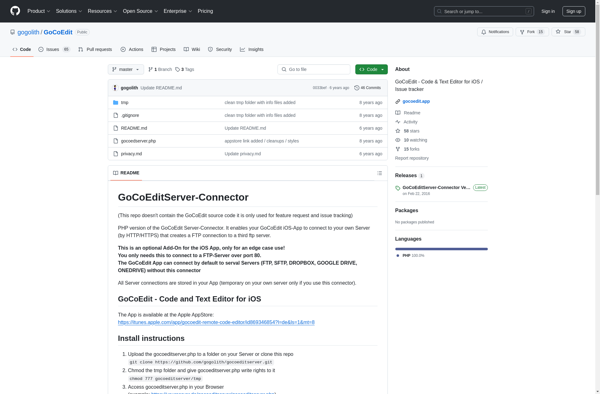Pyto
Pyto is a Python IDE and interpreter app for iOS devices. It allows you to write, run, and debug Python code directly on your iPhone or iPad. Key features include syntax highlighting, auto-indent and auto-complete, a built-in Python console, support for multiple Python versions,
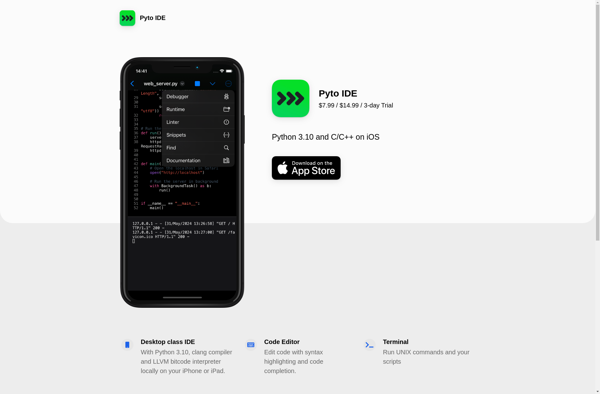
Pyto: Python IDE & Interpreter App
Write, run, and debug Python code on-the-go with Pyto, a Python IDE and interpreter app for iOS devices.
What is Pyto ?
Pyto is a full-featured Python IDE and interpreter designed specifically for iOS devices like iPhones and iPads. It provides a complete development environment enabling you to write, edit, run, and debug Python scripts directly on your iOS device.
Key features of Pyto include:
- Syntax highlighting editor with auto-indent and auto-complete
- Integrated Python console and terminal
- Support for multiple Python versions including Python 3.7 and up
- Access to iOS frameworks and APIs for creating Python scripts that interact with device hardware and data
- Advanced debugger allowing step-through execution and breakpoints
- Code repository browser and support for GitHub integration
- Project dashboard to easily manage and open your Python projects
- Themes and custom fonts for the code editor
- No internet connection required - runs scripts and Python locally on your device
With its comprehensive feature set tailored for iOS, Pyto provides everything you need for Python development right on your iPhone or iPad. Its intuitive interface makes it easy for both beginners and advanced Pythonistas to be productive with Python on the go.
Pyto Features
Features
- Syntax highlighting
- Auto-indent and auto-complete
- Built-in Python console
- Support for multiple Python versions
- Access to iOS APIs
Pricing
- Free
- One-time Purchase
Pros
Write, run and debug Python code on iOS devices
Lightweight and easy to use
Great for learning and testing Python code on the go
Cons
Limited file management capabilities
No Git or SVN integration
Lacks some features of full-fledged IDEs
Official Links
Reviews & Ratings
Login to ReviewThe Best Pyto Alternatives
Top Development and Python Ide and other similar apps like Pyto
Here are some alternatives to Pyto :
Suggest an alternative ❐Pythonista
Pythonista is a fully featured Python IDE and script editor made specifically for iOS devices. It provides a complete workflow to write, edit, run, and debug Python scripts directly on an iPhone or iPad.Some key features of Pythonista include:Supports Python 3.6+ with a number of included libraries and modulesAdvanced code...

Code Master
Code Master is a versatile integrated development environment (IDE) and code editor designed for beginner to intermediate developers. It provides a streamlined interface and various tools to make coding in languages like JavaScript, Python, Java, C++, and more efficient and enjoyable.Some key features of Code Master include:Syntax highlighting - Code...

Koder Code Editor
Koder is a free and open-source code editor that supports over 200 programming languages with syntax highlighting and auto-completion. It has a minimalist, customizable interface with support for adjusting themes, colors, fonts, and other visual elements to suit your preferences.As a cross-platform code editor, Koder is available for Windows, macOS,...

GoCoEdit
GoCoEdit is a free online collaborative text editor that allows multiple users to edit text documents together in real time. Some key features of GoCoEdit include:Real-time collaboration - Multiple users can edit a document at the same time and see each other's changes instantlyChat - There is an integrated chat...