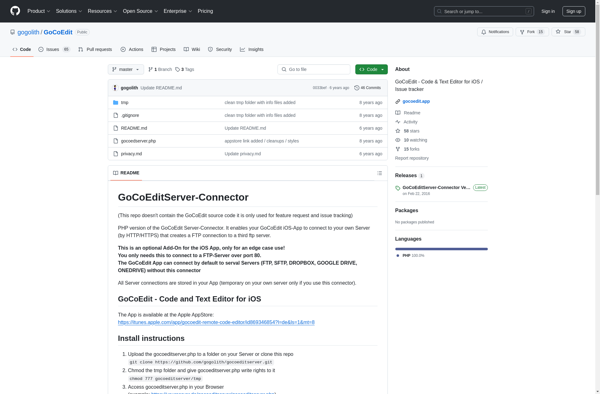Carnets - Jupyter
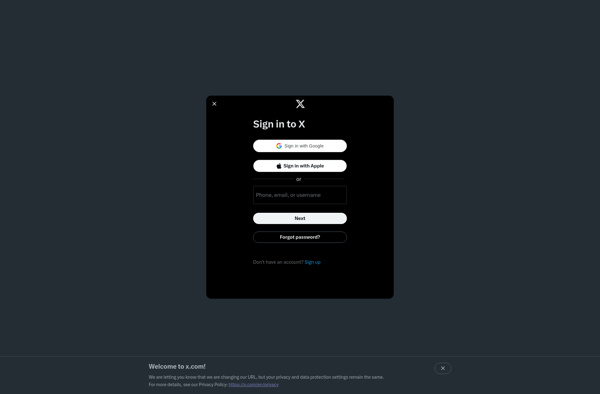
Jupyter: Data Analysis and Computing
Carnets is an open-source web application based on Jupyter notebooks for data analysis and computing. It offers an interactive interface to create and share documents combining code, output, visualizations, and text.
What is Carnets - Jupyter?
Carnets is an open-source web application powered by the Jupyter ecosystem for interactive computing and data analysis. It allows users to create sharable computational notebooks that contain live code, equations, visualizations and narrative text. Carnets provides a rich graphical interface with features like notebook versioning, table of contents, LaTeX equations support, code completion and more.
Some key features of Carnets include:
- Run Python, R and other Jupyter kernels to execute code and see results inline
- Generate plots, maps, figures seamlessly alongside explanations
- Share finished notebooks publicly or with collaborators
- Notebook versioning system to track changes
- Table of contents and section labeling for easy navigation
- Mix text with code, output and media flexibly in markdown cells
- LaTeX math equations and ASCII art diagrams support
- Code completion, tooltips and keyboard shortcuts
- Authentication, access controls and content privacy
- Available as a web service or self-hosted solution
As an actively developed Jupyter-based environment, Carnets is well-suited for reproducible academic computing, data journalism, publishing computational essays, creating documentation with executable code examples or building dashboards and reports. It provides a full-featured notebook interface without the command line complexities of Jupyter itself.
Carnets - Jupyter Features
Features
- Interactive Jupyter notebooks
- Real-time collaboration
- Markdown support
- LaTeX support
- Version control integration
- Shareable and exportable notebooks
- Customizable themes
- Extensions support
Pricing
- Open Source
Pros
Cons
Official Links
Reviews & Ratings
Login to ReviewThe Best Carnets - Jupyter Alternatives
Top Development and Notebooks and other similar apps like Carnets - Jupyter
Here are some alternatives to Carnets - Jupyter:
Suggest an alternative ❐Code Master

Pico Compiler

Koder Code Editor

Buffer Editor

GoCoEdit