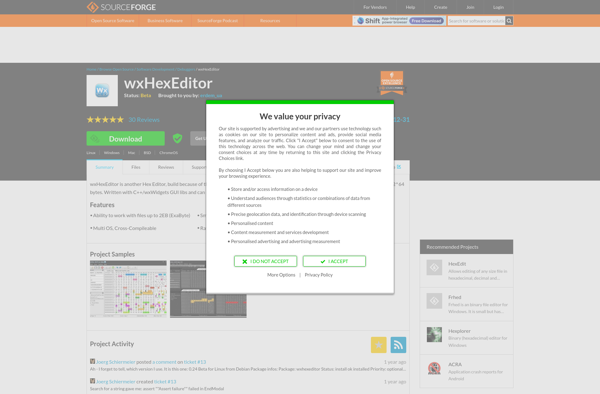MadEdit-Mod
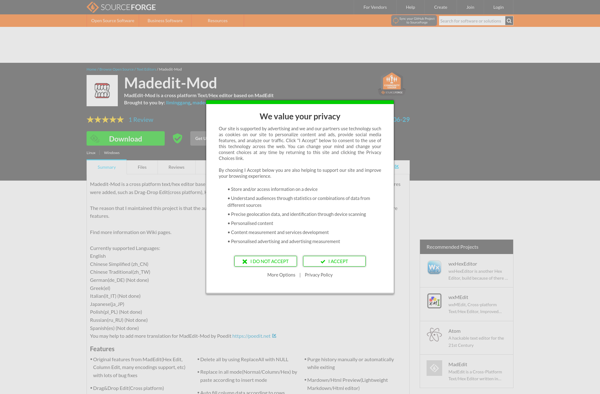
MadEdit-Mod: Lightweight Text Editor for Windows
A customizable text editor supporting 50+ programming languages and markup languages, with features like macro recording, code folding, split editing, and Unicode support.
What is MadEdit-Mod?
MadEdit-Mod is a free, open source text editor for Windows. It is a fork of the original MadEdit project with additional features and improvements added.
Key features of MadEdit-Mod include:
- Lightweight and customizable interface
- Supports syntax highlighting for over 50 programming languages and markup languages
- Macro recording and playback
- Code folding
- Split editing for viewing multiple files
- Unicode and UTF-8 encoding support
- Allows editing large text/log files without performance lag
- Plugin architecture for extending functionality
- Portable version available
MadEdit-Mod is highly customizable - users can create/import custom syntax files, color schemes, tools configurations and assign custom keyboard shortcuts. The interface and features make it well-suited for editing source code files.
The software is released under the GNU GPL v3 license. It runs on Windows 7 and higher, both 32-bit and 64-bit.
MadEdit-Mod Features
Features
- Syntax highlighting for over 50 languages
- Macro recording and playback
- Code folding
- Split editing
- Unicode support
- Customizable interface and shortcuts
- Plugin support
Pricing
- Free
- Open Source
Pros
Cons
Reviews & Ratings
Login to ReviewThe Best MadEdit-Mod Alternatives
Top Development and Text Editors and other similar apps like MadEdit-Mod
Here are some alternatives to MadEdit-Mod:
Suggest an alternative ❐Sublime Text

HxD

Notepad++

UltraEdit
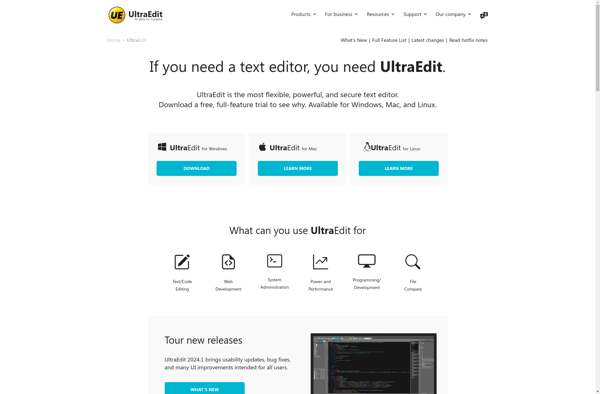
SciTE
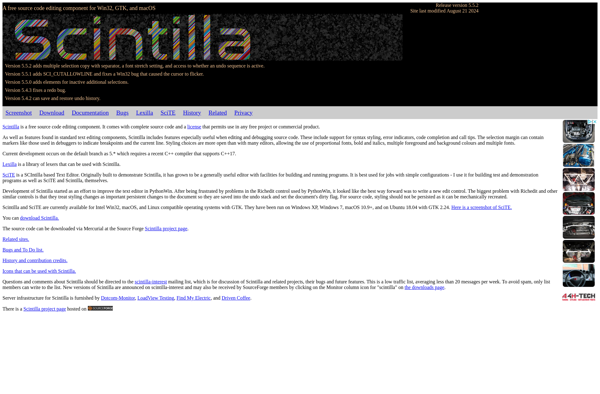
WxMEdit

Notepad3

Bluefish Editor

MadEdit
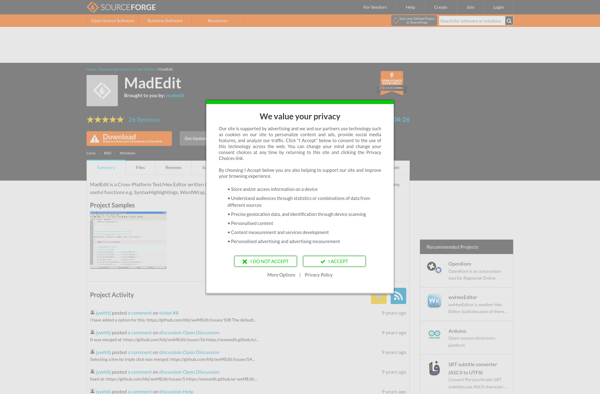
WxHexEditor