PHP Studio
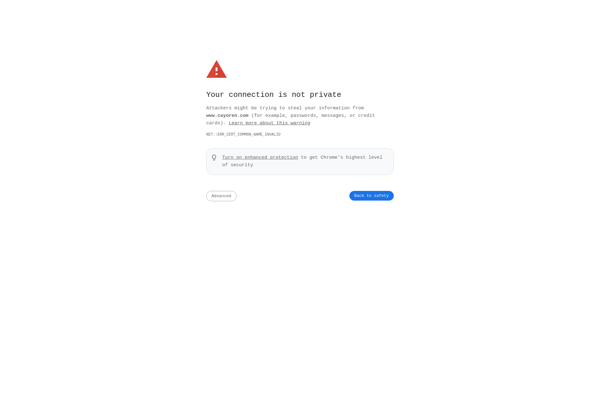
PHP Studio: Web Development IDE
PHP Studio is an integrated development environment focused on PHP web development. It includes code editing features, debugging, project management tools, and integrations with databases and web servers.
What is PHP Studio?
PHP Studio is a popular integrated development environment (IDE) designed specifically for PHP web development. It provides a range of features and tools to improve productivity when building PHP-based websites and web applications.
Key features of PHP Studio include:
- Advanced code editor with syntax highlighting, auto-completion, and other coding assists
- Built-in debugging tools for identifying and fixing errors in PHP code
- Project management capabilities for organizing code files and databases
- Integration with web servers like Apache and Nginx for testing code in live server environments
- Database management features for working with MySQL, PostgreSQL, and other databases
- Version control support for integrating with systems like Git and Subversion
Some other notable capabilities include a visual drag-and-drop interface builder for rapid UI construction, REST client for API testing, code profiling for optimization, and deployment tools for publishing finished projects.
PHP Studio aims to provide a complete, self-contained development environment so PHP developers can manage all aspects of a project within a single IDE. It is available on Windows, Mac, and Linux platforms either through a paid subscription or free community edition.
PHP Studio Features
Features
- Code editor with syntax highlighting and code completion
- Debugging tools
- Project management features
- Database management and connectivity
- Built-in web server
- Version control integration
- Extendable with plugins
Pricing
- Free
- One-time Purchase
- Subscription-Based
Pros
Cons
Official Links
Reviews & Ratings
Login to ReviewThe Best PHP Studio Alternatives
Top Development and Ides & Editors and other similar apps like PHP Studio
Here are some alternatives to PHP Studio:
Suggest an alternative ❐Visual Studio Code

Sublime Text

VSCodium

Notepad++

Apache NetBeans

Geany

Eclipse

GNU nano

Kate

GNU Emacs

Aksi IDE