Coda
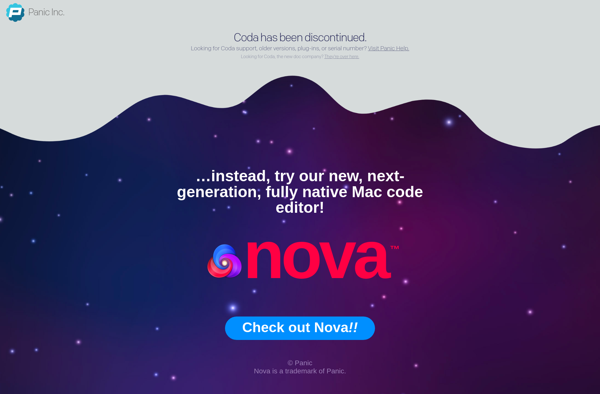
Coda: Web Development IDE for macOS
A single integrated development environment (IDE) combining a text editor, FTP client, and web preview for web developers and designers on macOS.
What is Coda?
Coda is a feature-rich web development application developed by Panic exclusively for macOS. First released in 2007, Coda aims to provide an all-in-one solution for web developers by combining capabilities for editing code, uploading files via FTP, previewing sites, and managing files and folders.
At its core, Coda offers a fast and intuitive text editor with syntax highlighting and auto-completion for writing HTML, CSS, JavaScript, PHP, and various other code languages. Tight integration with the macOS operating system allows for system-level features like system-wide search, AppleScript automation, and Spotlight comments.
For uploading files and publishing websites, Coda bundles the Transmit FTP client to allow drag-and-drop transfers over FTP, SFTP, WebDAV, and S3 protocols. It also includes a live web preview feature powered by WebKit for viewing and testing sites as they are developed.
Additional features geared towards web developers include tag/tool auto-completion, CSS style editors, site management tools for tracking files and changes, automatic sitemaps and localizations, built-in Markdown and WebSocket support, and integration with source control systems like Git and Subversion.
With its emphasis on catering to the unique needs of web designers and developers in a clean and native macOS interface, Coda has garnered praise as a lean, yet powerful IDE focused squarely on modern web development.
Coda Features
Features
- Text editor with syntax highlighting
- Built-in FTP/SFTP browser
- Live preview of web pages
- Supports HTML, CSS, JavaScript
- Collaboration and sharing tools
- Version control integration
- Extensions and theming
Pricing
- Free
- Subscription-Based
Pros
Cons
Official Links
Reviews & Ratings
Login to ReviewThe Best Coda Alternatives
Top Development and Web Development and other similar apps like Coda
Here are some alternatives to Coda:
Suggest an alternative ❐Visual Studio Code

Sublime Text

PhpStorm
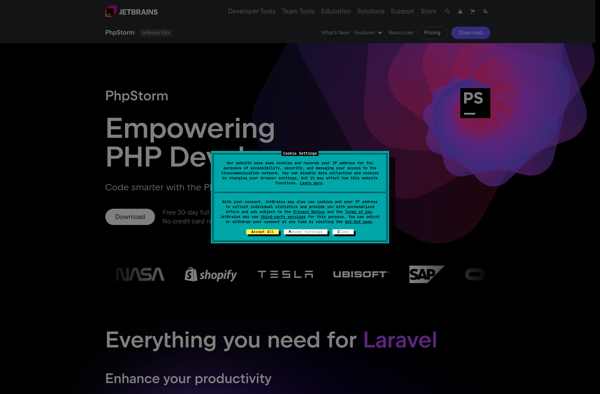
VSCodium

Notepad++

Adobe Dreamweaver

Eclipse

Kate

Qt Creator

Notepad3

Aptana Studio
