Macchiato
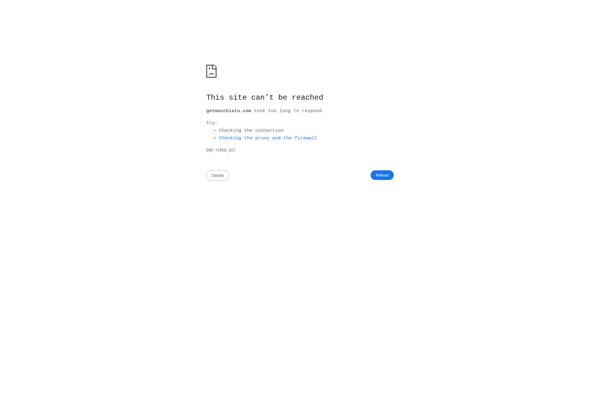
Macchiato: Minimalist Browser
A secure, ad-blocking browser for private browsing, built with privacy and security in mind.
What is Macchiato?
Macchiato is a privacy-focused web browser aimed at protecting users' personal information while browsing online. Developed by a team dedicated to privacy and transparency, Macchiato is designed to block ads and invasive trackers by default, preventing companies from collecting data on your browsing habits and building extensive personal profiles.
Unlike other major browsers, Macchiato does not retain any user data that could compromise your privacy. It does not store your browsing history, search history, cookies or site data. Each time you open a new tab or window, Macchiato ensures you are starting with a clean slate. This minimizes the amount of information available for companies or other parties to collect about you, providing peace of mind as you go about your day-to-day browsing.
In addition to strict privacy standards, Macchiato also incorporates robust security measures like encrypted connections to websites and malware blocking. It uses anonymized usage statistics reporting to help improve the product, but no individual user data is ever collected or retained. The streamlined browser loads pages quickly while protecting what matters most - your personal information.
Macchiato Features
Features
- Minimalist interface
- Built-in ad blocker
- Tracking protection
- Private browsing mode
- Secure encrypted connections
- Lightweight and fast
Pricing
- Free
- Open Source
Pros
Cons
Official Links
Reviews & Ratings
Login to ReviewThe Best Macchiato Alternatives
Top Web Browsers and Privacy Focused and other similar apps like Macchiato
Here are some alternatives to Macchiato:
Suggest an alternative ❐Visual Studio Code

Sublime Text

VSCodium

Notepad++

Adobe Dreamweaver

Eclipse

Kate

GNU Emacs

Mark Text
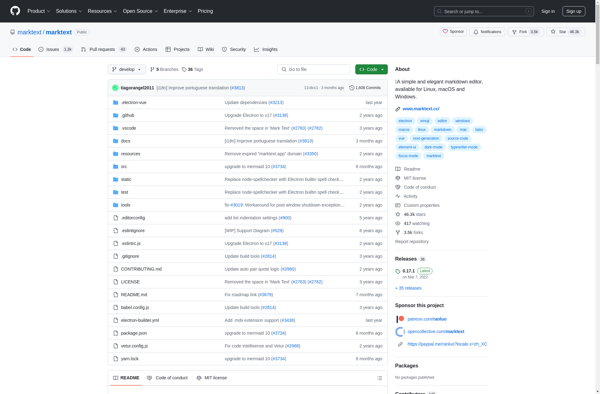
Ghostwriter
