Eddie
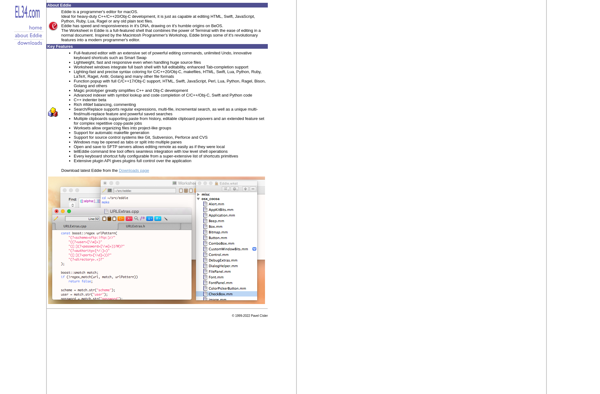
Eddie: Open-Source Network Monitoring Tool
Eddie is an open-source network monitoring tool that monitors networks for problems like broken links, latency issues, and bandwidth issues. It sends alerts when it detects issues to help admins identify and resolve problems quickly.
What is Eddie?
Eddie is an open-source network monitoring tool written in Python that is designed to monitor networks for a variety of issues. Some of the key things that Eddie monitors include:
- Broken links - Eddie will crawl a network and check for any broken or dead links.
- Latency and response times - Eddie pings hosts and checks response times to identify any latency or performance problems.
- Bandwidth usage - Eddie graphs bandwidth usage over time to show traffic patterns and identify bandwidth hogs or constraints.
- Disk space - Monitors available disk space on network drives or hosts.
- Services - Checks if key services like web servers, databases, etc are up and running.
A key capability of Eddie is its flexible alerting system. Admins can configure different types of alerts via email, SMS, or logging. So if any issues are detected, Eddie can immediately notify the appropriate people to investigate and address problems. This helps minimize downtime and improve the overall quality of the network.
In summary, Eddie is a great open-source solution for monitoring overall network health, performance, and availability. Its automated monitoring and alert capabilities allow problems to be caught early, improving network ops.
Eddie Features
Features
- Monitors networks for issues
- Sends alerts when problems detected
- Helps identify and resolve network issues quickly
- Monitors broken links, latency, bandwidth
- Open source
Pricing
- Open Source
Pros
Cons
Official Links
Reviews & Ratings
Login to ReviewThe Best Eddie Alternatives
Top Network & Admin and Monitoring and other similar apps like Eddie
Here are some alternatives to Eddie:
Suggest an alternative ❐Visual Studio Code

Sublime Text

VSCodium

Notepad++

Geany

GNU nano

Kate

GNU Emacs

Plist Editor
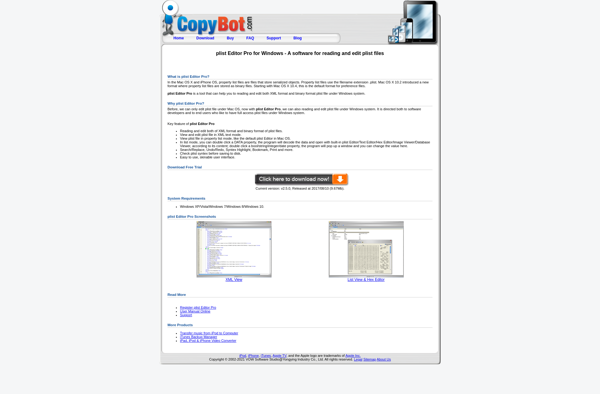
CudaText
