XTabulator
XTabulator: Open-Source JavaScript Data Grid Library
Build interactive tables and data visualizations with XTabulator, an open-source JavaScript library featuring sorting, filtering, and aggregation capabilities.
What is XTabulator?
XTabulator is an open source JavaScript library that allows you to easily create interactive tables and data grids for displaying tabular data. Some key features of XTabulator include:
- Sorting, filtering, and pagination of data
- Custom cell formatting and styling
- Aggregation of data (sums, averages, etc.)
- Exporting data to CSV, Excel, etc.
- Virtualization for handling large data sets
- Customizable layouts and themes
- Grouping and pivot functionality
- Compatible with major JavaScript frameworks like React, Angular, and Vue
XTabulator provides a lightweight and flexible alternative to heavier data grid components. It has no external dependencies, meaning it can be easily integrated into any project without conflicts. The modular architecture allows developers to only load the features they need, optimizing page load times.
With strong community support and comprehensive documentation, XTabulator makes displaying complex data quick and simple. Its wide array of features combined with customizability makes it a popular choice for developers building admin dashboards, analysis tools, or any application requiring tabular data visualizations.
XTabulator Features
Features
- Display tabular data
- Sorting
- Filtering
- Aggregation
- Resizable columns
- Reorderable columns
- Editable cells
- Custom cell formatting
- Row selection
- Pagination
Pricing
- Open Source
Pros
Cons
Reviews & Ratings
Login to ReviewThe Best XTabulator Alternatives
Top Development and Data Visualization and other similar apps like XTabulator
Here are some alternatives to XTabulator:
Suggest an alternative ❐Microsoft Excel
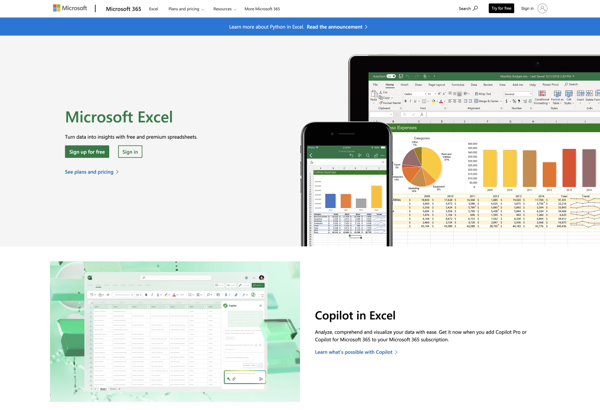
LibreOffice - Calc
Numbers
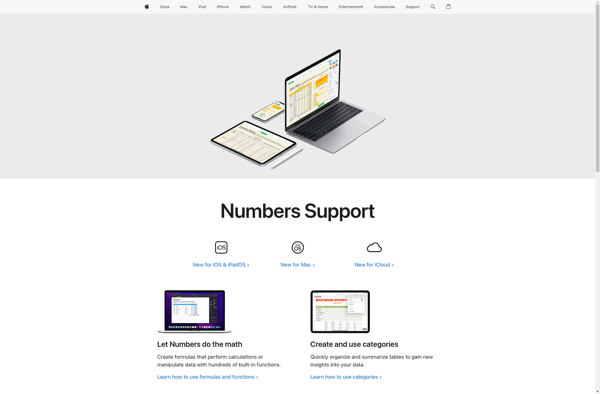
EmEditor
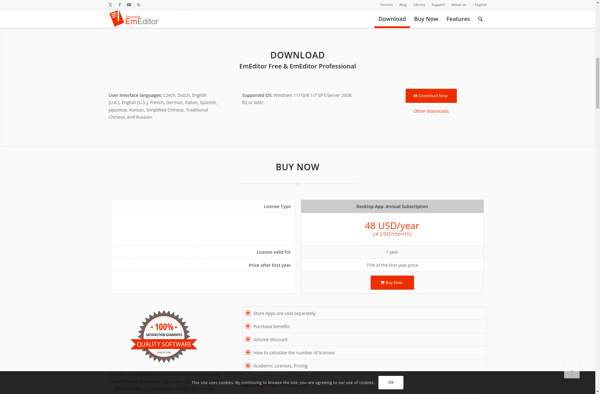
NeoOffice
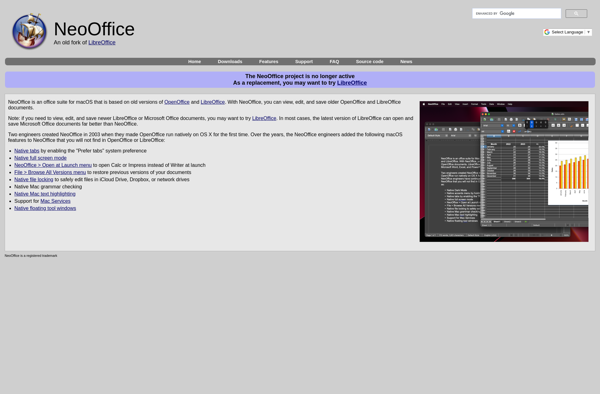
Gnumeric

ReCsvEditor
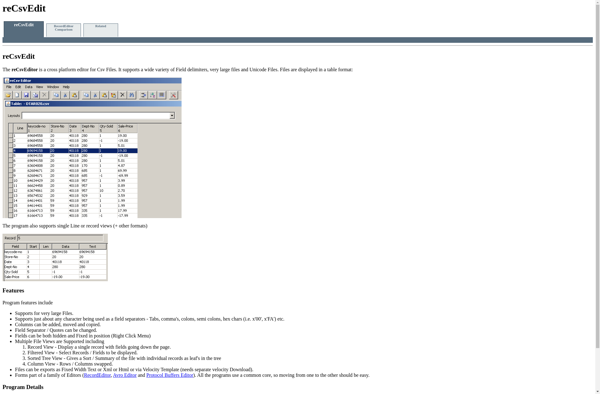
Spread32
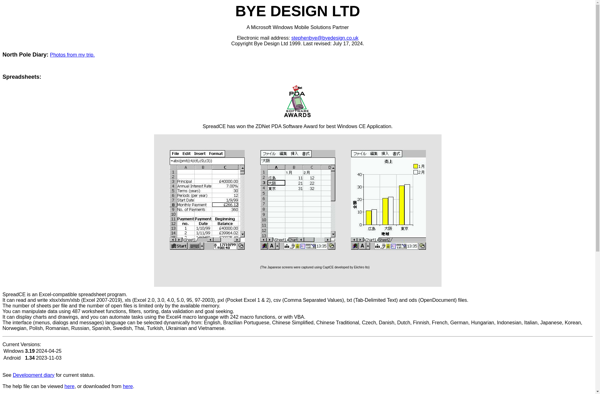
WPS Spreadsheet
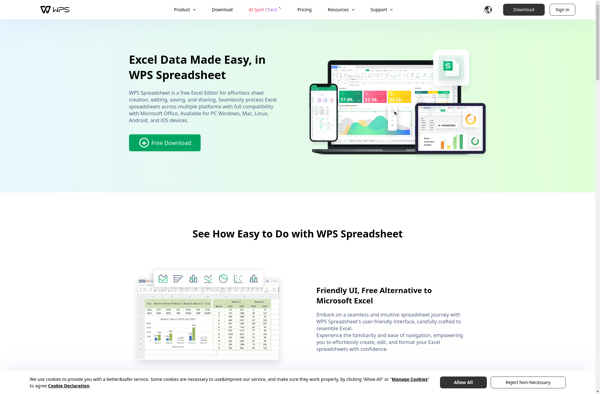
CSVboard
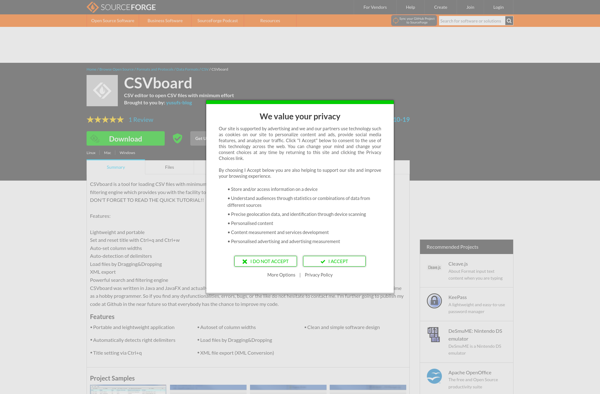
CSV Buddy
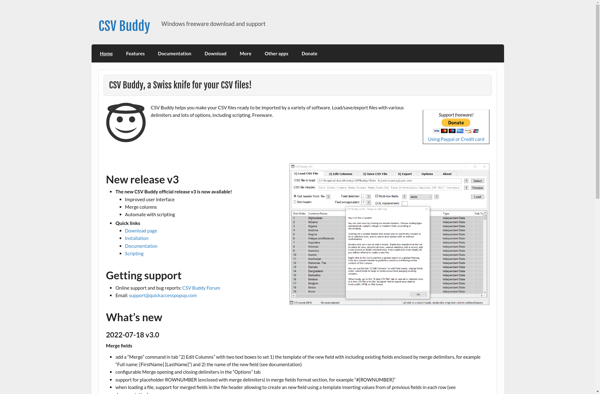
Apache OpenOffice Calc

Modern CSV
