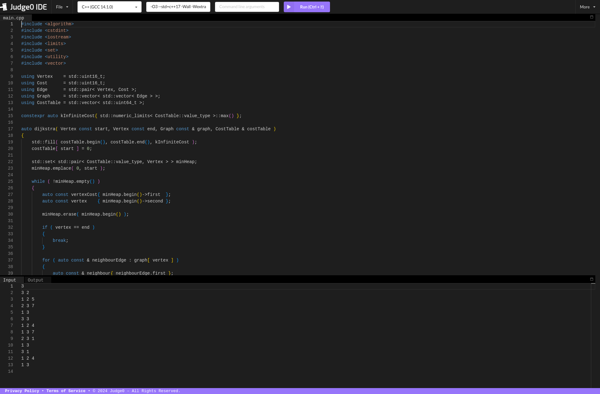LiteIDE
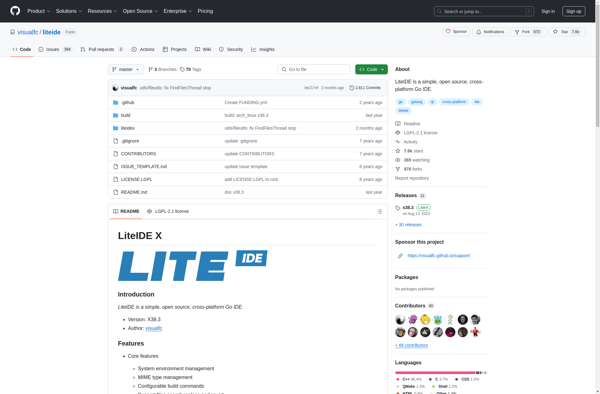
LiteIDE: Open Source Go IDE
A simple, open source, cross-platform Go IDE for basic editing, debugging, and project management
What is LiteIDE?
LiteIDE is an integrated development environment specifically designed for the Go programming language. It provides developers with a lightweight and fast environment for writing, building, running, and debugging Go code.
Some key features of LiteIDE include:
- Syntax highlighting and autocompletion for Go code
- Integrated debugging support with breakpoints, variable inspection, etc.
- Project management for organizing Go codebases
- Build management for compiling and running Go programs
- Support for popular Go tools like godoc, gocode, godef, etc.
- Extensible architecture allowing customization and adding new features through plugins
As the name suggests, LiteIDE is designed to be simple, responsive and has a minimalist user interface without too much clutter. It can run across platforms like Windows, Mac OS X and Linux. The small footprint makes it a good choice for developers who want a fast Go IDE without extensive features or configuration options.
Overall, LiteIDE hits a nice balance between keeping things simple while still providing core tools needed in an IDE for effective Go development.
LiteIDE Features
Features
- Code editing with syntax highlighting and autocompletion
- Debugging support
- Project management
- Build, run and debug Go programs
- Support for Go tools like gofmt, godoc, gorename, etc
- Plugin system to extend functionality
- Cross-platform - works on Windows, Mac and Linux
Pricing
- Open Source
Pros
Cons
Official Links
Reviews & Ratings
Login to ReviewThe Best LiteIDE Alternatives
Top Development and Ides and other similar apps like LiteIDE
Here are some alternatives to LiteIDE:
Suggest an alternative ❐Visual Studio Code

Sublime Text

GoLand
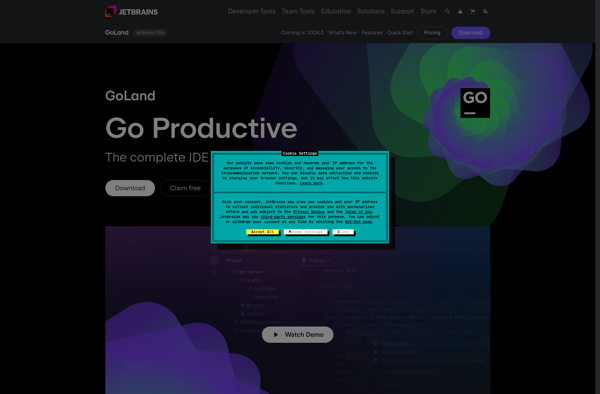
Notepad++

Eclipse

Graviton Editor
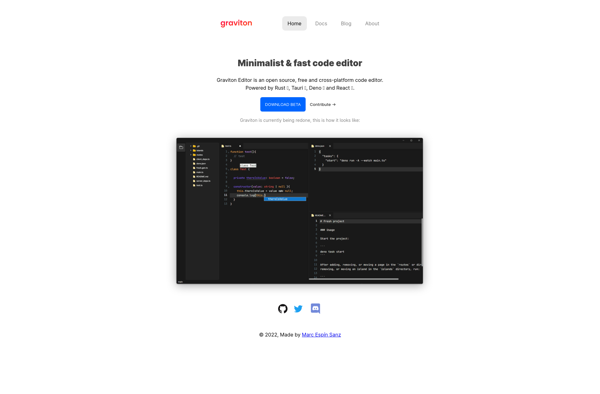
Lapce

Notepad3

Bluefish Editor

JetBrains Fleet
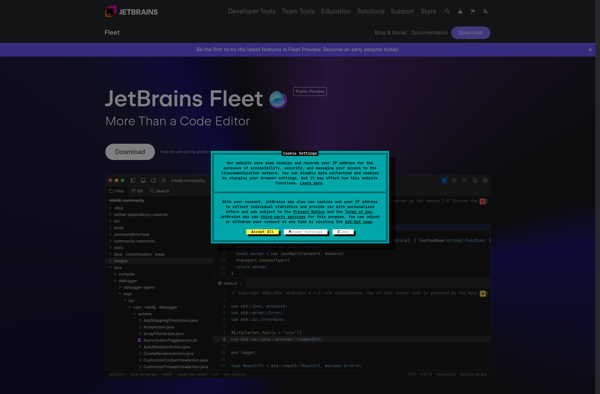
Judge0 IDE