Zee
Zee is a cloud-based project management and collaboration software designed for teams. It allows users to plan projects, assign tasks, track progress, chat, and share files from a unified platform accessible on web and mobile.
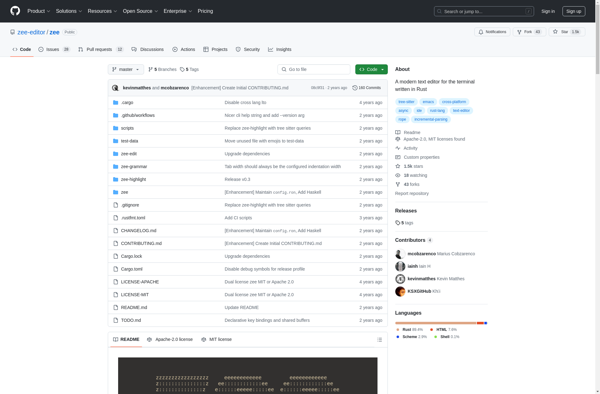
Zee: Cloud-Based Project Management and Collaboration Software
Plan projects, assign tasks, track progress, chat, and share files from a unified platform accessible on web and mobile.
What is Zee?
Zee is a project management and team collaboration software offered as a cloud-based solution accessible from web browsers and mobile apps. It aims to provide teams with an all-in-one work management platform to plan projects, manage tasks and deadlines, chat, host meetings, and share documents.
Some key features of Zee include:
- Project planning tools like Gantt charts, calendars, and customizable workflows to map out projects.
- Task management with the ability to create tasks, set assignments, track progress with statuses, and get notifications.
- A team chat module for messaging colleagues and communicating across departments.
- Document management with cloud storage, file sharing controls, and search capabilities.
- Time tracking abilities to log hours worked and analyze productivity over time.
- Customizable dashboards and reports to monitor progress and share insights.
- Apps and integrations with popular workplace apps like email, calendar, Dropbox, Google Drive to connect different systems.
- Role-based permissions to control access across individuals and teams.
Zee markets itself as an affordable, easy-to-use alternative to complex project management software aimed at agile teams who want simple collaboration tools combined in a single location accessible from anywhere.
Zee Features
Features
- Task management
- Time tracking
- Resource management
- Gantt charts
- File sharing
- Chat/messaging
- Mobile apps
- Integrations
- Reporting
- Notifications
Pricing
- Freemium
- Subscription-based
Pros
Intuitive interface
Robust features
Affordable pricing
Real-time collaboration
Customizable workflows
Third-party integrations
Cons
Can be overwhelming for new users
Mobile apps lack some features
No free plan
Official Links
Reviews & Ratings
Login to ReviewThe Best Zee Alternatives
Top Business & Commerce and Project Management and other similar apps like Zee
Here are some alternatives to Zee:
Suggest an alternative ❐Visual Studio Code
Visual Studio Code is a source code editor developed by Microsoft that includes support for debugging, embedded Git control, syntax highlighting, intelligent code completion, snippets, and code refactoring. It's free, open-source, and available for Windows, Linux, and macOS.As a lightweight but powerful code editor, VS Code gives developers a fast...

Neovim
Neovim is a hyperextensible Vim-based text editor developed since 2014. It is a rewrite and refactoring of Vim to allow for greater plugin/extension development. Neovim offers the core functionality of Vim - the keybindings, editing modes, configuration options that users are familiar with - just with a more streamlined codebase...

VSCodium
VSCodium is an open source, community-driven alternative to Microsoft's popular Visual Studio Code editor. It is based on the same codebase as Visual Studio Code, but stripped of any Microsoft branding, telemetry or tracking. Just like VS Code, VSCodium is a free, cross-platform source code editor with support for debugging,...

Notepad++
Notepad++ is a popular open-source text and source code editor for Windows. It supports a wide variety of programming languages and markup languages with syntax highlighting, code folding, macro abilities and more. Some key features of Notepad++ include:Syntax highlighting for over 100 programming languages like C++, Java, HTML, XML and...

GNU nano
GNU nano is a popular open source text editor for Unix-like operating systems. It is designed to be simple and intuitive to use, making it a good choice for beginners or casual users who just need to make quick text edits.Some key features of nano include:Easy to navigate UI with...

GNU Emacs
GNU Emacs is a powerful, customizable, open source text editor and more. At its core is an interpreter for Emacs Lisp, a dialect of the Lisp programming language with extensions to support text editing. This extensibility allows Emacs to provide far more than your average text editor.Beyond text editing, Emacs...

Lapce
Lapce is an open-source, cross-platform raster graphics editor focused on photo editing and image manipulation. It is an alternative to Adobe Photoshop with similar features and capabilities.Lapce provides a complete suite of image editing and retouching tools for working with digital photographs. Key features include:Support for layers and masksAdjustment layers...

CudaText
CudaText is a powerful, lightweight text editor for Windows, Linux, and macOS. Developed by Alexey Torgashin, it is written in Lazarus and designed to provide many useful features while keeping high performance and low memory usage.Some key features of CudaText include:Fast and lightweight - starts quickly and uses little RAMSupports...

JetBrains Fleet
JetBrains Fleet is a software delivery management and optimization platform designed to help development teams improve productivity, reliability, and cycle time across the entire software delivery lifecycle. Key capabilities and benefits include:End-to-end visibility - Fleet provides insights into developer workflows, testing, deployments, infrastructure, and application performance.Automated workflows - Rules and...
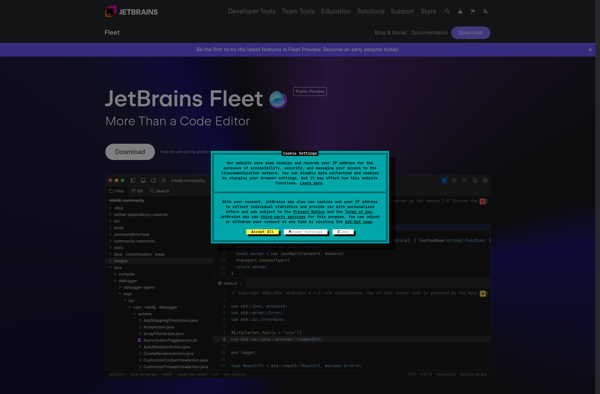
Vile
Vile is a lightweight, high-performance text editor designed primarily for programmers. It aims to provide the flexibility of the vi editor with a smaller memory footprint and faster performance.Some key features of Vile include:Vim-style modal key bindings for efficient text editingSupport for macros and scripts to automate repetitive tasksSyntax highlighting...
