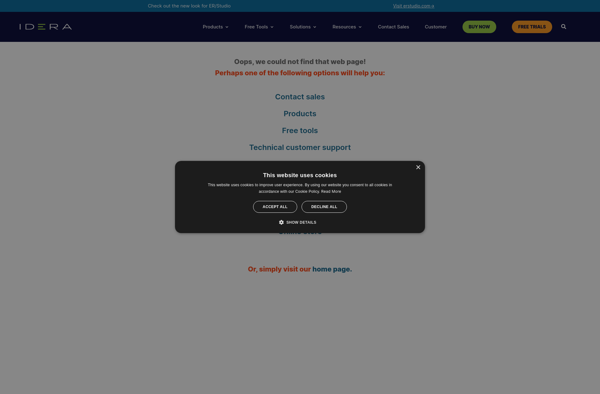Powershell ISE
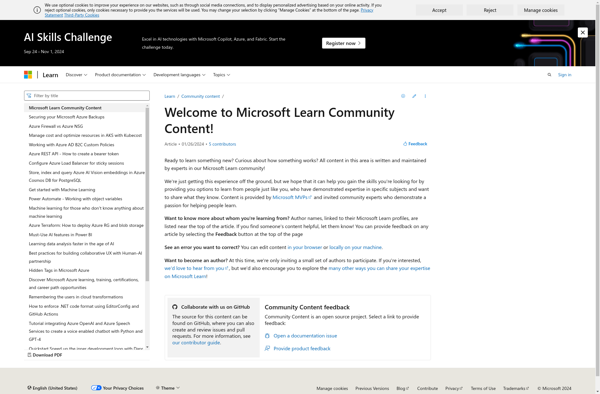
Powershell ISE: Scripting Environment for Windows
Powershell ISE is a scripting environment for Windows that allows you to write and test Powershell scripts and commands. It includes features like syntax highlighting, tab completion, debugging tools, and more to help create and run Powershell code.
What is Powershell ISE?
Powershell ISE (Integrated Scripting Environment) is a free script editor and command-line shell application included with Windows. It provides an integrated environment for users to write, test, debug, and run Powershell scripts and commands.
Key features of Powershell ISE include:
- Syntax highlighting editor - Code is colorized to make scripts more readable and errors easier to spot
- IntelliSense & tab completion - Assists in completing words and parameters as you type
- Multiple tabbed script editing windows
- Interactive command-line shell window
- Context-sensitive help display
- Script debugging tools
- Code snippets library
- Integrated console output display
- Supports all Powershell cmdlets, functions, and scripts
Powershell ISE makes it simpler for IT professionals, developers, and administrators to create and test their Powershell code. Its visual editor, debugging capabilities, and built-in help features offer a more user-friendly scripting experience compared to the standard Powershell command line.
While more advanced users may still prefer a third-party script editor, Powershell ISE is a capable free option for Windows users looking for a basic Powershell development tool.
Powershell ISE Features
Features
- Syntax highlighting
- Code completion
- Integrated debugging
- Split screen for viewing code and output
- Script execution
- Object browsing
Pricing
- Free
Pros
Cons
Reviews & Ratings
Login to ReviewThe Best Powershell ISE Alternatives
Top Development and Scripting and other similar apps like Powershell ISE
Here are some alternatives to Powershell ISE:
Suggest an alternative ❐Visual Studio Code

PowerShell Studio
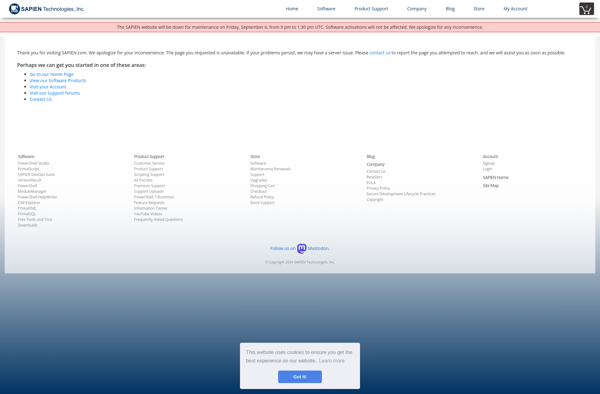
Lapce

PowerGui
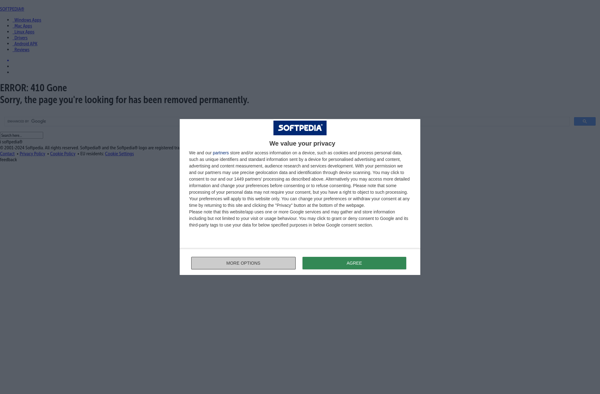
JetBrains Fleet
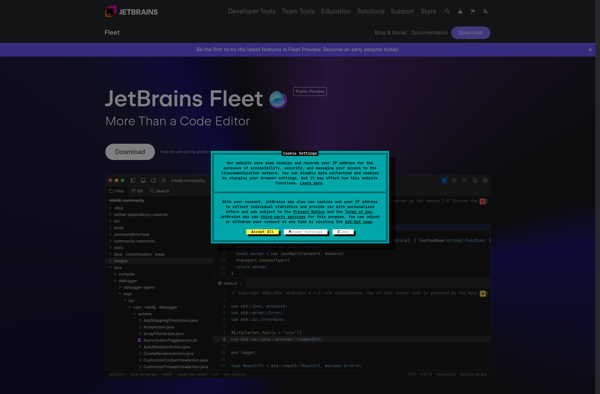
PowerShell Plus