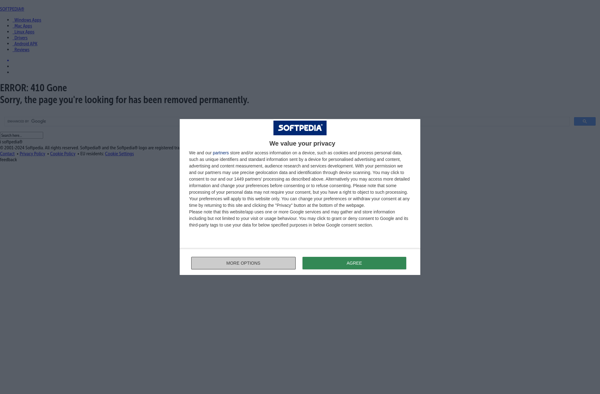PowerShell Plus
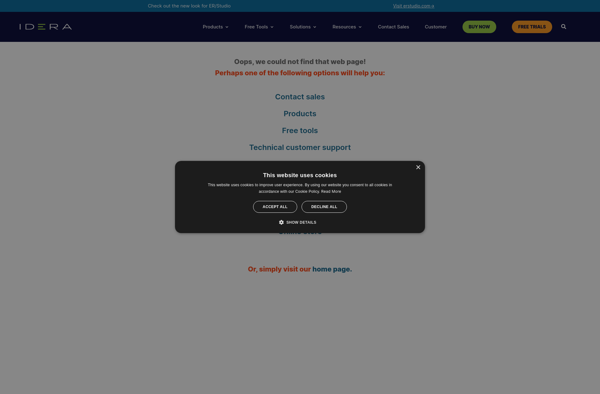
PowerShell Plus: Enhanced Windows System Management
PowerShell Plus is an add-on for Windows PowerShell that provides additional cmdlets and features for managing Windows systems and applications. It allows IT administrators to automate tasks more efficiently.
What is PowerShell Plus?
PowerShell Plus is an add-on module for Windows PowerShell that provides over 300 additional cmdlets and advanced scripting features. It is designed to enhance the capabilities of PowerShell for IT professionals and administrators who need to efficiently manage Windows operating systems and applications.
Key features of PowerShell Plus include cmdlets for managing services, processes, event logs, shares, printers, and more. It provides easy Windows Management Instrumentation (WMI) queries to retrieve system information. The module also enables script scheduling, logging, and error handling.
Some of the key benefits of using PowerShell Plus include automating repetitive administrative tasks, remotely managing multiple Windows servers, and creating reports on hardware/software inventory and configuration compliance. The add-on is particularly useful for system administrators in mid-size and large organizations who need to scale their PowerShell capabilities.
PowerShell Plus works by installing directly into a Windows PowerShell environment. It does not require any additional software or agents. The module is designed for PowerShell experts as well as beginners who want to be more productive with PowerShell scripting.
PowerShell Plus Features
Features
- Additional cmdlets for managing Windows systems
- GUI for executing PowerShell scripts
- Script editor with syntax highlighting
- Module for interacting with REST APIs
- Tools for managing services, processes, event logs
- Cmdlets for managing IIS, SQL Server, Exchange Server
Pricing
- One-time Purchase
- Subscription-Based
Pros
Cons
Reviews & Ratings
Login to ReviewThe Best PowerShell Plus Alternatives
Top Os & Utilities and System Administration and other similar apps like PowerShell Plus
Here are some alternatives to PowerShell Plus:
Suggest an alternative ❐PowerShell Studio
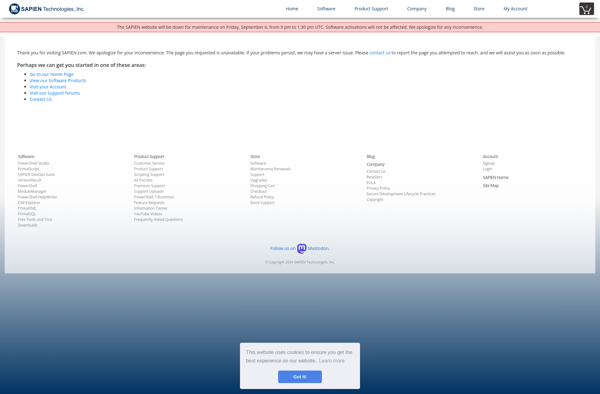
Powershell ISE
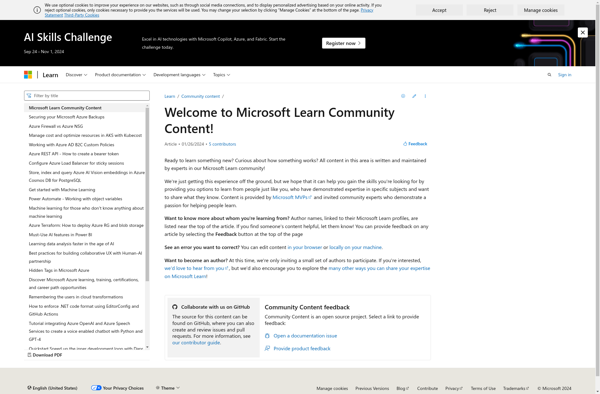
PowerGui