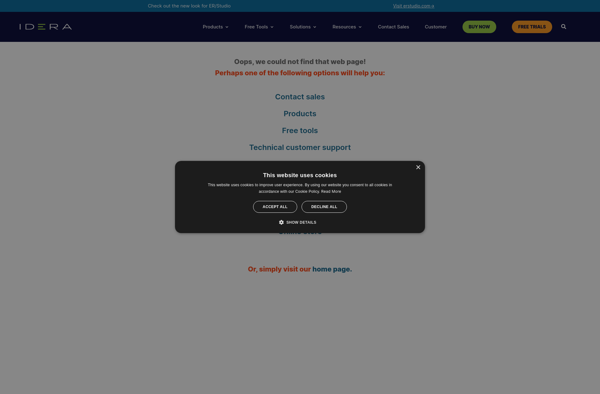PowerGui
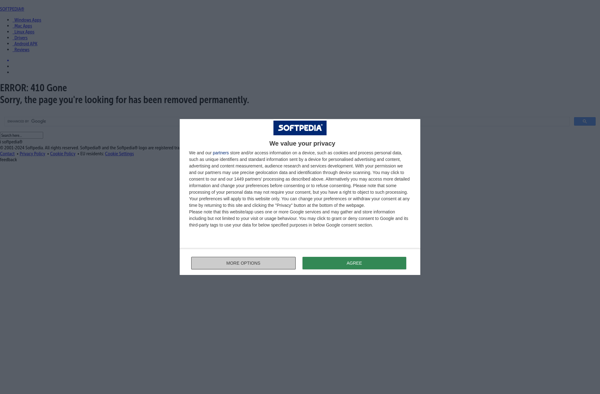
PowerGui: A Free and Open Source Graphical User Interface for Windows PowerShell
PowerGui is a free and open source graphical user interface tool and script editor for Windows PowerShell. It provides features like syntax highlighting, tab completion, visual debugging, and script execution. PowerGui makes it easy to write, edit, run and debug PowerShell scripts.
What is PowerGui?
PowerGui is a free, open source graphical user interface and script editor for Windows PowerShell. It aims to provide a user-friendly interface for IT professionals, developers, and administrators to work with PowerShell more efficiently.
Key features of PowerGui include:
- Syntax highlighting editor with IntelliSense for code completion
- Tabbed script editing environment
- Integrated console window for executing scripts
- Visual debugger for stepping through code
- Support for remote PowerShell sessions
- Highly customizable with plugins and themes
- Available on Windows with .NET Framework 2.0 and higher
Some of the main benefits of using PowerGui over the standard PowerShell prompt include the editor with syntax highlighting, which makes scripts easier to write; tab completion, which reduces typos; and the debugging tools for tracing through scripts. The graphical interface allows you to run scripts and view outputs without constantly switching between windows.
PowerGui simplifies working with PowerShell, especially for managing Windows systems and automation tasks. Its focus on usability helps admins and developers be more productive with PowerShell scripting. Experienced scripters may still use the basic prompt, but PowerGui is a good option for getting started and making PowerShell less intimidating.
PowerGui Features
Features
- Graphical user interface for Windows PowerShell
- Syntax highlighting
- Tab completion
- IntelliSense for cmdlets and variables
- Visual debugging
- Script execution
- Object browsing
- Script editor with undo/redo
- Supports PowerShell versions 2.0 to 5.1
Pricing
- Free
- Open Source
Pros
Cons
Reviews & Ratings
Login to ReviewThe Best PowerGui Alternatives
Top Development and Scripting and other similar apps like PowerGui
Here are some alternatives to PowerGui:
Suggest an alternative ❐PowerShell Studio
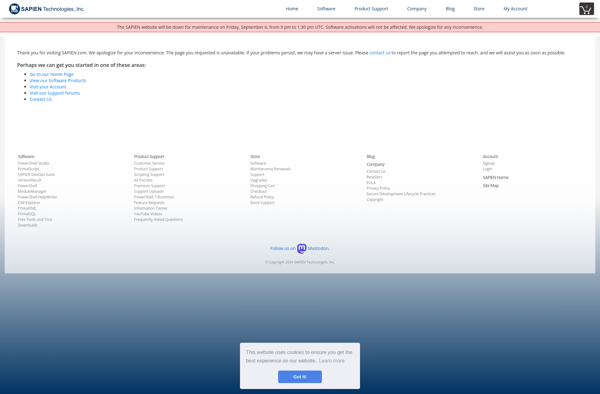
Powershell ISE
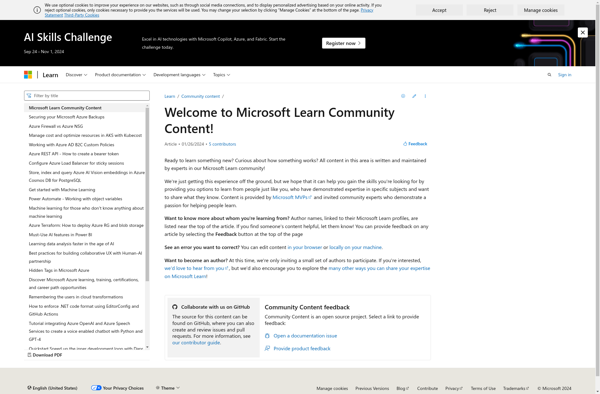
Win-bash
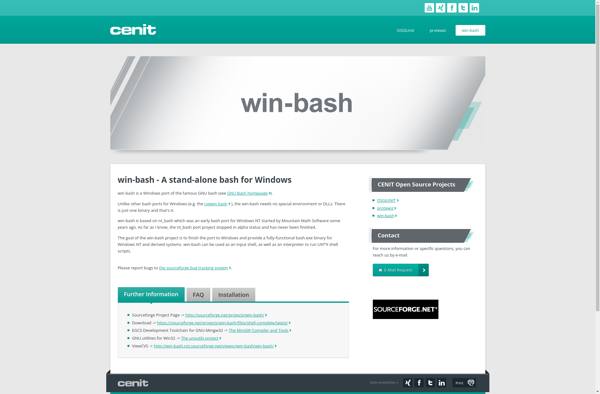
PowerShell Plus