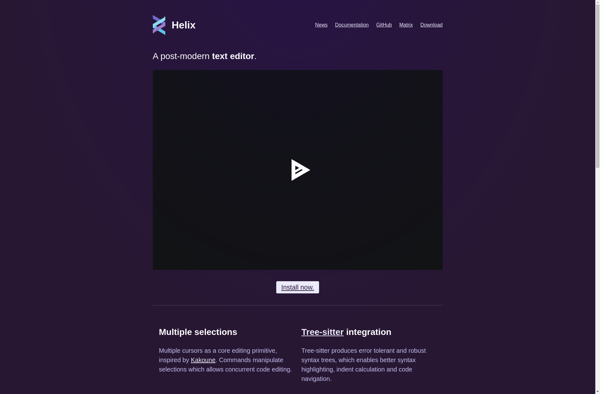Doom Emacs
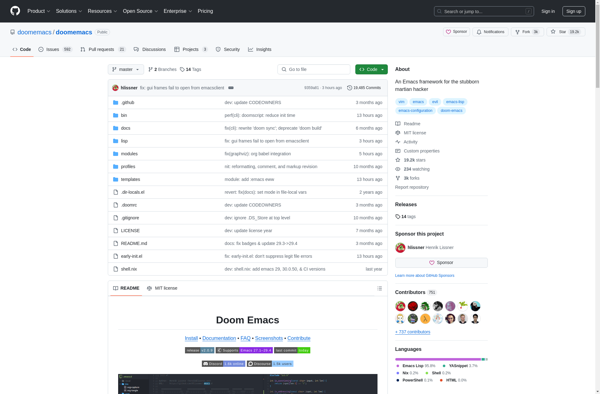
Doom Emacs: Modular Productivity Framework
Lightweight and modular configuration framework for Emacs, focusing on productivity and ergonomics with hundreds of prepacked packages and sane defaults.
What is Doom Emacs?
Doom Emacs is an extensive configuration framework designed to enhance your Emacs experience. It optimizes and configures Emacs for improved ergonomics, UI, and workflows. The goal of Doom Emacs is to provide sensible defaults with minimal and optional configuration to help users become productive quickly.
Some highlights of Doom Emacs include:
- Sane defaults for hundreds of packages right out of the box
- Modular architecture allowing users to enable/disable features easily
- Polished user interface with icons, fonts, themes etc.
- Ergonomic keybindings and workflows for common tasks
- Performance optimizations for fast startup time and smooth usage
- Support for a diverse range of programming languages and frameworks
- Community-maintained and regularly updated for stability
Overall, Doom Emacs provides an excellent launchpad to enhance your productivity and enjoyment with Emacs, whether you're a new or experienced user. Its robust feature set, stability and performance make it a compelling option compared to configuring Emacs from scratch.
Doom Emacs Features
Features
- Modular configuration system
- Sane defaults and preconfigured packages
- Improved ergonomics and keybindings
- Performance optimizations
- Vim emulation layer
Pricing
- Open Source
Pros
Cons
Official Links
Reviews & Ratings
Login to ReviewThe Best Doom Emacs Alternatives
Top Development and Text Editors and other similar apps like Doom Emacs
Here are some alternatives to Doom Emacs:
Suggest an alternative ❐Visual Studio Code

Neovim

Sublime Text

VSCodium

GNU Emacs

Graviton Editor
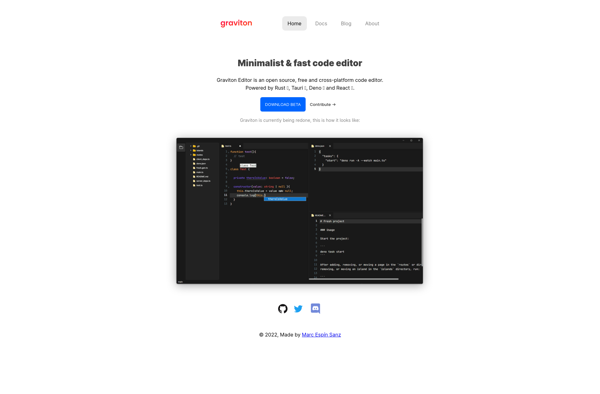
Lapce

Bluefish Editor

CudaText

JetBrains Fleet
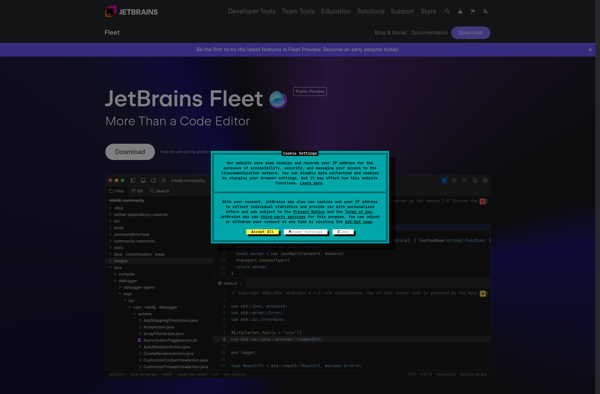
Helix