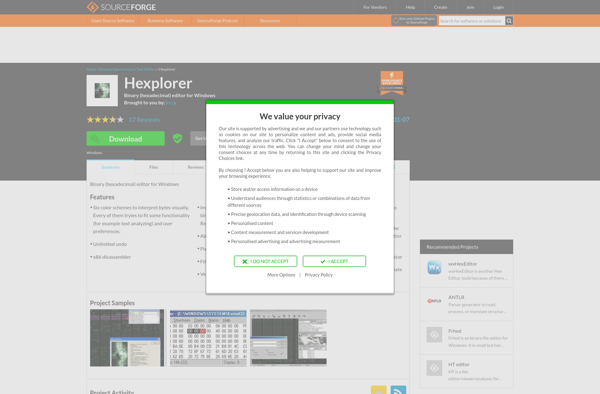RJ TextEd
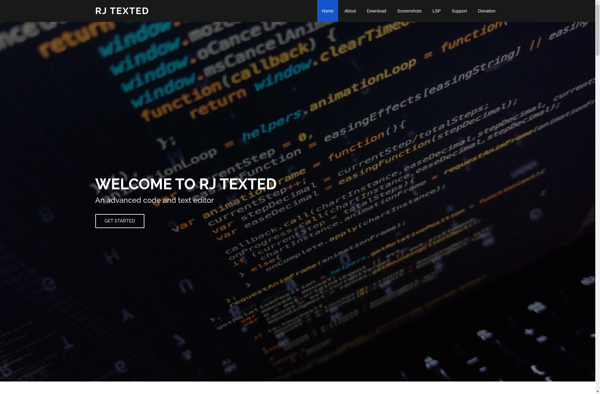
RJ TextEd: Simple Lightweight Text Editor for Windows
RJ TextEd is a simple, lightweight text editor for Windows. It has basic editing features like syntax highlighting, find/replace, and supports various text-based file formats.
What is RJ TextEd?
RJ TextEd is a free, open-source text editor for Windows. Developed as an alternative to heavyweight word processors and code editors, RJ TextEd aims to provide a fast, minimalist editing experience.
It includes essential editing tools such as find/replace, go to line, syntax highlighting for common programming languages, and split window editing. RJ TextEd supports plain text files as well as various source code file types like C++, Java, HTML, XML, and more.
As it lacks extensive formatting options, RJ TextEd is geared more towards programmers and writers who want a simple text editor. The lack of menus and toolbar icons helps minimize distractions and interface clutter. Useful extras like bookmarks, auto-recovery of unsaved changes, and customizable keyboard shortcuts further aid productivity.
RJ TextEd loads files quickly and will feel fast even on older computers. It has a small footprint of under 2MB. The program is offered as a portable app that can run off a USB drive, not requiring complex installs or registry changes. It works well as a secondary text editor complementing more full-featured suites.
RJ TextEd Features
Features
- Basic text editing
- Syntax highlighting
- Find/replace
- Support for various text file formats
Pricing
- Open Source
Pros
Cons
Official Links
Reviews & Ratings
Login to ReviewThe Best RJ TextEd Alternatives
Top Office & Productivity and Text Editors and other similar apps like RJ TextEd
Here are some alternatives to RJ TextEd:
Suggest an alternative ❐Visual Studio Code

Sublime Text

HxD

WinHex

VSCodium

Notepad++

Geany

GNU nano

GNU Emacs

CudaText

Hexplorer