Ox editor
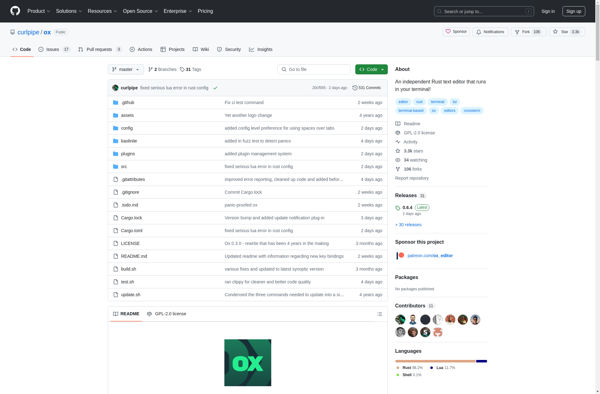
Ox Editor: Simple Text Editor
A lightweight text editor for Windows and Mac, offering basic formatting options and a distraction-free writing experience.
What is Ox editor?
Ox editor is a minimalist text editor software designed primarily for writing. It provides a clean, distraction-free writing environment for authors, journalists, students and other professionals who need to focus on their content.
Compared to word processors like Microsoft Word or complex text editors like Atom and Sublime Text, Ox has very few formatting options and customization settings. There are no panels, no dropdowns and very few menus. The emphasis is on the text itself rather than complex layouts and designs.
The features offered include font selection, line spacing, margin adjustment, find-replace, basic Markdown formatting for bold, italics and headings. By removing extraneous tools and options, Ox aims to help writers avoid distractions and keep their fingers on the keyboard rather than clicking buttons.
Ox runs natively on Windows and Mac operating systems. It uses very little system memory and provides a fast, fluid writing experience. Documents can be exported into multiple formats including PDF, HTML, Markdown and more. The software is still under active development with a focus on core writing tools.
Overall, Ox targets writers who want simplicity over complexity in a text editor. It can be a good alternative to notepad and basic word processors for distraction-free writing.
Ox editor Features
Features
- Minimalist interface
- Syntax highlighting
- Find and replace
- Multiple tabs
- Basic text formatting
- Customizable themes
- Plugin support
- Portable version available
Pricing
- Free
- Open Source
Pros
Cons
Official Links
Reviews & Ratings
Login to ReviewThe Best Ox editor Alternatives
Top Office & Productivity and Text Editors and other similar apps like Ox editor
Here are some alternatives to Ox editor:
Suggest an alternative ❐Visual Studio Code

Neovim

VSCodium

Notepad++

GNU nano

GNU Emacs

Lapce

CudaText

JetBrains Fleet
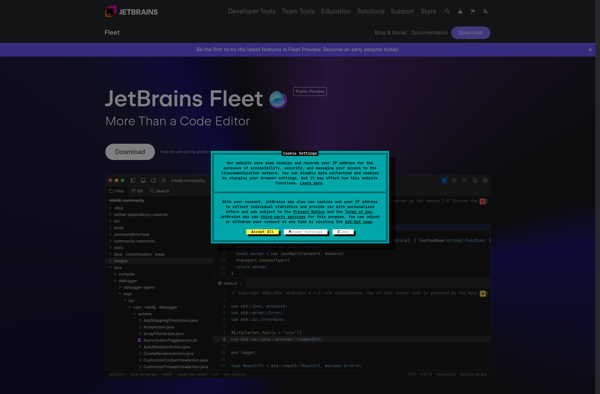
Vile
