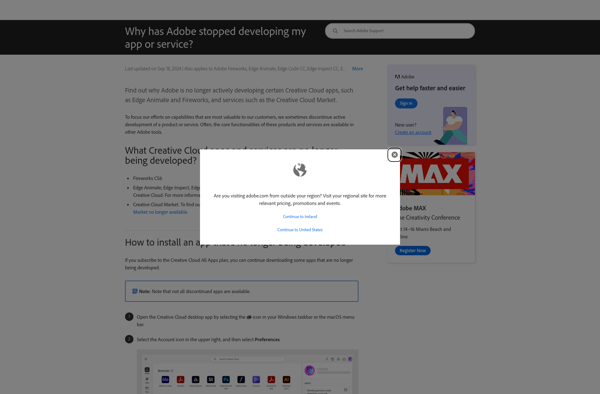TweakStyle
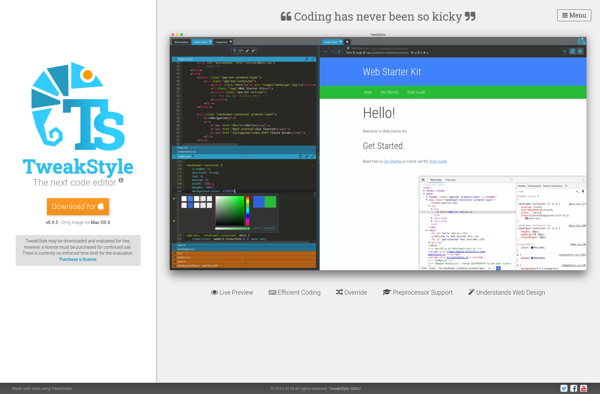
TweakStyle: Customize Microsoft Office Style
TweakStyle is a software that allows users to tweak and customize the style of Microsoft Office applications like Word, Excel, PowerPoint, and Outlook. It provides an easy way to modify the built-in color schemes, fonts, backgrounds, and other visual elements to personalize the look and feel of Office apps.
What is TweakStyle?
TweakStyle is a lightweight customization program that gives users granular control over the look and feel of Microsoft Office applications. It works by tweaking the hidden style files that Office uses to determine colors, fonts, backgrounds, and other visual elements.
With TweakStyle, you can easily create custom color schemes, replace default fonts with preferred fonts, set background images and textures, change tooltip styles, and more for apps like Word, Excel, PowerPoint, and Outlook. This allows you to personalize Office with unique, aesthetically pleasing visual styles.
Some key features of TweakStyle include:
- Create and save custom color schemes and easily switch between them
- Replace fonts for headings, body text, menus, and other UI text
- Set custom background colors, images, gradients and textures
- Modify styling of tooltips, tables, pivot tables, graphs, and more
- Export and import full visual styles for backup or sharing
- Works seamlessly with the latest versions of Office
If you wish you could change the look of your Office apps, TweakStyle provides deeper customization options compared to the built-in tools. It makes customizing Office quick and easy, with a simple and intuitive interface. Whether you want Office to match your company's branding or simply look less boring, TweakStyle is an excellent utility for personalized Office theming.
TweakStyle Features
Features
- Customize colors, fonts, backgrounds, styles
- Create and save custom themes
- Modify built-in Office color schemes
- Tweak Ribbon UI
- Set default font, font size, margins
- Change scroll bar style and size
- Modify table styles
- Works with Word, Excel, PowerPoint, Outlook
Pricing
- Freemium
- One-time Purchase
Pros
Cons
Official Links
Reviews & Ratings
Login to ReviewThe Best TweakStyle Alternatives
Top Office & Productivity and Office Customization and other similar apps like TweakStyle
Here are some alternatives to TweakStyle:
Suggest an alternative ❐Visual Studio Code

Sublime Text

VSCodium

Notepad++

Adobe Dreamweaver

WebStorm
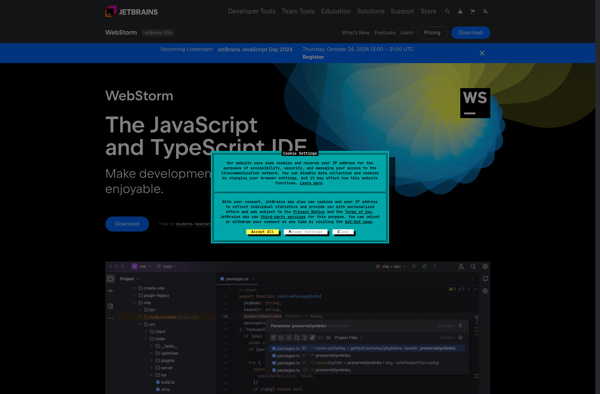
RubyMine
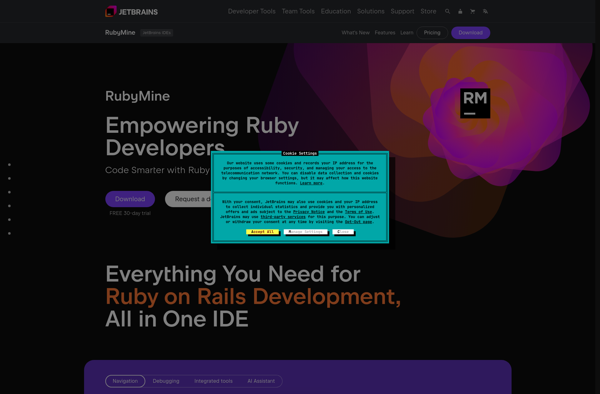
Notepad3

Aptana Studio

CudaText

Adobe Edge Code