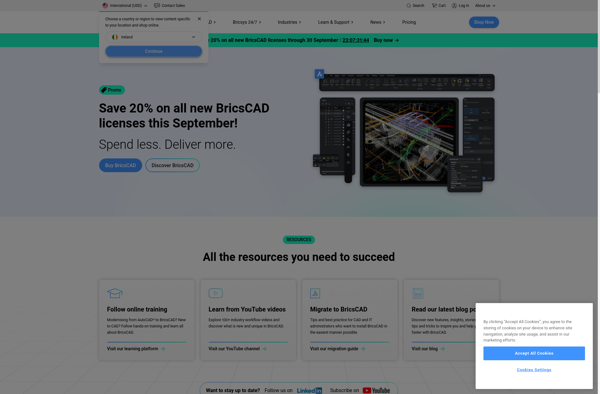Autodesk 123D Design
Autodesk 123D Design: Free 3D Modeling CAD Software
Autodesk 123D Design is a free 3D modeling and CAD software that allows users to create 3D models and prototypes. It has an easy-to-use interface and various 3D design and modeling tools for creating complex shapes and structures.
What is Autodesk 123D Design?
Autodesk 123D Design is a powerful yet easy-to-use free 3D modeling and CAD software. It enables designers, hobbyists, makers and engineers to quickly create 3D models and prototypes without prior modeling experience.
Key features include:
- Intuitive drag-and-drop interface for creating and modifying 3D models
- Various 3D design and modeling tools like Extrude, Loft, Revolve, Sculpt and more
- Import capability to open STL, OBJ, SVG, DXF and other file formats
- The ability to create assemblies by combining multiple parts
- Mesh repair and analysis tools
- Different viewing modes to visualize the model from various angles
- Collaboration tools to share designs with others
- Option to order 3D prints directly from the software
With its easy learning curve and advanced set of tools, 123D Design allows hobbyists, makers and engineers to give shape to their ideas without needing in-depth CAD expertise. It can be used for designing prototypes, creating concepts, hobby projects and more.
Autodesk 123D Design Features
Features
- 3D modeling and CAD design
- Intuitive and easy-to-use interface
- Various 3D design and modeling tools
- Ability to create complex 3D models and prototypes
- Importing and editing STL files
- Photo-based 3D scanning
- 3D printing support
- Collaboration tools
Pricing
- Free
Pros
Cons
Official Links
Reviews & Ratings
Login to ReviewThe Best Autodesk 123D Design Alternatives
Top Photos & Graphics and 3D Modeling and other similar apps like Autodesk 123D Design
Here are some alternatives to Autodesk 123D Design:
Suggest an alternative ❐SketchUp
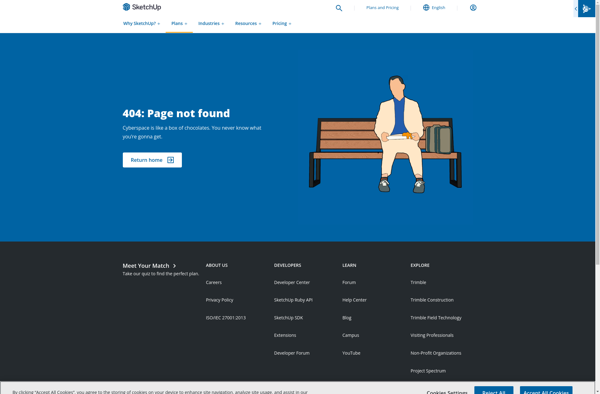
FreeCAD
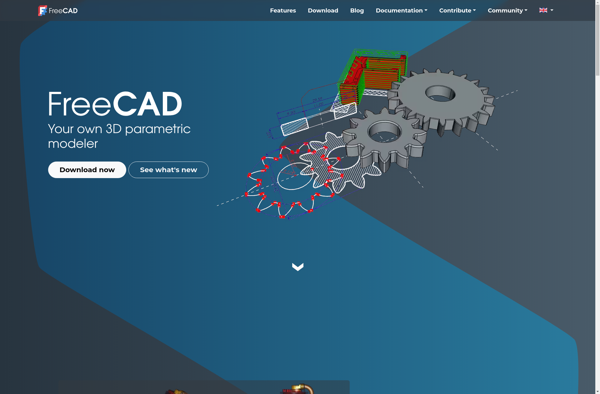
Autodesk AutoCAD
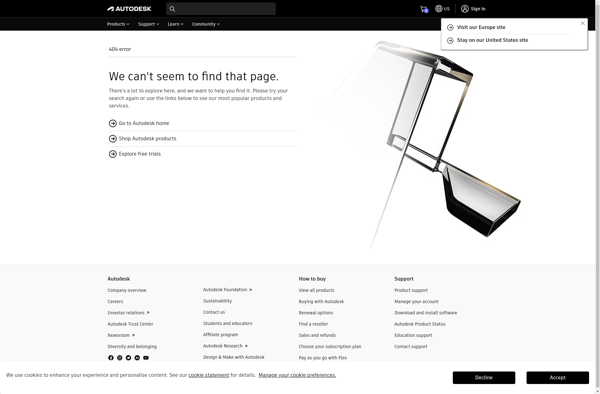
SOLIDWORKS
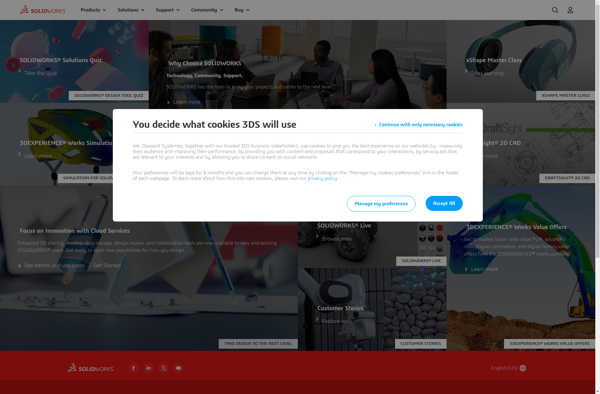
Sweet Home 3D

LibreCAD

PCon.planner

Autodesk Tinkercad
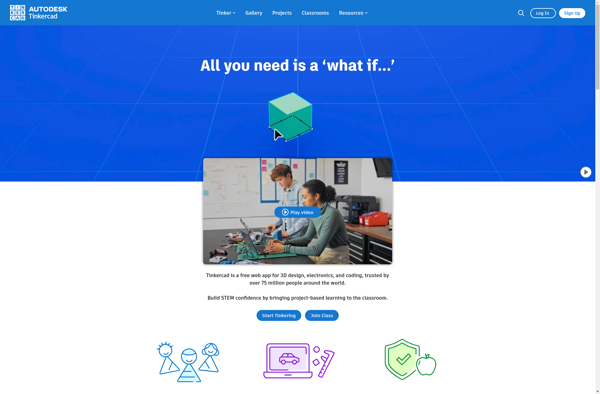
Onshape
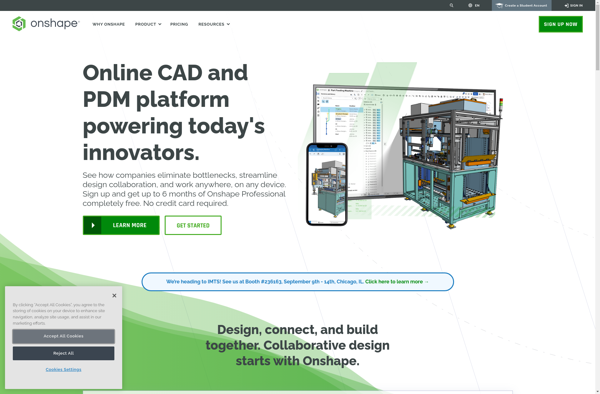
OpenSCAD
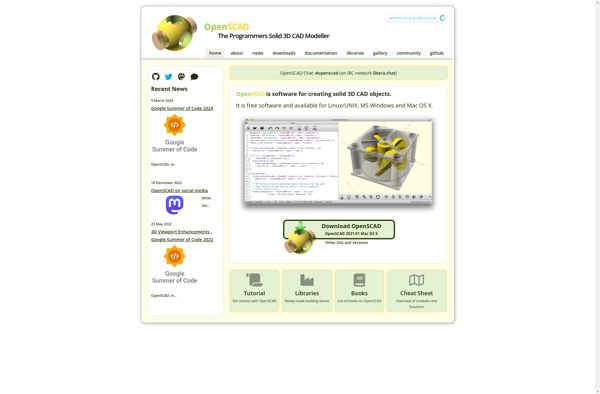
BRL-CAD
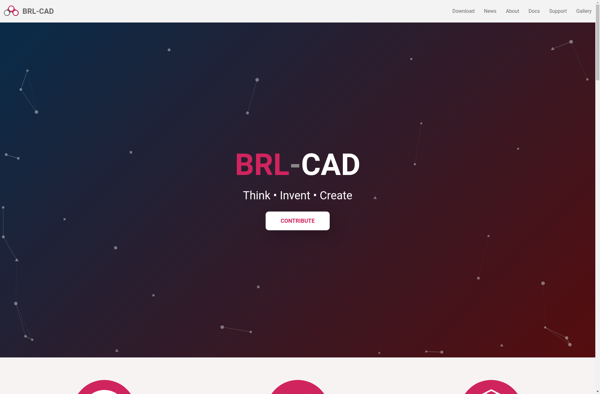
BricsCAD